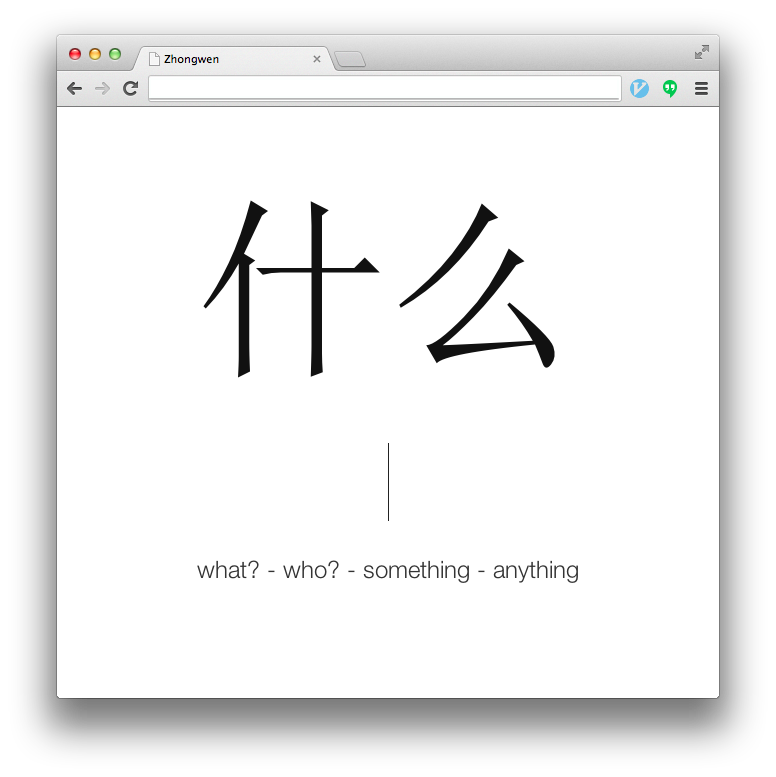lightcards is a flash card software for learning Chinese characters.
It is designed with the Unix philosophy in mind. Edit your vocabulary using Sublime, Notepad, or whatever software you like.
I use Google Docs, so I can edit my vocabulary when I'm on the go. When I have
updated my vocabulary, I wget it to stdout and pipe it into lightcards.
Requirements:
- A sufficiently modern web browser
- Node.js
To install:
sudo npm install -g lightcards
lightcards needs a vocabulary to generate flash cards from. A vocabulary
is a .txt file containing chinese characters separated by newlines:
什么
名字
谢谢
很
早饭
苹果
孩子
鸭子
吃
你
吗
我
To generate a starting vocabulary:
lightcards init
To run lightcards:
lightcards
lightcards then starts a local web server that you find by navigating to
http://localhost:3000 in your web browser.
By default, lightcards uses vocabulary.txt from the current working
directory. If no vocabulary.txt can be found, lightcards will create
it create it for you.
Have fun!
- Add visual hint that
↓-key reveals translation / input - Keep track of state between sessions using a local file
- Randomize cards using a spaced repetition algorithm
- Add support for pronounciation mp3:s
- Improve translations by handling multiple transcriptions of the same character
- Verify Windows compatibility