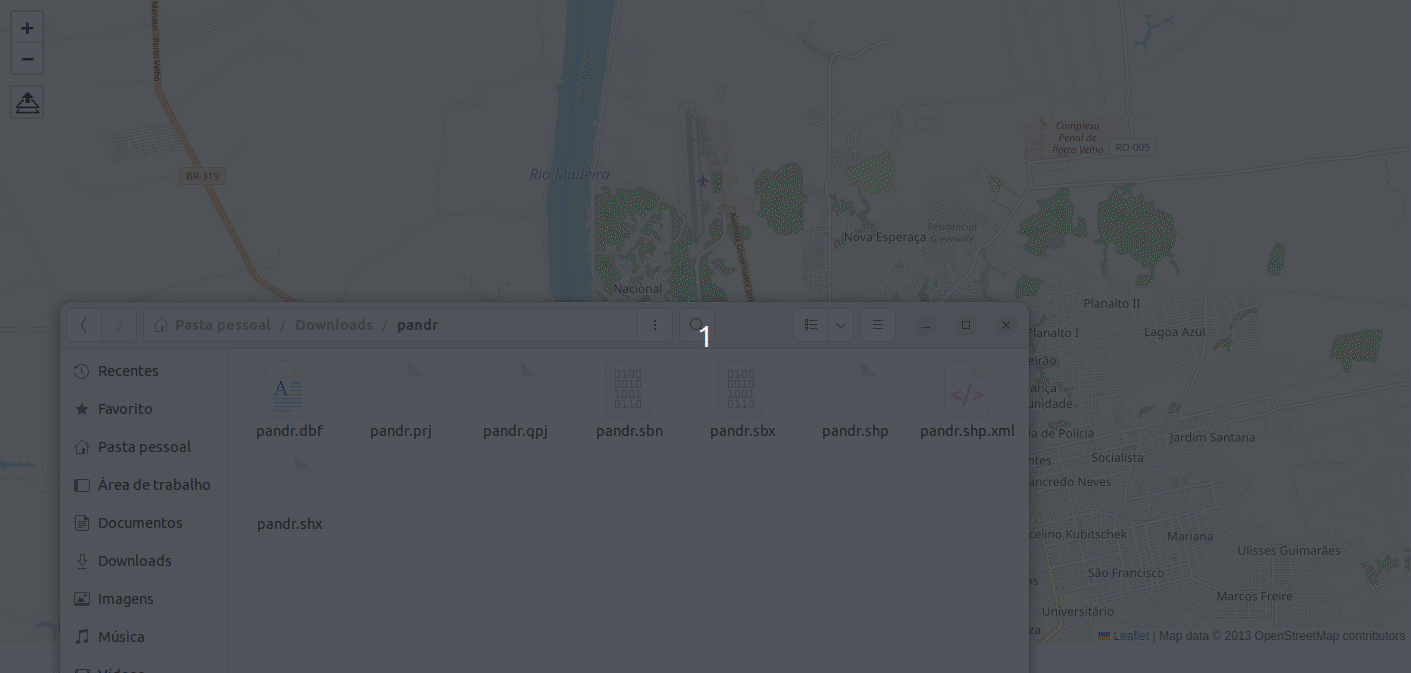Leaflet.BetterFileLayer
Load your spatialized files into Leaflet the way it should be.
This is a Leaflet plugin for loading your spatialized data into leaflet based on leaflet-omnivore and Leaflet.FileLayer plugins. This plugin was made looking for a convenient and easy to use plugin for loading external spatial files to leaflet.
It currently supports:
- GeoJSON
- JSON (Using the GeoJSON structure)
- CSV (via csv2geojson)
- GPX
- KML
- KMZ
- WKT (via wellknown)
- TopoJSON (via topojson-client)
- Encoded Polylines (via polyline)
- Shapefile (via shpjs) (zipped or separate files)
Installation
npm install leaflet-better-filelayer
Demo
Checkout the Demo
Below gif show an example of loading a separated shapefile using drag and drop.
Note: The plugin only looks for .shp, .dbf, .shx, .prj with the same name.
Usage
As map option:
const map = L.map('map', { betterFileLayerControl: true })Or like any control
L.Control.betterFileLayer().addTo(map);Docs
Options:
// The Options object
options = {
position: 'topleft', // Leaflet control position
fileSizeLimit: 1024, // File size limit in kb (default: 1024 kb)
style: () => {}, // Overwrite the default BFL GeoJSON style function
onEachFeature: () => {}, // Overwrite the default BFL GeoJSON onEachFeature function
layer: L.customLayer, // If you want a custom layer to be used (must be a GeoJSON class inheritance)
// Restrict accepted file formats (default: .gpx, .kml, .kmz, .geojson, .json, .csv, .topojson, .wkt, .shp, .shx, .prj, .dbf, .zip)
formats:['.geojson', '.kml', '.gpx'],
importOptions: { // Some file types may have import options, for now, just csv is documented
csv: {
delimiter: ';',
latfield: 'LAT',
lonfield: 'LONG',
},
},
text: { // If you need translate
title: "Import a layer", // Plugin Button Text
},
}Events
| Event Name | Data | Description |
|---|---|---|
bfl:layerloaded |
{ layer: L.Layer } | Event fired when the data is sucessfuly loaded on map. It returns the layer reference |
bfl:layerloaderror |
{ layer: string } | Event fired when the loader fails to load your file. It returns the name of the file |
bfl:filenotsupported |
{ layer: string } | Event fired when the loader does not support the file type of your file. It returns the name of the file |
bfl:layerisempty |
{ layer: string } | Event fired when the layer haven't any features. It returns the name of the file |
bfl:filesizelimit |
{ layer: string } | Event fired when the file's size exceeds the file size limit (fileSizeLimit option). It returns the name of the file |
Custom html button
If you are developing a web application and you want to use your own html button outside the map container, you can use the following code:
// Note: The button have to be type "file"
// Example: <input type="file" accept=".gpx,.kml,.geojson,.json" multiple />
const options = {
button: document.getElementById('my-button'), // Your button HTML reference
}
const control = L.Control.betterFileLayer(options)
.addTo(map);After that, the plugin will bind an "on change" event on this button, waiting for files.
You can see the example here
Note: The Drag and Drop event listener will bind it self automatically
Development
Install the development dependencies
npm install --save-dev
Start the webpack watch to compile and save at dist/ after any change
npm run dev
Open index.html in your browser and start editing
Test
To run unity tests:
npm run test
Authors
- Gabriel Russo
Credits
- Copyright (c) 2014, Mapbox
- Copyright (c) 2012, Michael Bostock
- Copyright (c) 2012 Makina Corpus
See License for more details