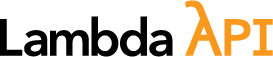Lambda API is a lightweight web framework for AWS Lambda using AWS API Gateway Lambda Proxy Integration or ALB Lambda Target Support. This closely mirrors (and is based on) other web frameworks like Express.js and Fastify, but is significantly stripped down to maximize performance with Lambda's stateless, single run executions.
lambda-api@v1 is using AWS SDK v3. If you are using AWS SDK v2, please use lambda-api@v0.12.0.
// Require the framework and instantiate it
const api = require('lambda-api')();
// Define a route
api.get('/status', async (req, res) => {
return { status: 'ok' };
});
// Declare your Lambda handler
exports.handler = async (event, context) => {
// Run the request
return await api.run(event, context);
};For a full tutorial see How To: Build a Serverless API with Serverless, AWS Lambda and Lambda API.
Express.js, Fastify, Koa, Restify, and Hapi are just a few of the many amazing web frameworks out there for Node.js. So why build yet another one when there are so many great options already? One word: DEPENDENCIES.
These other frameworks are extremely powerful, but that benefit comes with the steep price of requiring several additional Node.js modules. Not only is this a bit of a security issue (see Beware of Third-Party Packages in Securing Serverless), but it also adds bloat to your codebase, filling your node_modules directory with a ton of extra files. For serverless applications that need to load quickly, all of these extra dependencies slow down execution and use more memory than necessary. Express.js has 30 dependencies, Fastify has 12, and Hapi has 17! These numbers don't even include their dependencies' dependencies.
Lambda API has ZERO dependencies. None. Zip. Zilch.
Lambda API was written to be extremely lightweight and built specifically for SERVERLESS applications using AWS Lambda and API Gateway. It provides support for API routing, serving up HTML pages, issuing redirects, serving binary files and much more. Worried about observability? Lambda API has a built-in logging engine that can even periodically sample requests for things like tracing and benchmarking. It has a powerful middleware and error handling system, allowing you to implement just about anything you can dream of. Best of all, it was designed to work with Lambda's Proxy Integration, automatically handling all the interaction with API Gateway for you. It parses REQUESTS and formats RESPONSES, allowing you to focus on your application's core functionality, instead of fiddling with inputs and outputs.
You may have heard that a serverless "best practice" is to keep your functions small and limit them to a single purpose. I generally agree since building monolith applications is not what serverless was designed for. However, what exactly is a "single purpose" when it comes to building serverless APIs and web services? Should we create a separate function for our "create user" POST endpoint and then another one for our "update user" PUT endpoint? Should we create yet another function for our "delete user" DELETE endpoint? You certainly could, but that seems like a lot of repeated boilerplate code. On the other hand, you could create just one function that handled all your user management features. It may even make sense (in certain circumstances) to create one big serverless function handling several related components that can share your VPC database connections.
Whatever you decide is best for your use case, Lambda API is there to support you. Whether your function has over a hundred routes, or just one, Lambda API's small size and lightning fast load time has virtually no impact on your function's performance. You can even define global wildcard routes that will process any incoming request, allowing you to use API Gateway or ALB to determine the routing. Yet despite its small footprint, it gives you the power of a full-featured web framework.
- Simple Example
- Why Another Web Framework?
- Table of Contents
- Installation
- Requirements
- Configuration
- Recent Updates
- Routes and HTTP Methods
- Returning Responses
- Route Prefixing
- Debugging Routes
- REQUEST
-
RESPONSE
- status(code)
- sendStatus(code)
- header(key, value [,append])
- getHeader(key [,asArray])
- getHeaders()
- hasHeader(key)
- removeHeader(key)
- getLink(s3Path [, expires] [, callback])
- send(body)
- json(body)
- jsonp(body)
- html(body)
- type(type)
- location(path)
- redirect([status,] path)
- cors([options])
- error([code], message [,detail])
- cookie(name, value [,options])
- clearCookie(name [,options])
- etag([boolean])
- cache([age] [, private])
- modified(date)
- attachment([filename])
- download(file [, filename] [, options] [, callback])
- sendFile(file [, options] [, callback])
- Enabling Binary Support
- Path Parameters
- Wildcard Routes
- Logging
- Middleware
- Clean Up
- Error Handling
- Namespaces
- CORS Support
- Compression
- Execution Stacks
- Lambda Proxy Integration
- ALB Integration
- Configuring Routes in API Gateway
- Reusing Persistent Connections
- TypeScript Support
- Contributions
- Are you using Lambda API?
npm i lambda-api --save
- AWS Lambda running Node 8.10+
- AWS API Gateway using Proxy Integration
Require the lambda-api module into your Lambda handler script and instantiate it. You can initialize the API with the following options:
| Property | Type | Description |
|---|---|---|
| base | String |
Base path for all routes, e.g. base: 'v1' would prefix all routes with /v1
|
| callbackName | String |
Override the default callback query parameter name for JSONP calls |
| logger |
boolean or object
|
Enables default logging or allows for configuration through a Logging Configuration object. |
| mimeTypes | Object |
Name/value pairs of additional MIME types to be supported by the type(). The key should be the file extension (without the .) and the value should be the expected MIME type, e.g. application/json
|
| serializer | Function |
Optional object serializer function. This function receives the body of a response and must return a string. Defaults to JSON.stringify
|
| version | String |
Version number accessible via the REQUEST object |
| errorHeaderWhitelist | Array |
Array of headers to maintain on errors |
| s3Config | Object |
Optional object to provide as config to S3 sdk. S3ClientConfig |
// Require the framework and instantiate it with optional version and base parameters
const api = require('lambda-api')({ version: 'v1.0', base: 'v1' });For detailed release notes see Releases.
Lambda API now supports API Gateway v2 payloads for use with HTTP APIs. The library automatically detects the payload, so no extra configuration is needed. Automatic compression has also been added and supports Brotli, Gzip and Deflate.
Lambda API now allows you to seamlessly switch between API Gateway and Application Load Balancers. New execution stacks enables method-based middleware and more wildcard functionality. Plus full support for multi-value headers and query string parameters.
Routes are defined by using convenience methods or the METHOD method. There are currently eight convenience route methods: get(), post(), put(), patch(), delete(), head(), options() and any(). Convenience route methods require an optional route and one or more handler functions. A route is simply a path such as /users. If a route is not provided, then it will default to /* and will execute on every path. Handler functions accept a REQUEST, RESPONSE, and optional next() argument. These arguments can be named whatever you like, but convention dictates req, res, and next.
Multiple handler functions can be assigned to a path, which can be used to execute middleware for specific paths and methods. For more information, see Middleware and Execution Stacks.
Examples using convenience route methods:
api.get('/users', (req,res) => {
// do something
})
api.post('/users', (req,res) => {
// do something
})
api.delete('/users', (req,res) => {
// do something
})
api.get('/users',
(req,res,next) => {
// do some middleware
next() // continue execution
}),
(req,res) => {
// do something
}
)
api.post((req,res) => {
// do something for ALL post requests
})Additional methods are support by calling METHOD. Arguments must include an HTTP method (or array of methods), an optional route, and one or more handler functions. Like the convenience methods above, handler functions accept a REQUEST, RESPONSE, and optional next argument.
api.METHOD('trace','/users', (req,res) => {
// do something on TRACE
})
api.METHOD(['post','put'],'/users', (req,res) => {
// do something on POST -or- PUT
})
api.METHOD('get','/users',
(req,res,next) => {
// do some middleware
next() // continue execution
}),
(req,res) => {
// do something
}
)All GET methods have a HEAD alias that executes the GET request but returns a blank body. GET requests should be idempotent with no side effects. The head() convenience method can be used to set specific paths for HEAD requests or to override default GET aliasing.
Routes that use the any() method or pass ANY to api.METHOD will respond to all HTTP methods. Routes that specify a specific method (such as GET or POST), will override the route for that method. For example:
api.any('/users', (req, res) => {
res.send('any');
});
api.get('/users', (req, res) => {
res.send('get');
});A POST to /users will return "any", but a GET request would return "get". Please note that routes defined with an ANY method will override default HEAD aliasing for GET routes.
Lambda API supports both callback-style and async-await for returning responses to users. The RESPONSE object has several callbacks that will trigger a response (send(), json(), html(), etc.) You can use any of these callbacks from within route functions and middleware to send the response:
api.get('/users', (req, res) => {
res.send({ foo: 'bar' });
});You can also return data from route functions and middleware. The contents will be sent as the body:
api.get('/users', (req, res) => {
return { foo: 'bar' };
});If you prefer to use async/await, you can easily apply this to your route functions.
Using return:
api.get('/users', async (req, res) => {
let users = await getUsers();
return users;
});Or using callbacks:
api.get('/users', async (req, res) => {
let users = await getUsers();
res.send(users);
});If you like promises, you can either use a callback like res.send() at the end of your promise chain, or you can simply return the resolved promise:
api.get('/users', (req, res) => {
getUsers().then((users) => {
res.send(users);
});
});OR
api.get('/users', (req, res) => {
return getUsers().then((users) => {
return users;
});
});IMPORTANT: You must either use a callback like res.send() OR return a value. Otherwise the execution will hang and no data will be sent to the user. Also, be sure not to return undefined, otherwise it will assume no response.
While callbacks like res.send() and res.error() will trigger a response, they will not necessarily terminate execution of the current route function. Take a look at the following example:
api.get('/users', (req, res) => {
if (req.headers.test === 'test') {
res.error('Throw an error');
}
return { foo: 'bar' };
});The example above would not have the intended result of displaying an error. res.error() would signal Lambda API to execute the error handling, but the function would continue to run. This would cause the function to return a response that would override the intended error. In this situation, you could either wrap the return in an else clause, or a cleaner approach would be to return the call to the error() method, like so:
api.get('/users', (req, res) => {
if (req.headers.test === 'test') {
return res.error('Throw an error');
}
return { foo: 'bar' };
});res.error() does not have a return value (meaning it is undefined). However, the return tells the function to stop executing, and the call to res.error() handles and formats the appropriate response. This will allow Lambda API to properly return the expected results.
Lambda API makes it easy to create multiple versions of the same api without changing routes by hand. The register() method allows you to load routes from an external file and prefix all of those routes using the prefix option. For example:
// handler.js
const api = require('lambda-api')();
api.register(require('./routes/v1/products'), { prefix: '/v1' });
api.register(require('./routes/v2/products'), { prefix: '/v2' });
module.exports.handler = (event, context, callback) => {
api.run(event, context, callback);
};// routes/v1/products.js
module.exports = (api, opts) => {
api.get('/product', handler_v1);
};// routes/v2/products.js
module.exports = (api, opts) => {
api.get('/product', handler_v2);
};Even though both modules create a /product route, Lambda API will add the prefix to them, creating two unique routes. Your users can now access:
/v1/product/v2/product
You can use register() as many times as you want AND it is recursive, so if you nest register() methods, the routes will build upon each other. For example:
module.exports = (api, opts) => {
api.get('/product', handler_v1);
api.register(require('./v2/products.js'), { prefix: '/v2' });
};This would create a /v1/product and /v1/v2/product route. You can also use register() to load routes from an external file without the prefix. This will just add routes to your base path. NOTE: Prefixed routes are built off of your base path if one is set. If your base was set to /api, then the first example above would produce the routes: /api/v1/product and /api/v2/product.
Lambda API has a routes() method that can be called on the main instance that will return an array containing the METHOD and full PATH of every configured route. This will include base paths and prefixed routes. This is helpful for debugging your routes.
const api = require('lambda-api')();
api.get('/', (req, res) => {});
api.post('/test', (req, res) => {});
api.routes(); // => [ [ 'GET', '/' ], [ 'POST', '/test' ] ]You can also log the paths in table form to the console by passing in true as the only parameter.
const api = require('lambda-api')()
api.get('/', (req,res) => {})
api.post('/test', (req,res) => {})
api.routes(true)
// Outputs to console
╔═══════════╤═════════════════╗
║ METHOD │ ROUTE ║
╟───────────┼─────────────────╢
║ GET │ / ║
╟───────────┼─────────────────╢
║ POST │ /test ║
╚═══════════╧═════════════════╝The REQUEST object contains a parsed and normalized request from API Gateway. It contains the following values by default:
-
app: A reference to an instance of the app -
version: The version set at initialization -
id: The awsRequestId from the Lambdacontext -
interface: The interface being used to access Lambda (apigateway,alb, oredge) -
params: Dynamic path parameters parsed from the path (see path parameters) -
method: The HTTP method of the request -
path: The path passed in by the request including thebaseand anyprefixassigned to routes -
query: Querystring parameters parsed into an object -
multiValueQuery: Querystring parameters with multiple values parsed into an object with array values -
headers: An object containing the request headers (properties converted to lowercase for HTTP/2, see rfc7540 8.1.2. HTTP Header Fields). Note that multi-value headers are concatenated with a comma per rfc2616 4.2. Message Headers. -
rawHeaders: An object containing the original request headers (property case preserved) -
multiValueHeaders: An object containing header values as multi-value arrays -
body: The body of the request. If theisBase64Encodedflag istrue, it will be decoded automatically.- If the
content-typeheader isapplication/json, it will attempt to parse the request usingJSON.parse() - If the
content-typeheader isapplication/x-www-form-urlencoded, it will attempt to parse a URL encoded string usingquerystring - Otherwise it will be plain text.
- If the
-
rawBody: If theisBase64Encodedflag istrue, this is a copy of the original, base64 encoded body -
route: The matched route of the request -
requestContext: TherequestContextpassed from the API Gateway -
pathParameters: ThepathParameterspassed from the API Gateway -
stageVariables: ThestageVariablespassed from the API Gateway -
isBase64Encoded: TheisBase64Encodedboolean passed from the API Gateway -
auth: An object containing thetypeandvalueof an authorization header. Currently supportsBearer,Basic,OAuth, andDigestschemas. For theBasicschema, the object is extended with additional fields for username/password. For theOAuthschema, the object is extended with key/value pairs of the supplied OAuth 1.0 values. -
namespaceorns: A reference to modules added to the app's namespace (see namespaces) -
cookies: An object containing cookies sent from the browser (see the cookieRESPONSEmethod) -
context: Reference to thecontextpassed into the Lambda handler function -
coldStart: Boolean that indicates whether or not the current invocation was a cold start -
requestCount: Integer representing the total number of invocations of the current function container (how many times it has been reused) -
ip: The IP address of the client making the request -
userAgent: TheUser-Agentheader sent by the client making the request -
clientType: Eitherdesktop,mobile,tv,tabletorunknownbased on CloudFront's analysis of theUser-Agentheader -
clientCountry: Two letter country code representing the origin of the requests as determined by CloudFront -
stack: An array of function names executed as part of a route's Execution Stack, which is useful for debugging
The request object can be used to pass additional information through the processing chain. For example, if you are using a piece of authentication middleware, you can add additional keys to the REQUEST object with information about the user. See middleware for more information.
The RESPONSE object is used to send a response back to the API Gateway. The RESPONSE object contains several methods to manipulate responses. All methods are chainable unless they trigger a response.
The status method allows you to set the status code that is returned to API Gateway. By default this will be set to 200 for normal requests or 500 on a thrown error. Additional built-in errors such as 404 Not Found and 405 Method Not Allowed may also be returned. The status() method accepts a single integer argument.
api.get('/users', (req, res) => {
res.status(304).send('Not Modified');
});The sendStatus method sets the status code and returns its string representation as the response body. The sendStatus() method accepts a single integer argument.
res.sendStatus(200); // equivalent to res.status(200).send('OK')
res.sendStatus(304); // equivalent to res.status(304).send('Not Modified')
res.sendStatus(403); // equivalent to res.status(403).send('Forbidden')NOTE: If an unsupported status code is provided, it will return 'Unknown' as the body.
The header method allows for you to set additional headers to return to the client. By default, just the content-type header is sent with application/json as the value. Headers can be added or overwritten by calling the header() method with two string arguments. The first is the name of the header and then second is the value. You can utilize multi-value headers by specifying an array with multiple values as the value, or you can use an optional third boolean parameter and append multiple headers.
api.get('/users', (req, res) => {
res.header('content-type', 'text/html').send('<div>This is HTML</div>');
});
// Set multiple header values
api.get('/users', (req, res) => {
res.header('someHeader', ['foo', 'bar']).send({});
});
// Set multiple header by adding to existing header
api.get('/users', (req, res) => {
res
.header('someHeader', 'foo')
.header('someHeader', 'bar', true) // append another value
.send({});
});NOTE: Header keys are converted and stored as lowercase in compliance with rfc7540 8.1.2. HTTP Header Fields for HTTP/2. Header convenience methods (getHeader, hasHeader, and removeHeader) automatically ignore case.
Retrieve a specific header value. key is case insensitive. By default (and for backwards compatibility), header values are returned as a string. Multi-value headers will be concatenated using a comma (see rfc2616 4.2. Message Headers). An optional second boolean parameter can be passed to return header values as an array.
NOTE: The ability to retrieve the current header object by calling getHeader() is still possible, but the preferred method is to use the getHeaders() method. By default, getHeader() will return the object with string values.
Retrieve the current header object. Values are returned as arrays.
Returns a boolean indicating the existence of key in the response headers. key is case insensitive.
Removes header matching key from the response headers. key is case insensitive. This method is chainable.
This returns a signed URL to the referenced file in S3 (using the s3://{my-bucket}/{path-to-file} format). You can optionally pass in an integer as the second parameter that will changed the default expiration time of the link. The expiration time is in seconds and defaults to 900. In order to ensure proper URL signing, the getLink() must be asynchronous, and therefore returns a promise. You must either await the result or use a .then to retrieve the value.
There is an optional third parameter that takes an error handler callback. If the underlying getSignedUrl() call fails, the error will be returned using the standard res.error() method. You can override this by providing your own callback.
// async/await
api.get('/getLink', async (req, res) => {
let url = await res.getLink('s3://my-bucket/my-file.pdf');
return { link: url };
});
// promises
api.get('/getLink', (req, res) => {
res.getLink('s3://my-bucket/my-file.pdf').then((url) => {
res.json({ link: url });
});
});The send methods triggers the API to return data to the API Gateway. The send method accepts one parameter and sends the contents through as is, e.g. as an object, string, integer, etc. AWS Gateway expects a string, so the data should be converted accordingly.
There is a json convenience method for the send method that will set the headers to application/json as well as perform JSON.stringify() on the contents passed to it.
api.get('/users', (req, res) => {
res.json({ message: 'This will be converted automatically' });
});There is a jsonp convenience method for the send method that will set the headers to application/json, perform JSON.stringify() on the contents passed to it, and wrap the results in a callback function. By default, the callback function is named callback.
res.jsonp({ foo: 'bar' });
// => callback({ "foo": "bar" })
res.status(500).jsonp({ error: 'some error' });
// => callback({ "error": "some error" })The default can be changed by passing in callback as a URL parameter, e.g. ?callback=foo.
// ?callback=foo
res.jsonp({ foo: 'bar' });
// => foo({ "foo": "bar" })You can change the default URL parameter using the optional callback option when initializing the API.
const api = require('lambda-api')({ callback: 'cb' });
// ?cb=bar
res.jsonp({ foo: 'bar' });
// => bar({ "foo": "bar" })There is also an html convenience method for the send method that will set the headers to text/html and pass through the contents.
api.get('/users', (req, res) => {
res.html('<div>This is HTML</div>');
});Sets the content-type header for you based on a single String input. There are thousands of MIME types, many of which are likely never to be used by your application. Lambda API stores a list of the most popular file types and will automatically set the correct content-type based on the input. If the type contains the "/" character, then it sets the content-type to the value of type.
res.type('.html'); // => 'text/html'
res.type('html'); // => 'text/html'
res.type('json'); // => 'application/json'
res.type('application/json'); // => 'application/json'
res.type('png'); // => 'image/png'
res.type('.doc'); // => 'application/msword'
res.type('text/css'); // => 'text/css'For a complete list of auto supported types, see mimemap.js. Custom MIME types can be added by using the mimeTypes option when instantiating Lambda API
The location convenience method sets the Location: header with the value of a single string argument. The value passed in is not validated but will be encoded before being added to the header. Values that are already encoded can be safely passed in. Note that a valid 3xx status code must be set to trigger browser redirection. The value can be a relative/absolute path OR a FQDN.
api.get('/redirectToHome', (req, res) => {
res.location('/home').status(302).html('<div>Redirect to Home</div>');
});
api.get('/redirectToGithub', (req, res) => {
res
.location('https://github.com')
.status(302)
.html('<div>Redirect to GitHub</div>');
});The redirect convenience method triggers a redirection and ends the current API execution. This method is similar to the location() method, but it automatically sets the status code and calls send(). The redirection URL (relative/absolute path, a FQDN, or an S3 path reference) can be specified as the only parameter or as a second parameter when a valid 3xx status code is supplied as the first parameter. The status code is set to 302 by default, but can be changed to 300, 301, 302, 303, 307, or 308 by adding it as the first parameter.
api.get('/redirectToHome', (req, res) => {
res.redirect('/home');
});
api.get('/redirectToGithub', (req, res) => {
res.redirect(301, 'https://github.com');
});
// This will redirect a signed URL using the getLink method
api.get('/redirectToS3File', (req, res) => {
res.redirect('s3://my-bucket/someFile.pdf');
});Convenience method for adding CORS headers to responses. An optional options object can be passed in to customize the defaults.
The six defined CORS headers are as follows:
- Access-Control-Allow-Origin (defaults to
*) - Access-Control-Allow-Methods (defaults to
GET, PUT, POST, DELETE, OPTIONS) - Access-Control-Allow-Headers (defaults to
Content-Type, Authorization, Content-Length, X-Requested-With) - Access-Control-Expose-Headers
- Access-Control-Max-Age
- Access-Control-Allow-Credentials
The options object can contain the following properties that correspond to the above headers:
- origin (string)
- methods (string)
- headers (string)
- exposeHeaders (string)
- maxAge (number in milliseconds)
- credentials (boolean)
Defaults can be set by calling res.cors() with no properties, or with any combination of the above options.
res.cors({
origin: 'example.com',
methods: 'GET, POST, OPTIONS',
headers: 'content-type, authorization',
maxAge: 84000000,
});You can override existing values by calling res.cors() with just the updated values:
res.cors({
origin: 'api.example.com',
});An error can be triggered by calling the error method. This will cause the API to stop execution and return the message to the client. The status code can be set by optionally passing in an integer as the first parameter. Additional detail can be added as an optional third parameter (or second parameter if no status code is passed). This will add an additional detail property to error logs. Details accepts any value that can be serialized by JSON.stringify including objects, strings and arrays. Custom error handling can be accomplished using the Error Handling feature.
api.get('/users', (req, res) => {
res.error('This is an error');
});
api.get('/users', (req, res) => {
res.error(403, 'Not authorized');
});
api.get('/users', (req, res) => {
res.error('Error', { foo: 'bar' });
});
api.get('/users', (req, res) => {
res.error(404, 'Page not found', 'foo bar');
});Convenience method for setting cookies. This method accepts a name, value and an optional options object with the following parameters:
| Property | Type | Description |
|---|---|---|
| domain | String |
Domain name to use for the cookie. This defaults to the current domain. |
| expires | Date |
The expiration date of the cookie. Local dates will be converted to GMT. Creates session cookie if this value is not specified. |
| httpOnly | Boolean |
Sets the cookie to be accessible only via a web server, not JavaScript. |
| maxAge | Number |
Set the expiration time relative to the current time in milliseconds. Automatically sets the expires property if not explicitly provided. |
| path | String |
Path for the cookie. Defaults to "/" for the root directory. |
| secure | Boolean |
Sets the cookie to be used with HTTPS only. |
| sameSite |
Boolean or String
|
Sets the SameSite value for cookie. true or false sets Strict or Lax respectively. Also allows a string value. See https://tools.ietf.org/html/draft-ietf-httpbis-cookie-same-site-00#section-4.1.1
|
The name attribute should be a string (auto-converted if not), but the value attribute can be any type of value. The value will be serialized (if an object, array, etc.) and then encoded using encodeURIComponent for safely assigning the cookie value. Cookies are automatically parsed, decoded, and available via the REQUEST object (see REQUEST).
NOTE: The cookie() method only sets the header. A execution ending method like send(), json(), etc. must be called to send the response.
res.cookie('foo', 'bar', { maxAge: 3600 * 1000, secure: true }).send();
res
.cookie(
'fooObject',
{ foo: 'bar' },
{ domain: '.test.com', path: '/admin', httpOnly: true }
)
.send();
res
.cookie('fooArray', ['one', 'two', 'three'], { path: '/', httpOnly: true })
.send();Convenience method for expiring cookies. Requires the name and optional options object as specified in the cookie method. This method will automatically set the expiration time. However, most browsers require the same options to clear a cookie as was used to set it. E.g. if you set the path to "/admin" when you set the cookie, you must use this same value to clear it.
res.clearCookie('foo', { secure: true }).send();
res
.clearCookie('fooObject', {
domain: '.test.com',
path: '/admin',
httpOnly: true,
})
.send();
res.clearCookie('fooArray', { path: '/', httpOnly: true }).send();NOTE: The clearCookie() method only sets the header. A execution ending method like send(), json(), etc. must be called to send the response.
Enables Etag generation for the response if at value of true is passed in. Lambda API will generate an Etag based on the body of the response and return the appropriate header. If the request contains an If-No-Match header that matches the generated Etag, a 304 Not Modified response will be returned with a blank body.
Adds cache-control header to responses. If the first parameter is an integer, it will add a max-age to the header. The number should be in milliseconds. If the first parameter is true, it will add the cache headers with max-age set to 0 and use the current time for the expires header. If set to false, it will add a cache header with no-cache, no-store, must-revalidate as the value. You can also provide a custom string that will manually set the value of the cache-control header. And optional second argument takes a boolean and will set the cache-control to private This method is chainable.
res.cache(false).send(); // 'cache-control': 'no-cache, no-store, must-revalidate'
res.cache(1000).send(); // 'cache-control': 'max-age=1'
res.cache(30000, true).send(); // 'cache-control': 'private, max-age=30'Adds a last-modified header to responses. A value of true will set the value to the current date and time. A JavaScript Date object can also be passed in. Note that it will be converted to UTC if not already. A string can also be passed in and will be converted to a date if JavaScript's Date() function is able to parse it. A value of false will prevent the header from being generated, but will not remove any existing last-modified headers.
Sets the HTTP response content-disposition header field to "attachment". If a filename is provided, then the content-type is set based on the file extension using the type() method and the "filename=" parameter is added to the content-disposition header.
res.attachment();
// content-disposition: attachment
res.attachment('path/to/logo.png');
// content-disposition: attachment; filename="logo.png"
// content-type: image/pngThis transfers the file (either a local path, S3 file reference, or Javascript Buffer) as an "attachment". This is a convenience method that combines attachment() and sendFile() to prompt the user to download the file. This method optionally takes a filename as a second parameter that will overwrite the "filename=" parameter of the content-disposition header, otherwise it will use the filename from the file. An optional options object passes through to the sendFile() method and takes the same parameters. Finally, a optional callback method can be defined which is passed through to sendFile() as well.
res.download('./files/sales-report.pdf')
res.download('./files/sales-report.pdf', 'report.pdf')
res.download('s3://my-bucket/path/to/file.png', 'logo.png', { maxAge: 3600000 })
res.download(<Buffer>, 'my-file.docx', { maxAge: 3600000 }, (err) => {
if (err) {
res.error('Custom File Error')
}
})The sendFile() method takes up to three arguments. The first is the file. This is either a local filename (stored within your uploaded lambda code), a reference to a file in S3 (using the s3://{my-bucket}/{path-to-file} format), or a JavaScript Buffer. You can optionally pass an options object using the properties below as well as a callback function callback(err) that can handle custom errors or manipulate the response before sending to the client.
| Property | Type | Description | Default |
|---|---|---|---|
| maxAge | Number |
Set the expiration time relative to the current time in milliseconds. Automatically sets the Expires header |
0 |
| root | String |
Root directory for relative filenames. | |
| lastModified |
Boolean or String
|
Sets the last-modified header to the last modified date of the file. This can be disabled by setting it to false, or overridden by setting it to a valid Date object |
|
| headers | Object |
Key value pairs of additional headers to be sent with the file | |
| cacheControl |
Boolean or String
|
Enable or disable setting cache-control response header. Override value with custom string. |
true |
| private | Boolean |
Sets the cache-control to private. |
false |
res.sendFile('./img/logo.png')
res.sendFile('./img/logo.png', { maxAge: 3600000 })
res.sendFile('s3://my-bucket/path/to/file.png', { maxAge: 3600000 })
res.sendFile(<Buffer>, 'my-file.docx', { maxAge: 3600000 }, (err) => {
if (err) {
res.error('Custom File Error')
}
})The callback function supports returning a promise, allowing you to perform additional tasks after the file is successfully loaded from the source. This can be used to perform additional synchronous tasks before returning control to the API execution.
NOTE: In order to access S3 files, your Lambda function must have GetObject access to the files you're attempting to access.
See Enabling Binary Support for more information.
To enable binary support, you need to add */* under "Binary Media Types" in API Gateway -> APIs -> [ your api ] -> Settings. This will also base64 encode all body content, but Lambda API will automatically decode it for you.
Path parameters are extracted from the path sent in by API Gateway. Although API Gateway supports path parameters, the API doesn't use these values but insteads extracts them from the actual path. This gives you more flexibility with the API Gateway configuration. Path parameters are defined in routes using a colon : as a prefix.
api.get('/users/:userId', (req, res) => {
res.send('User ID: ' + req.params.userId);
});Path parameters act as wildcards that capture the value into the params object. The example above would match /users/123 and /users/test. The system always looks for static paths first, so if you defined paths for /users/test and /users/:userId, exact path matches would take precedence. Path parameters only match the part of the path they are defined on. E.g. /users/456/test would not match /users/:userId. You would either need to define /users/:userId/test as its own path, or create another path with an additional path parameter, e.g. /users/:userId/:anotherParam.
A path can contain as many parameters as you want. E.g. /users/:param1/:param2/:param3.
Wildcard routes are supported for matching arbitrary paths. Wildcards only work at the end of a route definition such as /* or /users/*. Wildcards within a path, e.g. /users/*/posts are not supported. Wildcard routes do support parameters, however, so /users/:id/* would capture the :id parameter in your wildcard handler.
Wildcard routes will match any deep paths after the wildcard. For example, a GET method for path /users/* would match /users/1/posts/latest. The only exception is for the OPTIONS method. A path must exist for a wildcard on an OPTIONS route in order to execute the handler. If a wildcard route is defined for another method higher up the path, then the OPTIONS handler will fire. For example, if there was a POST method defined on /users/*, then an OPTIONS method for /users/2/posts/* would fire as it assumes that the POST path would exist.
In most cases, Path Parameters should be used in favor of wildcard routes. However, if you need to support unpredictable path lengths, or your are building single purpose functions and will be mapping routes from API Gateway, the wildcards are a powerful pattern. Another good use case is to use the OPTIONS method to provide CORS headers.
api.options('/*', (req, res) => {
// Return CORS headers
res.cors().send({});
});Lambda API includes a robust logging engine specifically designed to utilize native JSON support for CloudWatch Logs. Not only is it ridiculously fast, but it's also highly configurable. Logging is disabled by default, but can be enabled by passing { logger: true } when you create the Lambda API instance (or by passing a Logging Configuration definition).
The logger is attached to the REQUEST object and can be used anywhere the object is available (e.g. routes, middleware, and error handlers).
const api = require('lambda-api')({ logger: true });
api.get('/status', (req, res) => {
req.log.info('Some info about this route');
res.send({ status: 'ok' });
});In addition to manual logging, Lambda API can also generate "access" logs for your API requests. API Gateway can also provide access logs, but they are limited to contextual information about your request (see here). Lambda API allows you to capture the same data PLUS additional information directly from within your application.
Logging can be enabled by setting the logger option to true when creating the Lambda API instance. Logging can be configured by setting logger to an object that contains configuration information. The following table contains available logging configuration properties.
| Property | Type | Description | Default |
|---|---|---|---|
| access |
boolean or string
|
Enables/disables automatic access log generation for each request. See Access Logs. | false |
| errorLogging | boolean |
Enables/disables automatic error logging. | true |
| customKey | string |
Sets the JSON property name for custom data passed to logs. | custom |
| detail | boolean |
Enables/disables adding REQUEST and RESPONSE data to all log entries. |
false |
| level | string |
Minimum logging level to send logs for. See Logging Levels. | info |
| levels | object |
Key/value pairs of custom log levels and their priority. See Custom Logging Levels. | |
| log | function |
Custom function for overriding standard console.log. |
console.log |
| messageKey | string |
Sets the JSON property name of the log "message". | msg |
| multiValue | boolean |
Enables multi-value support for querystrings. If enabled, the qs parameter will return all values as arrays and will include multiple values if they exist. |
false |
| nested | boolean |
Enables/disables nesting of JSON logs for serializer data. See Serializers. | false |
| timestamp |
boolean or function
|
By default, timestamps will return the epoch time in milliseconds. A value of false disables log timestamps. A function that returns a value can be used to override the default format. |
true |
| sampling | object |
Enables log sampling for periodic request tracing. See Sampling. | |
| serializers | object |
Adds serializers that manipulate the log format. See Serializers. | |
| stack | boolean |
Enables/disables the inclusion of stack traces in caught errors. | false |
Example:
const api = require('lambda-api')({
logger: {
level: 'debug',
access: true,
customKey: 'detail',
messageKey: 'message',
timestamp: () => new Date().toUTCString(), // custom timestamp
stack: true,
},
});Logs are generated using Lambda API's standard JSON format. The log format can be customized using Serializers.
Standard log format (manual logging):
{
"level": "info", // log level
"time": 1534724904910, // request timestamp
"id": "41b45ea3-70b5-11e6-b7bd-69b5aaebc7d9", // awsRequestId
"route": "/user/:userId", // route accessed
"method": "GET", // request method
"msg": "Some info about this route", // log message
"timer": 2, // execution time up until log was generated
"custom": "additional data", // addditional custom log detail
"remaining": 2000, // remaining milliseconds until function timeout
"function": "my-function-v1", // function name
"memory": 2048, // allocated function memory
"int": "apigateway", // interface used to access the Lambda function
"sample": true // is generated during sampling request?
}Access logs generate detailed information about the API request. Access logs are disabled by default, but can be enabled by setting the access property to true in the logging configuration object. If set to false, access logs will only be generated when other log entries (info, error, etc.) are created. If set to the string 'never', access logs will never be generated.
Access logs use the same format as the standard logs above, but include additional information about the request. The access log format can be customized using Serializers.
Access log format (automatic logging):
{
... Standard Log Data ...,
"path": "/user/123", // path accessed
"ip": "12.34.56.78", // client ip address
"ua": "Mozilla/5.0 (Macintosh; Intel Mac OS X 10_11_6)...", // User-Agent
"version": "v1", // specified API version
"device": "mobile", // client device (as determined by CloudFront)
"country": "US", // client country (as determined by CloudFront)
"qs": { // query string parameters
"foo": "bar"
}
}Logging "levels" allow you to add detailed logging to your functions based on severity. There are six standard log levels as specified in the table below along with their default priority.
| Level | Priority |
|---|---|
trace |
10 |
debug |
20 |
info |
30 |
warn |
40 |
error |
50 |
fatal |
60 |
Logs are written to CloudWatch Logs ONLY if they are the same or higher severity than specified in the level log configuration.
// Logging level set to "warn"
const api = require('lambda-api')({ logger: { level: 'warn' } });
api.get('/', (req, res) => {
req.log.trace('trace log message'); // ignored
req.log.debug('debug log message'); // ignored
req.log.info('info log message'); // ignored
req.log.warn('warn log message'); // write to CloudWatch
req.log.error('error log message'); // write to CloudWatch
req.log.fatal('fatal log message'); // write to CloudWatch
res.send({ hello: 'world' });
});Custom logging "levels" can be added by specifying an object containing "level names" as keys and their priorities as values. You can also adjust the priority of standard levels by adding it to the object.
const api = require('lambda-api')({
logger: {
levels: {
test: 5, // low priority 'test' level
customLevel: 35, // between info and warn
trace: 70, // set trace to the highest priority
},
},
});In the example above, the test level would only generate logs if the priority was set to test. customLevel would generate logs if level was set to anything with the same or lower priority (e.g. info). trace now has the highest priority and would generate a log entry no matter what the level was set to.
Manual logging also allows you to specify additional detail with each log entry. Details can be added by suppling any variable type as a second parameter to the logger function.
req.log.info('This is the main log message', 'some other detail'); // string
req.log.info('This is the main log message', {
foo: 'bar',
isAuthorized: someVar,
}); // object
req.log.info('This is the main log message', 25); // number
req.log.info('This is the main log message', ['val1', 'val2', 'val3']); // array
req.log.info('This is the main log message', true); // booleanIf an object is provided, the keys will be merged into the main log entry's JSON. If any other type is provided, the value will be assigned to a key using the the customKey setting as its property name. If nested is set to true, objects will be nested under the value of customKey as well.
Serializers allow you to customize log formats as well as add additional data from your application. Serializers can be defined by adding a serializers property to the logger configuration object. A property named for an available serializer (main, req, res, context or custom) needs to return an anonymous function that takes one argument and returns an object. The returned object will be merged into the main JSON log entry. Existing properties can be removed by returning undefined as their values.
const api = require('lambda-api')({
logger: {
serializers: {
req: (req) => {
return {
apiId: req.requestContext.apiId, // add the apiId
stage: req.requestContext.stage, // add the stage
qs: undefined, // remove the query string
};
},
},
},
});Serializers are passed one argument that contains their corresponding object. req and main receive the REQUEST object, res receives the RESPONSE object, context receives the context object passed into the main run function, and custom receives custom data passed in to the logging methods. Note that only custom objects will trigger the custom serializer.
If the nested option is set to true in the logger configuration, then JSON log entries will be generated with properties for req, res, context and custom with their serialized data as nested objects.
Sampling allows you to periodically generate log entries for all possible severities within a single request execution. All of the log entries will be written to CloudWatch Logs and can be used to trace an entire request. This can be used for debugging, metric samples, resource response time sampling, etc.
Sampling can be enabled by adding a sampling property to the logger configuration object. A value of true will enable the default sampling rule. The default can be changed by passing in a configuration object with the following available optional properties:
| Property | Type | Description | Default |
|---|---|---|---|
| target | number |
The minimum number of samples per period. |
1 |
| rate | number |
The percentage of samples to be taken during the period. |
0.1 |
| period | number |
Number of seconds representing the duration of each sampling period. | 60 |
The example below would sample at least 2 requests every 30 seconds as well as an additional 0.1 (10%) of all other requests during that period. Lambda API tracks the velocity of requests and attempts to distribute the samples as evenly as possible across the specified period.
const api = require('lambda-api')({
logger: {
sampling: {
target: 2,
rate: 0.1,
period: 30,
},
},
});Additional rules can be added by specifying a rules parameter in the sampling configuration object. The rules should contain an array of "rule" objects with the following properties:
| Property | Type | Description | Default | Required |
|---|---|---|---|---|
| route | string |
The route (as defined in a route handler) to apply this rule to. | Yes | |
| target | number |
The minimum number of samples per period. |
1 | No |
| rate | number |
The percentage of samples to be taken during the period. |
0.1 | No |
| period | number |
Number of seconds representing the duration of each sampling period. | 60 | No |
| method |
string or array
|
A comma separated list or array of HTTP methods to apply this rule to. |
No |
The route property is the only value required and must match a route's path definition (e.g. /user/:userId, not /user/123) to be activated. Routes can also use wildcards at the end of the route to match multiple routes (e.g. /user/* would match /user/:userId AND /user/:userId/tags). A list of methods can also be supplied that would limit the rule to just those HTTP methods. A comma separated string or an array will be properly parsed.
Sampling rules can be used to disable sampling on certain routes by setting the target and rate to 0. For example, if you had a /status route that you didn't want to be sampled, you would use the following configuration:
const api = require('lambda-api')({
logger: {
sampling: {
rules: [{ route: '/status', target: 0, rate: 0 }],
},
},
});You could also use sampling rules to enable sampling on certain routes:
const api = require('lambda-api')({
logger: {
sampling: {
rules: [
{ route: '/user', target: 1, rate: 0.1 }, // enable for /user route
{ route: '/posts/*', target: 1, rate: 0.1 }, // enable for all routes that start with /posts
],
target: 0, // disable sampling default target
rate: 0, // disable sampling default rate
},
},
});If you'd like to disable sampling for GET and POST requests to user:
const api = require('lambda-api')({
logger: {
sampling: {
rules: [
// disable GET and POST on /user route
{ route: '/user', target: 0, rate: 0, method: ['GET', 'POST'] },
],
},
},
});Any combination of rules can be provided to customize sampling behavior. Note that each rule tracks requests and velocity separately, which could limit the number of samples for infrequently accessed routes.
The API supports middleware to preprocess requests before they execute their matching routes. Global middleware is defined using the use method one or more functions with three parameters for the REQUEST, RESPONSE, and next callback. For example:
api.use((req, res, next) => {
// do something
next();
});Middleware can be used to authenticate requests, create database connections, etc. The REQUEST and RESPONSE objects behave as they do within routes, allowing you to manipulate either object. In the case of authentication, for example, you could verify a request and update the REQUEST with an authorized flag and continue execution. Or if the request couldn't be authorized, you could respond with an error directly from the middleware. For example:
// Auth User
api.use((req, res, next) => {
if (req.headers.authorization === 'some value') {
req.authorized = true;
next(); // continue execution
} else {
res.error(401, 'Not Authorized');
}
});The next() callback tells the system to continue executing. If this is not called then the system will hang (and eventually timeout) unless another request ending call such as error is called. You can define as many middleware functions as you want. They will execute serially and synchronously in the order in which they are defined.
NOTE: Middleware can use either callbacks like res.send() or return to trigger a response to the user. Please note that calling either one of these from within a middleware function will return the response immediately and terminate API execution.
By default, middleware will execute on every path. If you only need it to execute for specific paths, pass the path (or array of paths) as the first parameter to the use method.
// Single path
api.use('/users', (req, res, next) => {
next();
});
// Wildcard path
api.use('/users/*', (req, res, next) => {
next();
});
// Multiple path
api.use(['/users', '/posts'], (req, res, next) => {
next();
});
// Parameterized paths
api.use('/users/:userId', (req, res, next) => {
next();
});
// Multiple paths with parameters and wildcards
api.use(['/comments', '/users/:userId', '/posts/*'], (req, res, next) => {
next();
});NOTE: Path matching checks the defined route. This means that parameterized paths must be matched by the parameter (e.g. /users/:param1).
In addition to restricting middleware to certain paths, you can also add multiple middleware using a single use method. This is a convenient way to assign several pieces of middleware to the same path or minimize your code.
const middleware1 = (req, res, next) => {
// middleware code
};
const middleware2 = (req, res, next) => {
// some other middleware code
};
// Restrict middleware1 and middleware2 to /users route
api.use('/users', middleware1, middleware2);
// Add middleware1 and middleware2 to all routes
api.use(middleware1, middleware2);Middleware can be restricted to a specific method (or array of methods) by using the route convenience methods or METHOD. Method-based middleware behaves exactly like global middleware, requiring a REQUEST, RESPONSE, and next parameter. You can specify multiple middlewares for each method/path using a single method call, or by using multiple method calls. Lambda API will merge the execution stacks for you.
const middleware1 = (req, res, next) => {
// middleware code
};
const middleware2 = (req, res, next) => {
// middleware code
};
// Execute middleware1 and middleware2 on /users route
api.get('/users', middleware1, middleware2, (req, res) => {
// handler function
});
// Execute middleware1 on /users route
api.get('/users', middleware1);
// Add middleware2 and handler
api.get('/users', middleware2, (req, res) => {
// handler function
});The API has a built-in clean up method called 'finally()' that will execute after all middleware and routes have been completed, but before execution is complete. This can be used to close database connections or to perform other clean up functions. A clean up function can be defined using the finally method and requires a function with two parameters for the REQUEST and the RESPONSE as its only argument. For example:
api.finally((req, res) => {
// close unneeded database connections and perform clean up
});The RESPONSE CANNOT be manipulated since it has already been generated. Only one finally() method can be defined and will execute after properly handled errors as well.
Lambda API has sophisticated error handling that will automatically catch and log errors using the Logging system. By default, errors will trigger a JSON response with the error message. If you would like to define additional error handling, you can define them using the use method similar to middleware. Error handling middleware must be defined as a function with four arguments instead of three like normal middleware. An additional error parameter must be added as the first parameter. This will contain the error object generated.
api.use((err, req, res, next) => {
// do something with the error
next();
});The next() callback will cause the script to continue executing and eventually call the standard error handling function. You can short-circuit the default handler by calling a request ending method such as send, html, or json OR by returning data from your handler.
Error handling middleware, like regular middleware, also supports specifying multiple handlers in a single use method call.
const errorHandler1 = (err,req,res,next) => {
// do something with the error
next()
})
const errorHandler2 = (err,req,res,next) => {
// do something else with the error
next()
})
api.use(errorHandler1,errorHandler2)NOTE: Error handling middleware runs on ALL paths. If paths are passed in as the first parameter, they will be ignored by the error handling middleware.
Lambda API provides several different types of errors that can be used by your application. ApiError, RouteError, MethodError, ResponseError, and FileError will all be passed to your error middleware. ConfigurationErrors will throw an exception when you attempt to .run() your route and can be caught in a try/catch block. Most error types contain additional properties that further detail the issue.
const errorHandler = (err,req,res,next) => {
if (err.name === 'RouteError') {
// do something with route error
} else if (err.name === 'FileError') {
// do something with file error
}
// continue
next()
})Error logs are generated using either the error or fatal logging level. Errors can be triggered from within routes and middleware by calling the error() method on the RESPONSE object. If provided a string as an error message, this will generate an error level log entry. If you supply a JavaScript Error object, or you throw an error, a fatal log entry will be generated.
api.get('/somePath', (res, req) => {
res.error('This is an error message'); // creates 'error' log
});
api.get('/someOtherPath', (res, req) => {
res.error(new Error('This is a fatal error')); // creates 'fatal' log
});
api.get('/anotherPath', (res, req) => {
throw new Error('Another fatal error'); // creates 'fatal' log
});
api.get('/finalPath', (res, req) => {
try {
// do something
} catch (e) {
res.error(e); // creates 'fatal' log
}
});Lambda API allows you to map specific modules to namespaces that can be accessed from the REQUEST object. This is helpful when using the pattern in which you create a module that exports middleware, error, or route functions. In the example below, the data namespace is added to the API and then accessed by reference within an included module.
The main handler file might look like this:
// Use app() function to add 'data' namespace
api.app('data', require('./lib/data.js'));
// Create a get route to load user details
api.get('/users/:userId', require('./lib/users.js'));The users.js module might look like this:
module.exports = (req, res) => {
let userInfo = req.namespace.data.getUser(req.params.userId);
res.json({ userInfo: userInfo });
};By saving references in namespaces, you can access them without needing to require them in every module. Namespaces can be added using the app() method of the API. app() accepts either two parameters: a string representing the name of the namespace and a function reference OR an object with string names as keys and function references as the values. For example:
api.app('namespace', require('./lib/ns-functions.js'));
// OR
api.app({
namespace1: require('./lib/ns1-functions.js'),
namespace2: require('./lib/ns2-functions.js'),
});CORS can be implemented using the wildcard routes feature. A typical implementation would be as follows:
api.options('/*', (req, res) => {
// Add CORS headers
res.header('Access-Control-Allow-Origin', '*');
res.header('Access-Control-Allow-Methods', 'GET, PUT, POST, DELETE, OPTIONS');
res.header(
'Access-Control-Allow-Headers',
'Content-Type, Authorization, Content-Length, X-Requested-With'
);
res.status(200).send({});
});You can also use the cors() (see here) convenience method to add CORS headers.
Conditional route support could be added via middleware or with conditional logic within the OPTIONS route.
Currently, API Gateway HTTP APIs do not support automatic compression, but that doesn't mean the Lambda can't return a compressed response. Lambda API supports compression out of the box:
const api = require('lambda-api')({
compression: true,
});The response will automatically be compressed based on the Accept-Encoding header in the request. Supported compressions are Gzip and Deflate, with opt-in support for Brotli:
const api = require('lambda-api')({
compression: ['br', 'gzip'],
});Note: Brotli compression is significantly slower than Gzip due to its CPU intensive algorithm. Please test extensively before enabling on a production environment.
For full control over the response compression, instantiate the API with isBase64 set to true, and a custom serializer that returns a compressed response as a base64 encoded string. Also, don't forget to set the correct content-encoding header:
const zlib = require('zlib');
const api = require('lambda-api')({
isBase64: true,
headers: {
'content-encoding': ['gzip'],
},
serializer: (body) => {
const json = JSON.stringify(body);
return zlib.gzipSync(json).toString('base64');
},
});Lambda API v0.10 introduced execution stacks as a way to more efficiently process middleware. Execution stacks are automatically created for you when adding routes and middleware using the standard route convenience methods, as well as METHOD() and use(). This is a technical implementation that has made method-based middleware and additional wildcard functionality possible.
Execution stacks are backwards compatible, so no code changes need to be made when upgrading from a lower version. The only caveat is with matching middleware to specific parameterized paths. Path-based middleware creates mount points that require methods to execute. This means that a /users/:userId middleware path would not execute if you defined a /users/test path.
Execution stacks allow you to execute multiple middlewares based on a number of factors including path and method. For example, you can specify a global middleware to run on every /user/* route, with additional middleware running on just /user/settings/* routes, with more middleware running on just GET requests to /users/settings/name. Execution stacks inherit middleware from matching routes and methods higher up the stack, building a final stack that is unique to each route. Definition order also matters, meaning that routes defined before global middleware will not have it as part of its execution stack. The same is true of any wildcard-based route, giving you flexibility and control over when middleware is applied.
For debugging purposes, a new REQUEST property called stack has been added. If you name your middleware functions (either by assigning them to variables or using standard named functions), the stack property will return an array that lists the function names of the execution stack in processing order.
Lambda Proxy Integration is an option in API Gateway that allows the details of an API request to be passed as the event parameter of a Lambda function. A typical API Gateway request event with Lambda Proxy Integration enabled can be found here.
Lambda API automatically parses this information to create a normalized REQUEST object. The request can then be routed using the APIs methods.
AWS recently added support for Lambda functions as targets for Application Load Balancers. While the events from ALBs are similar to API Gateway, there are a number of differences that would require code changes based on implementation. Lambda API detects the event interface and automatically normalizes the REQUEST object. It also correctly formats the RESPONSE (supporting both multi-header and non-multi-header mode) for you. This allows you to call your Lambda function from API Gateway, ALB, or both, without requiring any code changes.
Please note that ALB events do not contain all of the same headers as API Gateway (such as clientType), but Lambda API provides defaults for seamless integration between the interfaces. ALB also automatically enables binary support, giving you the ability to serve images and other binary file types. Lambda API reads the path parameter supplied by the ALB event and uses that to route your requests. If you specify a wildcard in your listener rule, then all matching paths will be forwarded to your Lambda function. Lambda API's routing system can be used to process these routes just like with API Gateway. This includes static paths, parameterized paths, wildcards, middleware, etc.
Sample ALB request and response events can be found here.
Routes must be configured in API Gateway in order to support routing to the Lambda function. The easiest way to support all of your routes without recreating them is to use API Gateway's Proxy Integration.
Simply create a {proxy+} route that uses the ANY method and all requests will be routed to your Lambda function and processed by the lambda-api module. In order for a "root" path mapping to work, you also need to create an ANY route for /.
If you are using persistent connections in your function routes (such as AWS RDS or Elasticache), be sure to set context.callbackWaitsForEmptyEventLoop = false; in your main handler. This will allow the freezing of connections and will prevent Lambda from hanging on open connections. See here for more information.
An index.d.ts declaration file has been included for use with your TypeScript projects (thanks @hassankhan). Please feel free to make suggestions and contributions to keep this up-to-date with future releases.
TypeScript Example
// import AWS Lambda types
import { APIGatewayEvent, Context } from 'aws-lambda';
// import Lambda API default function
import createAPI from 'lambda-api';
// instantiate framework
const api = createAPI();
// Define a route
api.get('/status', async (req, res) => {
return { status: 'ok' };
});
// Declare your Lambda handler
exports.run = async (event: APIGatewayEvent, context: Context) => {
// Run the request
return await api.run(event, context);
};Contributions, ideas and bug reports are welcome and greatly appreciated. Please add issues for suggestions and bug reports or create a pull request.
If you're using Lambda API and finding it useful, hit me up on Twitter or email me at contact[at]jeremydaly.com. I'd love to hear your stories, ideas, and even your complaints!