Krōnin
A collection of Rōnin extensions to enhance the Kony SDK.
Install
Krōnin is published to the NPM Registry so you can just install it into your project using the NPM command line by stepping into the project's root directory and running:
npm install kronin --prefix modulesThis will install Krōnin into [project_root]/modules/node_modules/kronin. Then in Visualizer click Project/Refresh. Visualizer will pick up the node_modules and kronin directories as application groups.
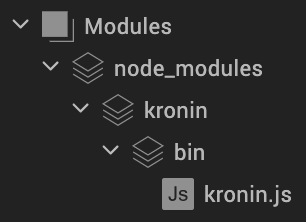 .
.
PubSub
An adaptation of AmplifyJS's PubSub Core, this namespace allows you to leverage the PubSub pattern in your applications. Like AmplifyJS, this supports these three functions:
- publish
- subscribe
- unsubscribe
Additionally, this adaptation offers these three additional methods:
allowDuplicates(boolean)
Set whether or not to allow the same function to subscribe more than once to a
topic. By default this is set to false.
getSubscriptions(string)
Returns an array of all the functions subscribed to a topic.
{}{}konyamplify;konyamplify;konyamplify;//[onFoo, onFoo2]isSubscribed(string, function)
Returns whether a specific function is subscribed to a topic.
{}konyamplify;konyamplify;//trueAnimations
Shorthand functions for common animation use cases. These help reduce the amount of
code needed to create an animation because they make assumptions on some animation
settings which meet most commonplace uses. For example, most animations are done
over a single property, from step 0 to step 100, with iterationCount: 1 and
fillMode: kony.anim.FILL_MODE_FORWARDS. These shorthand functions make all
of these assumptions for you, and allow you to only specify the bare minimum you
need.
animate
Creates an animation on an arbitrary property of a widget from an initial value
to a final value, while allowing you to specify delay and duration, and using
common default settings such as delay: 0 and an EASE_IN_OUT timing.
konyanimations;konyanimations;konyanimations;reveal
Reveals a widget by animating its opacity from 0 to 1 —assuming of course
that it has previously been set to 0. It's particularly useful if you've set
the widget's opacity to 0 during preShow and then want to make it
progressively visible after the screen is shown on postShow.
konyanimations;konyanimations;rotate
Creates a linear rotation animation without having to create multi-step animation. This function will dynamically generate all the animation steps needed to do the rotation and proportionally (as best as possible) assign each a part of the duration you specify in order to make it as smooth as possible.
Note: At the moment this still has issues with funny angles.
TODO: ExampleApplication
setAppBarColor(string)
Sets the color of the Android application bar at the top on the screen.
konyapplication;kony.os
- getOs()
- isAndroid()
- isIos()
- isWeb()
Internationalization
getLocalizedString2(string, object)
Get the localised string for an i18n key or return the key itself if none exists for the current locale. This is useful because if there are gaps in a language bundle, seeing the actual key on screen helps identify the missing translations — as opposed to just seeing a blank and wondering what the key is.
This function also supports substitution variables specified with curly brackets
— e.g.: If the localised string of an i18n key message.greeting is
Hello {name}, count to {count}!, then:
konyi18n;//Hello Miguel, count to 3!i18n.localizeWidget
Shorthand function to localize the text on a widget using
kony.i18n.getCurrentLocale2.
konyi18n;//equivalent to widget.text = kony.i18n.getLocalizedString2(widget.text);i18n.getCurrentLocale2
Returns a string representing the current locale, the same as
kony.i18n.getCurrentLocale but using a hyphen (-) character to separate
country and language ISO codes —as the BCP 47 does— rather than an underscore
(_) character —as the kony.i18n API does.
konyi18n;//es_SP, en_GB, etckonyi18n;//es-SP, en-GB, etci18n.getDecimalSeparator
Returns the decimal separator according to the current locale.
konyi18n// ',' if current locale is 'es_SP' konyi18n// '.' if current locale is 'en_GB'i18n.getThousandsSeparator
Returns the thousands separator according to the current locale.
konyi18n// '.' if current locale is 'es_SP' konyi18n// ',' if current locale is 'en_GB'i18n.getFormattedAmount
Formats a number into an amount or percentage while using the decimal separator and digit grouping (thousands separator or equivalent) appropriate for the current locale.
konyi18n;konyi18n;//'1,001.25%' if current locale is 'en_GB'konyi18n;//'1.001,2' if current locale is 'es_SP'i18n.getCurrencyAmount
Formats a currency amount by using whatever decimal separator and digit grouping (thousands separator or equivalent) are appropriate for the current locale.
konyi18n;konyi18n;//'1.234,50 €', assuming a locale of 'es_SP'. konyi18n;//'1.234,50 EUR', assuming a locale of 'es_SP'. konyi18n;//'£1,234.50', assuming a locale of 'en_GB'kony.mvc
genAccessors(controller, Array)
Define a component's setters and getters for any custom fields in one line by just listing the fields.
wire(controller)
Binds any init, preShow, postShow or onHide functions defined in the
current controller to the corresponding view's life cycle events, without having
to use actions or additional code to do it.
These functions are also bound with a wrapping try/catch statement, so that if
there are syntax errors in the functions defined, they'll be easier to debug
-e.g. This could be the body of a forms's controller.:
;router
A convenient way to do all the navigations from a centralized place, which also
provides a history of the navigations, allowing you to go back in a logical way.
When used along with kony.mvc.patch this router also allows you to query which
the current form is — something that's not readily possible in MVC projects.
- init(maxHistorySize)
- goTo(formIdOrFriendlyName, context, isGoingBack)
- getCurrent()
- goBack(context)
- goHome(context)
- getHistory()
Timers
schedule2
Safely schedules a timer. It behaves just like kony.timer.schedule but,
instead of expecting a unique timerId, it just generates one for you and returns
it, thus avoiding the need for you to come up with a unique ID every time.
var timerId = konytimer;var timerId = konytimer;cancel2
Safely cancels a timer. It behaves just like kony.timer.cancel, but without
assuming the timer is scheduled. It does not throw errors if the timer does
not exist or has been cancelled already. This is useful if the timer you mean to
cancel may be cancelled from several places in your logic, and you wish to avoid
possible errors due to race conditions.
konytimer;//Does not need a try/catch just in case timerId does not exist or is already cancelled.UI
getDescendants(containerWidget, includeParent, function)
Returns an array containing all the widgets nested within a form or container widget. The container widget may be a Form, a Flex Container, Scroll Flex Container or any other widget capable of containing other widgets.
It also allows you to specify a function to filter which children should be
included in the result. The filtering function must be one returning a boolean.
konyui;//[flxTop, ...] including any child of flxTop named with an "flx" prefix.getComponents(containerWidget, includeParent)
A convenience function equivalent to using getDescendants with a filter to
select component instances only.
Disclaimer
Krōnin is meant as a community project. It is Not part of the Kony Platform and it's not supported by Kony Inc. in any way — Hence the Rōnin bit ;)
Contribute
To figure out how to build Krōnin for development check out CONTRIBUTE.md.