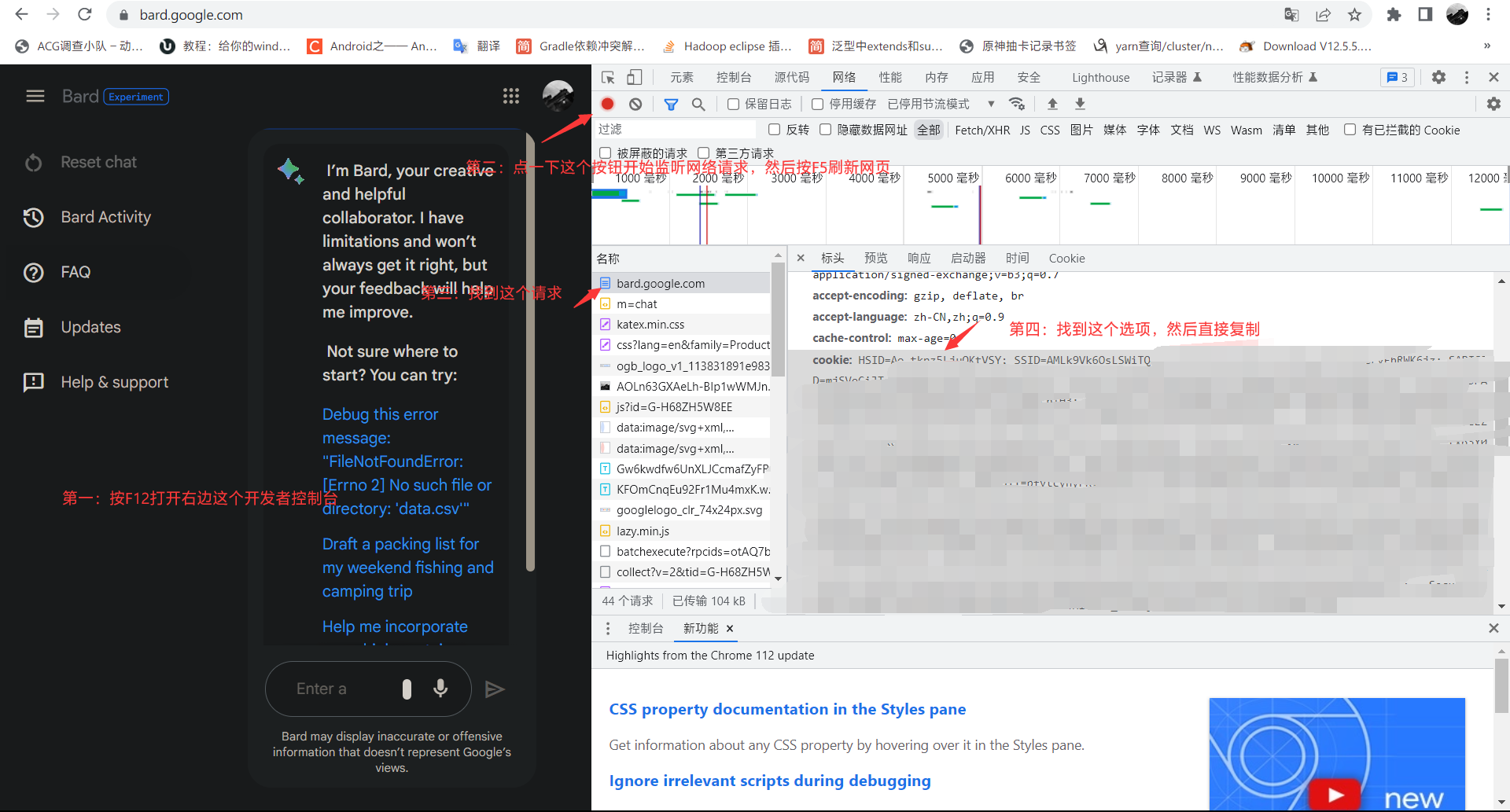为 ChatHub 提供 Google Bard 支持的适配器
-
在插件市场安装本插件(
chathub-bard-adapter),并安装好本插件依赖的前置插件 -
按照下面要求获取到需要的 Cookie:
- 打开Google Bard
- 打开浏览器的开发者工具(F12)
- 找到 Network 选项卡,然后打开录制网络日志选项,按下 F5 刷新页面
- 找到
bard.google.com的请求,然后在右侧的 Headers 选项卡中找到cookie字段,复制其内容
-
在插件的设置中填写你的 Cookie(请求设置 -> cookie)
-
国内环境需要设置代理,请在
chathub主插件里设置里设置代理(请求设置 -> isProxy,请求设置 -> proxyAddress) -
如果想默认使用 Bard 的话,需要使用命令设置为默认的适配器。
-
现在你可以尝试回复 Bot 一句 Hello,Bard,如果 Bot 响应了你,那么恭喜你,你已经成功接入了Bard。
目前可能只支持英美地区,其他地区可能会出现问题(也就是你需要挂代理到支持的地区)