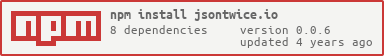Contents Table
Installation
Simple ;)
| NPM | YARN |
|---|---|
npm i jsontwice.io |
yarn i jsontwice.io |
Usage
JsonTwice.IO need to be used in an async function/process, to use "await".
Getting Started
Client
const { Client } = require('jsontwice.io')
const client = new Client("http://localhost:3000/", "root", "root") // DEFAULT USERNAME & PASSWORD OF THE ADMIN ACCOUNT
async () => { // THAT'S AN EXAMPLE, THIS ASYNC FUNCTION ARE NEVER EXECUTED IF YOU COPY IT
var database = await client.getDatabase("mySuperDatabaseName") // Don't work if you can't read and write on this database
var something = await database.get("something")
console.log(something) // Return something :)
};Server
const { runServer, createUser } = require('jsontwice.io')
runServer();
// You can edit the configuration of your server inside the "database" dir.Client
getPermission
Reveal the permission you have in a specific database.
| Parameter | Type | Description |
|---|---|---|
| database | String | The name of an existing database |
@Returns {Object} - The read and write permission as a json object.
getDatabase
Return the storage class of a specific database.
| Parameter | Type | Description |
|---|---|---|
| database | String | The name of an existing database |
@Returns {Storage}
Storage
The edition class of a specific database
get
Get a value by a key.
| Parameter | Type | Description |
|---|---|---|
| key | String | The key of the value |
@Returns {*}
set
Set a value by a key.
| Parameter | Type | Description |
|---|---|---|
| key | String | The key of the value |
| value | * | The value |
remove
Remove a key.
| Parameter | Type | Description |
|---|---|---|
| key | String | The key to supress |
has
| Parameter | Type | Description |
|---|---|---|
| key | String | The key of the value |
@Returns {Boolean} - Return true if the key exist, or false else.
exist
@Returns {Function} - has function;
Example
Json Object example.
Array
Get
var array = await database.get("somethingLikeAnArray")
array["yeah"] // return array.yeah
array.yeah // return array.yeahSet
await database.set("somethingLikeAnArray", {
example: "That's an example",
idk: "...",
})ArrayList
Set a new list
var list = []
list.push("one")
list.push("two")
await database.set("somethingLikeAnArrayList", list)Get a list
var list = await database.get("somethingLikeAnArray")
list[0] // return "one"
list[1] // return "two"
list[2] // return nullEdit a list
var list = await database.get("somethingLikeAnArrayList")
list.push("three")
await database.set("somethingLikeAnArrayList", list)See the result
var list = await database.get("somethingLikeAnArrayList")
list[0] // return "one"
list[1] // return "two"
list[2] // return "three"Server
Create the server for the first time
const { runServer } = require('jsontwice.io')
runServer()You'll see a new dir named 'database', the 'config.json' file
Let's configure your server :)
Create a new user
const { createUser } = require('jsontwice.io')
createUser("username", "password");
// You can edit his permission inside the 'config.json' file.Change the admin password
const { adminPwd } = require('jsontwice.io')
adminPwd("the new password");Web
<!DOCTYPE html>
<html>
<head>
<script src="https://cdn.socket.io/socket.io-3.0.1.min.js"></script>
<script src="https://cdn.cmtapp.fr/json.io.client-0.0.6.js"></script>
<script type="text/javascript">
var client = new Client("http://localhost:3000/", "root", "root")
// ...
</script>
</head>
<body>
...
</body>
</html>Config
Inside the config.json file : if server.console_mode are turn on (by default) you'll see the new console,
Make able command :)
Command
help : See the help command. reload : Reload all database and config if changed manually. clear : Clear the console. close : Close the server. who : Who is connected.
backup : set : Restore data from a backup. create: Create a new backup.
Direct Edit
database [name] : Change your location for direct edit (like cd command)
get [key] : Give you a value by a key inside your database (global is config.json)
set [key] [value] : Set a value by a key inside your database (global is config.json)
remove [key] : Delete a key inside your database (global is config.json)
Rayane Bakkali © 2021