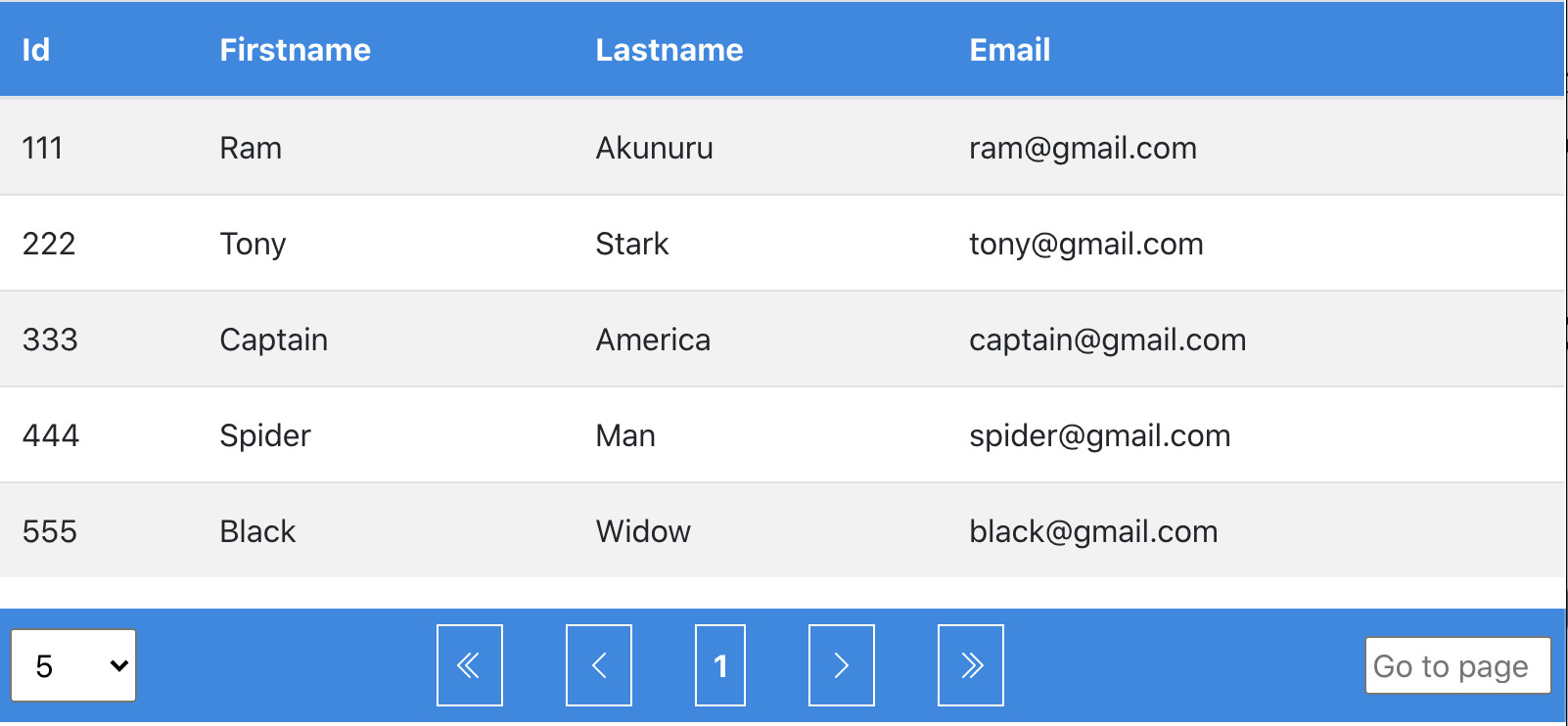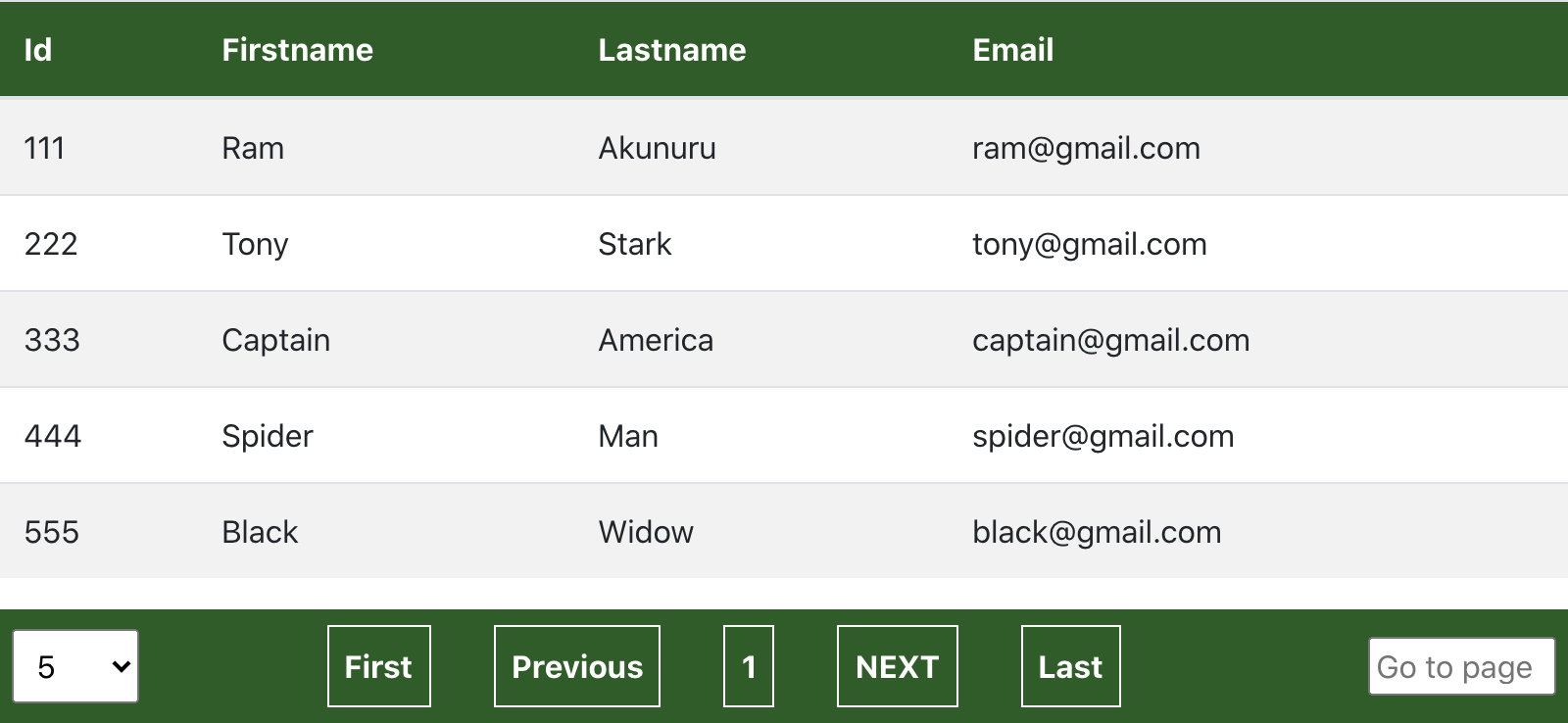json-to-table-pagination
When an array of JSON objects is passed to json-to-table-pagination, it will return the json values in a table format and adds pagination to it.
- Pass an array of objects, it will return a reactjs component with table and pagination
- Can select number of rows in a table per page
- Can go to any page number
- Click on any column header to sort in ascending/descending order
- Customize header background color
- Customize pagination arrows by showing either arrows or text in pagination
- By default nested objects are stringified and displayed. You can set 'flattenObjects' to true which flattens the objects and then displays
- Click on any value in the table and the value gets highlighted so that it can be copied easily
Install
npm install --save json-to-table-paginationUsage
import React from 'react'import JSONToTable from 'json-to-table-pagination' const App = const users = id: '111' firstname: 'Ram' lastname: 'Akunuru' email: 'ram@gmail.com' id: '222' firstname: 'Tony' lastname: 'Stark' email: 'tony@gmail.com' id: '333' firstname: 'Captain' lastname: 'America' email: 'captain@gmail.com' ... // Below are the default options const options = bgColor: '#1E88E5' useArrowIcons: true flattenObjects: false return <JSONToTable = = />