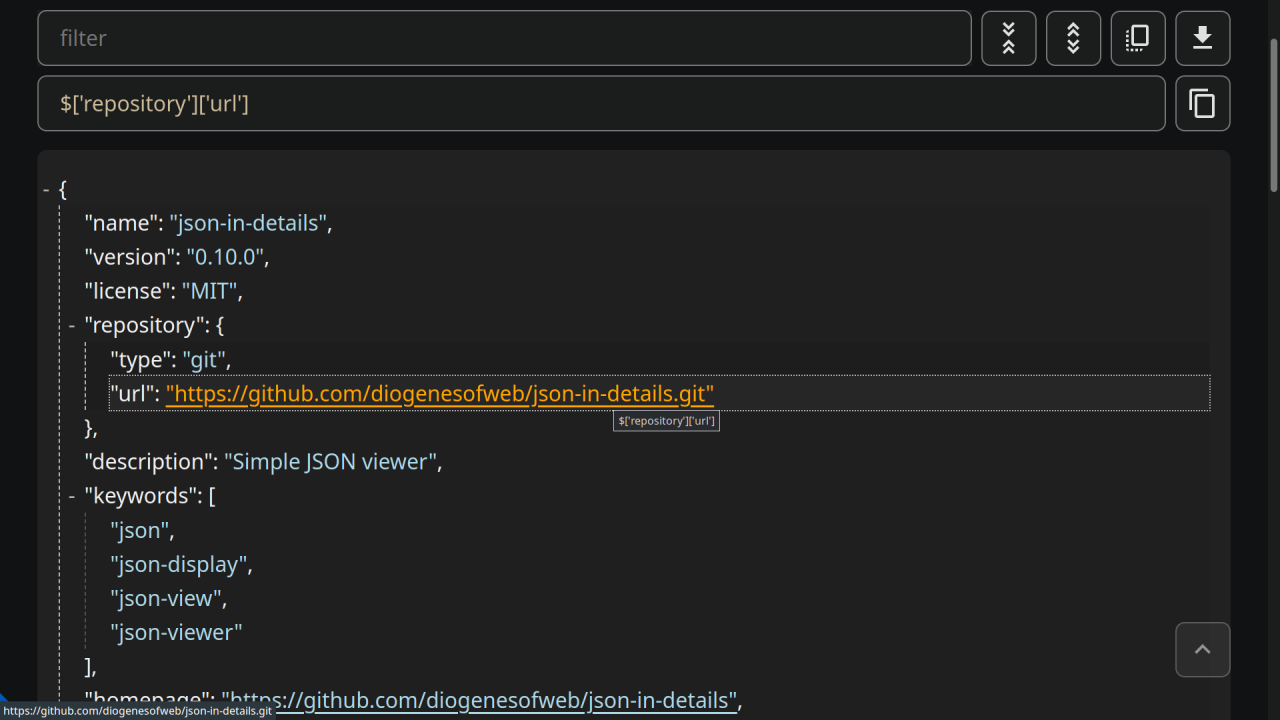-
Folding is done with
<details />element, no event listeners attached. -
Collapse/Expand - togging
<details />open attribute. -
Filter - toggling
display: none;.
- Foldable nodes
- Filterable nodes (str or RegExp)
- Display path on focus/hover
- Focusable nodes
- (Shift)-Tab navigation
- Keymaps (Vim inspired)
- Nice light/dark theme
npm install json-in-details
# or
pnpm add json-in-detailsExamples in svelte
<script>
// container element: add class `jid`
// import 'json-in-details/styles.css';
import { generate_HTML } from 'json-in-details';
const json_object = JSON.parse('{"hello":"world"}');
const html = generate_HTML(json_object, { escape_HTML: false, show_newline_chars: false });
// console.log(html)
</script>
<div class="jid">{@html html}</div><script>
// import 'json-in-details/styles.css';
import init from 'json-in-details';
import { get_path, generate_HTML, handle_keymaps } from 'json-in-details';
let path = '?';
const container_id = 'my-jid';
const container_selector = `#${container_id}`;
const { collapse, expand, filter } = init(container_selector);
const json_object = JSON.parse('{"hello":"world","foo":{"bar":123}}');
const html = generate_HTML(json_object, {
escape_HTML: true,
show_newline_chars: false,
clickable_link: 0 // default
// 0 = no
// 1 = str starts with "/" or "http(s)://"
// 2 = srt starts with "http(s)://"
// 3 = str is a valid URL
});
// console.log(html)
</script>
<button on:click={collapse}>collapse</button>
<button on:click={expand}>expand</button>
<label>
<span>Filter</span>
<input type="text" on:input={(ev) => filter(ev.currentTarget.value)} />
</label>
<p>Path: {path}</p>
<code
id={container_id}
class="jid"
on:keydown={handle_keymaps}
on:focusin={(ev) => (path = get_path(ev))}
on:click={(ev) => {
/** @type {HTMLElement } */
const elem = ev.target;
if (elem.className === 'jid--dtl') {
elem.querySelector('summary').focus();
}
}}
>
{@html html}
</code>Keymaps
h | ArrowLeft - move focus left (parent node)
j | ArrowDown - move focus down (next sibling)
k | ArrowUp - move focus up (previous sibling)
l | ArrowRight - move focus right (child node)
c - collapse all child nodes
e - expand all child nodes
- Import
styles.css, or just copy-past its content. - Add class
jidto the container element. - Dark mode: add class
darkto the container.
@import 'json-in-details/styles.css' layer(jid);
/* .jid {} */
/* .jid.dark {} */