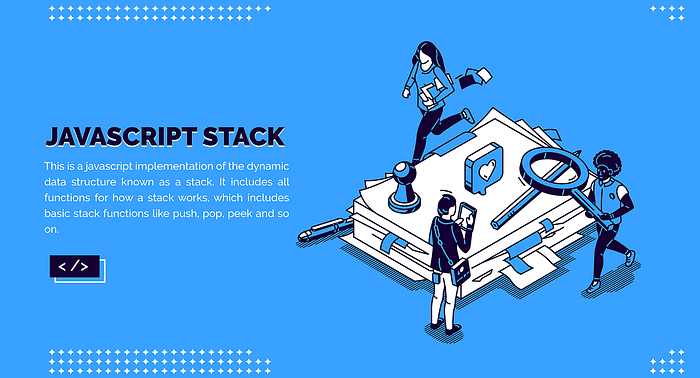Javascript Stack
Javascript-stack is a package used for implementing Stack Data Structure in Javascript.
Description
This package is a javascript implementation of the dynamic data structure known as a stack. It includes all functions for how a stack works, which includes basic stack functions like push, pop, peek and so on.
In live projects, the usage of stacks is very common because it has a lot of benefits due to feature LIFO(Last in First Out) below are some practical applications of stack data structure.
-
In compilers sometimes function call required to be maintained this could be achieved by stack opertations.
-
We commonly use undo and redo options which could be done by stack easily.
-
In code editors opening and closing of the bracket also could be done using stack.
-
The forward and backward in the browser could be done by the stack.
-
Reversing a word could also be done by stack
Environment:
- Node.js
- React.js
Basic Usage
Install with npm :
npm i javascript-stackBasic usage example below. Note: it does not cover all the available methods, rather just highlights the main functionality to get up and running with this data structure. For a description of all the methods, see the API section.
const Stack = require("javascript-stack");
// Create new stack
const stackOne = new Stack();
// Pushing element to the stack
stackOne.push(10);
stackOne.push(20);
// Getting top element
const topElement = stackOne.peek();
// Removing an element from stack
stackOne.pop();
// Prints all the element in the stack
const stackElements = stackOne.showStack();API
Available methods for a stack instance:
| Method Name | Return | Description |
|---|---|---|
push() |
No | Pushes an element to the top of the stack. |
pop() |
No | Removes the last element from the stack. |
peek() |
Yes | Returns the top element of the stack. |
showStack() |
Yes | Prints all the element in the stack. |
isEmpty() |
Yes | Return a boolean value whether the stack is empty or not. |
size() |
Yes | Return the total size of the stack. |
clear() |
No | Clear all the values in the stack. |
maximumElement() |
Yes | Return the maximum integer element in the stack. |
minimumElement() |
Yes | Return the minimum integer element in the stack. |
toArray() |
Yes | Converte the stack into an array. |
reverseStack() |
No | Reverse the stack data. |
search() |
Yes | Check whether value found in the stack. |
cumilativeSum() |
Yes | Return the total sum of the values in a stack. |
sortStackAsce() |
No | This function will sort the array in ascending order. |
sortStackDesc() |
No | This function will sort the array in descending order. |
Contributing
If you would like to contribute to this project, take a clone from the main branch and create a new branch, make your changes, and raise a pull request to the main branch by describing the changes. Our team will review the changes and merge them into the main branch.
License
MIT © Krishnanunny H