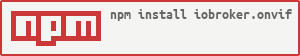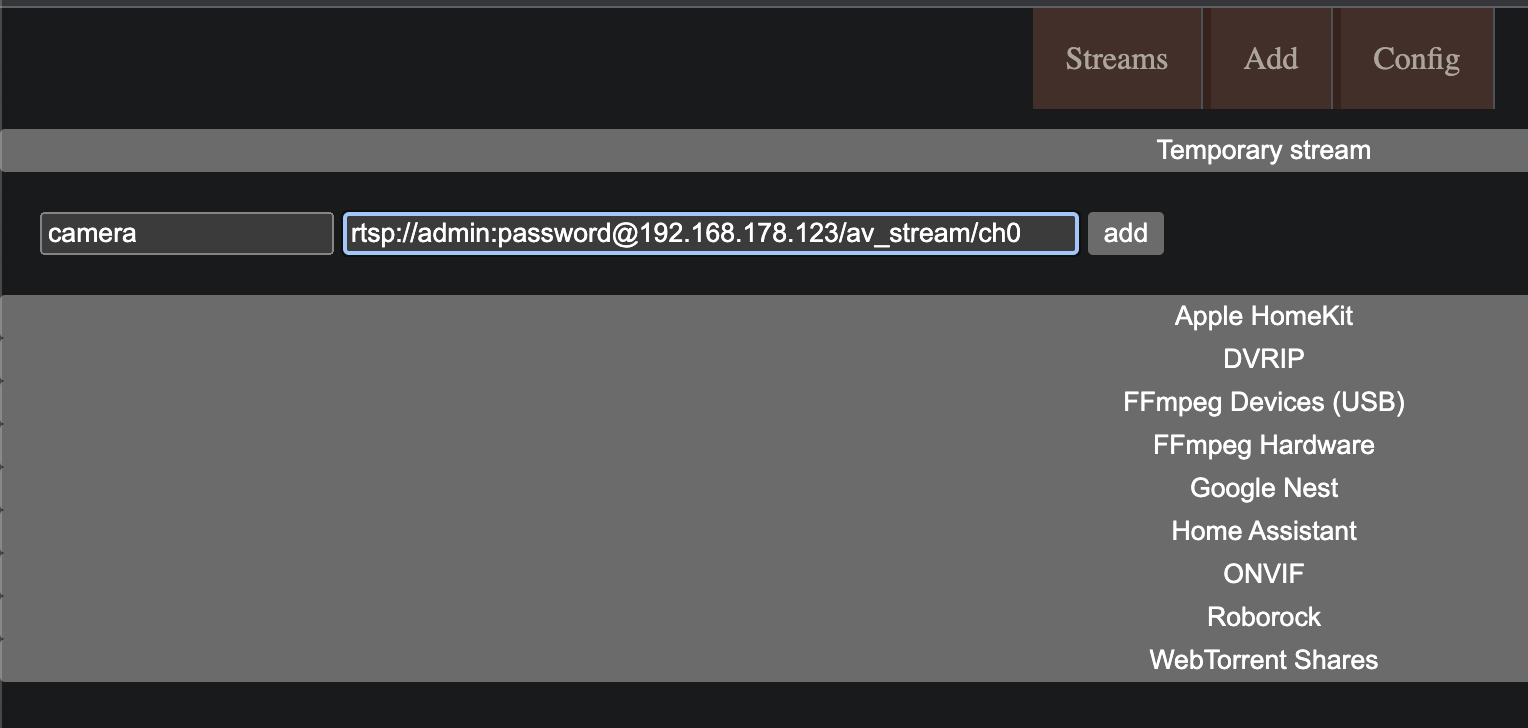Adapter for ONVIF cameras
This adapter uses Sentry libraries to automatically report exceptions and code errors to the developers. For more details and for information how to disable the error reporting see Sentry-Plugin Documentation! Sentry reporting is used starting with js-controller 3.0.
Each time the adapter is started, a discovery is performed with the user name and password entered in the settings and an attempt is made to log in to the camera. If the camera has not yet been added under Objects.
You can perform the discovery manually in the settings. If the cameras have different credentials, you have to enter them and perform a discovery. In the log you can see the details of the process.
In order for a camera to be detected again, it must simply be deleted under Objects.
Cameras can be searched for manually if Discovery does not work. To do this, an IP range and ports must be entered and executed manually. In the log you can see details about the process.
onvif.0.IP_PORT.events Events of the camera like e.g. motion detection. Sometimes you have to trigger the event to see it.
onvif.0.IP_PORT.general General information about the cameras
onvif.0.IP_PORT.infos Information about the camera is only updated at adapter start or at remote.refresh
Video and Snapshot URL:
onvif.0.IP_PORT.infos.streamUris.MediaProfile_Channel1_MainStream.snapshotUrl.uri
onvif.0.IP_PORT.remote Control of the camera
onvif.0.IP_PORT.remote.refresh Updating the info data
onvif.0.IP_PORT.remote.gotoHomePosition Set PTZ camera to home position
onvif.0.IP_PORT.remote.gotoPreset Select PTZ camera preset number
onvif.0.IP_PORT.remote.snapshot Save snapshot to onvif.0.IP_PORT.snapshot
Adapter receives message "snapshot" and returns image
sendTo("onvif.0", "snapshot", "192_168_178_100_80", (result) => {
if (result) {
sendTo("telegram.0", {
text: result,
type: "photo",
caption: "camera2",
});
}
});on("onvif.0.192_168_178_100_80.events.RuleEngine/CellMotionDetector/Motion", (obj) => {
if (obj.state.val === true) {
sendTo("onvif.0", "snapshot", "192_168_178_100_80", (result) => {
if (result) {
sendTo("telegram.0", {
text: result,
type: "photo",
caption: "Camera 2",
});
}
});
}
});If stream should be displayed in Apple Homekit then please create a camera directly in yahka. If that doesn't work or hksv is needed then install scrypted in a docker and add the camera with onvif and homekit plugin
A stream is normally provided via rtsp stream. A conversion via motion eye is very resource-intensive and has a delay. A conversion to webrtc is faster and saves resources. My recommendation is a go2rtsp. A docker from alexxit/go2rtc must be created for this. https://hub.docker.com/r/alexxit/go2rtc
image: alexxit/go2rtc
network_mode: host # important for WebRTC, HomeKit, UDP cameras
privileged: true # only for FFmpeg hardware transcoding
restart: unless-stopped # autorestart on fail or config change from WebUI
environment:
- TZ=Europe/Berlin # timezone in logs
volumes:
- "~/go2rtc:/config" # folder for go2rtc.yaml file (edit from WebUI)
A volume must be set for the path /config and the network as host.
Then go2rtsp is accessible via
http://IP:1984
Then you can add a stream. The stream url can be found e.g. under
onvif.0.IP_PORT.infos.streamUris.ProfileName.live_stream_tcp.uri
Add the iFrame widget in the Vis and use the stream link from go2rtsp as the source
http://192.168.178.1:1984/stream.html?src=camera&mode=webrtc
An alternative is a RTSPtoWeb Docker. However, this is more complicated to set up. A Docker must be created from ghcr.io/deepch/rtsptoweb:latest.
docker run --name rtsp-to-web -v /YOURPATHFORCONFIG:/config --network host ghcr.io/deepch/rtsptoweb:latest
A volume must be set for the path /config and the network must be set as host.
Then rtsptoweb can be reached via
http://IP:8083
Then you can add a stream. The stream url can be found e.g. under
onvif.0.IP_PORT.infos.streamUris.ProfileName.live_stream_tcp.uri
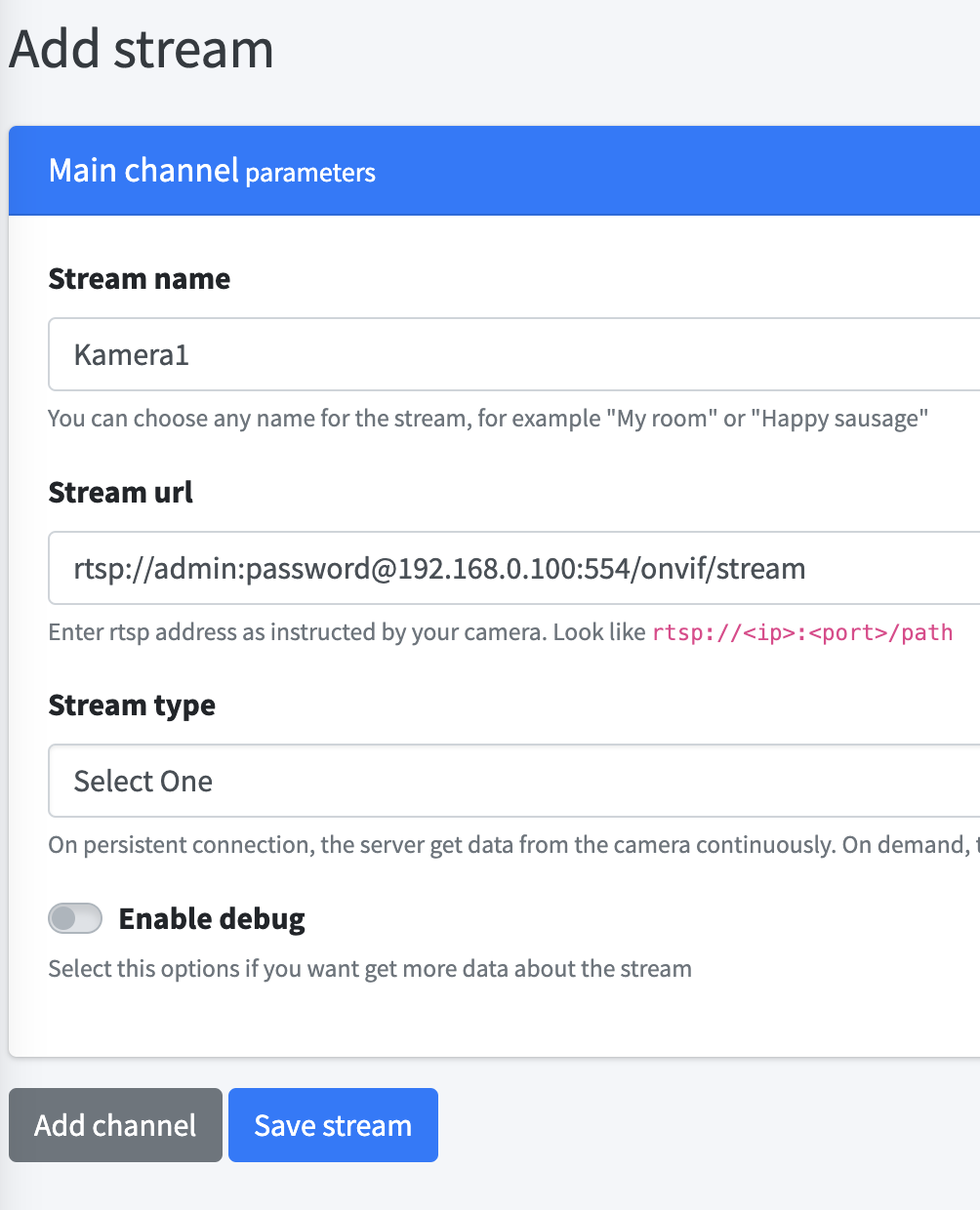
http://192.168.178.2:8083/pages/stream/edit/ddbdb583-9f80-4b61-bafa-613aa7a5daa5
Then select an HTML object in the vis. Then enter the rtsp2web server with stream id in the widget under HTML:

If multiple streams are to be added, webrtc-url and webrtc-video in html and script must be replaced with a new id e.g. webrtc-url2 and webrtc-video2
<input
type="hidden"
name="webrtc-url"
id="webrtc-url"
value="http://192.168.0.2:8083/stream/ddbdb583-9f80-4b61-bafa-613aa7a5daa5/channel/0/webrtc"
/>
<video id="webrtc-video" autoplay muted playsinline controls style="max-width: 100%; max-height: 100%;"></video>Add this script in the widget under Scripts:
setTimeout(function () {
function startPlay(videoEl, url) {
const webrtc = new RTCPeerConnection({
iceServers: [
{
urls: ["stun:stun.l.google.com:19302"],
},
],
sdpSemantics: "unified-plan",
});
webrtc.ontrack = function (event) {
console.log(event.streams.length + " track is delivered");
videoEl.srcObject = event.streams[0];
videoEl.play();
};
webrtc.addTransceiver("video", { direction: "sendrecv" });
webrtc.onnegotiationneeded = async function handleNegotiationNeeded() {
const offer = await webrtc.createOffer();
await webrtc.setLocalDescription(offer);
fetch(url, {
method: "POST",
body: new URLSearchParams({ data: btoa(webrtc.localDescription.sdp) }),
})
.then((response) => response.text())
.then((data) => {
try {
webrtc.setRemoteDescription(new RTCSessionDescription({ type: "answer", sdp: atob(data) }));
} catch (e) {
console.warn(e);
}
});
};
const webrtcSendChannel = webrtc.createDataChannel("rtsptowebSendChannel");
webrtcSendChannel.onopen = (event) => {
console.log(`${webrtcSendChannel.label} has opened`);
webrtcSendChannel.send("ping");
};
webrtcSendChannel.onclose = (_event) => {
console.log(`${webrtcSendChannel.label} has closed`);
startPlay(videoEl, url);
};
webrtcSendChannel.onmessage = (event) => console.log(event.data);
}
const videoEl = document.querySelector("#webrtc-video");
const webrtcUrl = document.querySelector("#webrtc-url").value;
startPlay(videoEl, webrtcUrl);
}, 1000);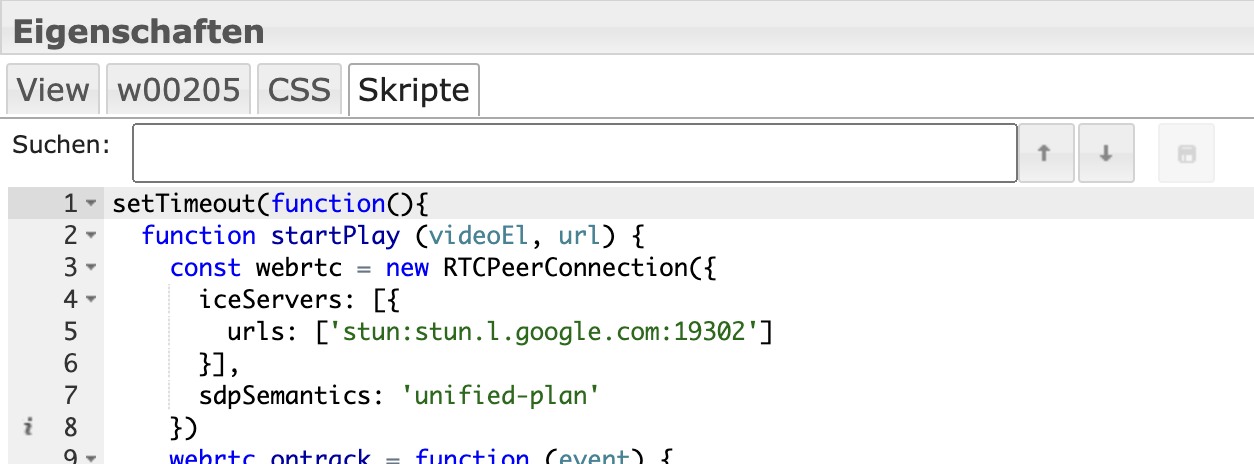
Alternatively, you could also insert the camera overview as an iframe:
Add the widget iFrame and enter the rtsp2web server as source:
http://192.168.0.2:8083/pages/multiview/full?controls
If the camera does not have snapshot support, ffmpeg will create a snapshot from the rtsp stream.
The adapter offers a snapshot server without password. Activate the server in the instance settings and then you can get the current snapshot http://iobrokerIp:8095/CAMERAIP_PORT e.g. http://192.168.0.1:8095/192_168_0_1_80.
Insert an image widget in the vis and specify the url as source and select an update time
If possible use the snapshotUri e.g.
onvif.0.IP_PORT.infos.streamUris.MediaProfile_Channel1_MainStream.snapshotUrl.uri
Assign a String img src element to the state onvif.0.IP_PORT.snapshot.
Or as an alternative if String img src does not work
Insert the state onvif.0.IP_PORT.snapshot as HTML element into the vis with the following content
<img src="{onvif.0.IP_PORT.snapshot}" width="500px" />Create new snapshot on event:
on("onvif.0.192_168_178_100_80.events.RuleEngine/CellMotionDetector/Motion", (obj) => {
if (obj.state.val === true) {
setState("onvif.0.192_168_178_100_80.remote.snapshot", true, false);
}
});https://forum.iobroker.net/topic/63145/test-adapter-onvif-camera-v1-0-0
- update onvif lib to support newer TAPO cameras
- (mcm1957) Adapter requires nodejs >=18 now.
- Allow non number PTZ presets
- (TA2k) Catch callback error
- (mcm1957) Standard iobroker release environment has been added.
- (mcm1957) Some dependencies have been updated.
- (TA2k) Bugfixes
- Improve event handling
- (TA2k) Minor bugfixes and readme update for livestream in vis
- (TA2k) Minor bugfixes
- (TA2k) Fixed a reonnect and empty event bug
- (TA2k) initial new release
MIT License
Copyright (c) 2023-2024 TA2k tombox2020@gmail.com
Permission is hereby granted, free of charge, to any person obtaining a copy of this software and associated documentation files (the "Software"), to deal in the Software without restriction, including without limitation the rights to use, copy, modify, merge, publish, distribute, sublicense, and/or sell copies of the Software, and to permit persons to whom the Software is furnished to do so, subject to the following conditions:
The above copyright notice and this permission notice shall be included in all copies or substantial portions of the Software.
THE SOFTWARE IS PROVIDED "AS IS", WITHOUT WARRANTY OF ANY KIND, EXPRESS OR IMPLIED, INCLUDING BUT NOT LIMITED TO THE WARRANTIES OF MERCHANTABILITY, FITNESS FOR A PARTICULAR PURPOSE AND NONINFRINGEMENT. IN NO EVENT SHALL THE AUTHORS OR COPYRIGHT HOLDERS BE LIABLE FOR ANY CLAIM, DAMAGES OR OTHER LIABILITY, WHETHER IN AN ACTION OF CONTRACT, TORT OR OTHERWISE, ARISING FROM, OUT OF OR IN CONNECTION WITH THE SOFTWARE OR THE USE OR OTHER DEALINGS IN THE SOFTWARE.