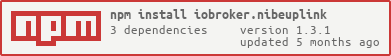ioBroker.nibeuplink
nibeuplink adapter for ioBroker
This ioBroker adapter receives data from a Nibe heat pump from Nibe Uplink. This adapter does NOT work with Nibe myUplink! It therefore does NOT work with S-series heat pumps such as Nibe VVM S320.
Using this adapter
- You need a Nibe heat pump - buy one if you don't have ;-)
- You need an account at Nibe Uplink: https://www.nibeuplink.com/
- After logging in you have an URL in this form: https://www.nibeuplink.com/System/XXXXX/Status/Overview
- Instead of XXXXX there is a number. This is your System ID. We need this ID.
- Go to Nibe Uplink Api: https://api.nibeuplink.com/Account/LogIn and log in
- Click "MY APPLICATIONS" and then "Create application"
- Fill in: Name and Description can be everything e.g. ioBroker
- The Callback URL is important. You can use https://sebilm.github.io/ioBroker.nibeuplink/nibe.html
- Accept the NIBE Uplink API Services Agreement and click "Create application"
- Then you get an Identifier and a Secret - we need them
- Install this adapter in ioBroker
- At adapter setting page fill in the Identifier and the Secret.
- Click the link "Click here to generate the Auth Code on NIBE Uplink."
- Follow the instructions. At the end you get your nibe-fetcher code
- Copy this code and paste it in the adapter settings at "Auth Code".
- Fill in your System ID from Nibe Uplink URL.
- Choose your language.
- Click Save and Close
If you (later) get a "400 bad request" error in the log, you must get a new Auth Code - so do numbers 13 until 15 and 18.
Manage/Write Support
It seems you can only change the parameters listet on the following web page:
https://api.nibeuplink.com/docs/v1/Parameters (Settings section)
The parameter "hot_water_boost" is parameter ID 48132.
You can read other values but I think you can't write other values. Other values are here listed:
https://github.com/sebilm/ioBroker.nibeuplink/blob/master/nibe-fetcher.js#L41
Changelog
1.3.1 (2023-12-23)
- Bump dependencies
1.3.0 (2023-08-27)
- Remove NodeJS 14 support
- Support strings as parameters in the management #241
- Bump dependencies
1.2.2 (2023-04-07)
- Bump dependencies
1.2.1 (2022-10-03)
- Fix getting data directory
1.2.0 (2022-10-02)
- Requires js-controller >= 3.3.22 and admin >= 5.0.0
- Update some files from up-to-date adapter creator
- Bump dependencies
1.1.1 - 2022-04-02
- Fix write support (does not send zero) #6 #128
- Bump dependencies
1.1.0 - 2022-02-06
- Switch to TypeScript
- Use axios instead of wreck
1.0.1 - 2021-12-31
- Fix write support #6
1.0.0 - 2021-12-30
- Support to manage Nibe heat pump (write support #6)
- To manage your Nibe heat pump you must pay for it on Nibe Uplink website!
- You need to run the new version 30 minutes and then get a new AuthCode in the settings to use it!
0.5.3 - 2021-11-21
- Bump dependencies
0.5.2 - 2021-07-04
- Change default callback URL to own GitHub Pages
- Bump dependencies
0.5.1 - 2021-05-14
- Store 'no current connection error' as empty string, not null
- Bump dependencies
0.5.0 - 2021-05-13
- Add new connection types (cloud, poll)
- Set supported node.js versions to >=12.0.0 <17
- Do not log errors immediately after installation
0.4.0 - 2020-12-24
- Set required js-controller to >=2.0.0
- Test for Node 8 removed
- Support for compact mode enabled
- Support for more than one unit added
- There is a new object structure - one level more for the unit.
- The old objects will be updated if they are found - so don't panic.
- If you don't need the old objects, you can remove them. They will not be created again.
- Devide by 10 added to external flow temperature
- Hundreds of missing parameters were added
- The old fallback objects are no longer supported and updated. So check your objects update time.
- You can remove the old objects. They will not be created again.
- Fallback names for unknown parameters changed (id added at the beginning)
- The old fallback objects are no longer supported and updated. So check your objects update time.
- You can remove the old objects. They will not be created again.
- If you have objects with numbers at the beginning, then these are fallback names. Please email me and I can add them.
- Store session in iobroker data directory
- After the adapter update you always had to get a new AuthCode and set it in the adapter settings.
- This is no longer necessary from the next version.
- But after the update to this version (0.4.0) it is necessary once again.
- Translate object keys of serial number, version and product in english for all languages (section SYSTEM_INFO)
- The old objects are no longer supported and updated. So check your objects update time.
- Norwegian added
- Code refactoring
0.3.0 - 2019-10-31
- Compact mode disabled
- Support for Node 6 removed
- Trim whitespaces from setting parameters
- Bugfix: Customs disabled
0.2.2 - 2019-03-24
- Internal clean-up
0.2.1 - 2019-03-21
- Dependencies updated
- Fix problem with nodejs 6 and the spread operator and async
0.2.0 - 2019-03-16
- Code change to new template
- Support for Compact mode (js-Controller 2.0 Feature) added (#1)
- Translations in settings page
- Type moved from general to climate control
0.1.1 - 2019-02-19
- Do not create deprecated sub path objects - only update them if present (if you have them and don't use them, you can delete them)
- info.connection added
0.1.0 - 2019-02-17
- Objects tree changed: New, more readable objects added
0.0.2 - 2019-02-17
- Language support for objects tree
0.0.1 - 2018-12-09
- Initial release
License
MIT License
Copyright (c) 2023 Sebastian Häßelbarth seb@sebmail.de
Permission is hereby granted, free of charge, to any person obtaining a copy of this software and associated documentation files (the "Software"), to deal in the Software without restriction, including without limitation the rights to use, copy, modify, merge, publish, distribute, sublicense, and/or sell copies of the Software, and to permit persons to whom the Software is furnished to do so, subject to the following conditions:
The above copyright notice and this permission notice shall be included in all copies or substantial portions of the Software.
THE SOFTWARE IS PROVIDED "AS IS", WITHOUT WARRANTY OF ANY KIND, EXPRESS OR IMPLIED, INCLUDING BUT NOT LIMITED TO THE WARRANTIES OF MERCHANTABILITY, FITNESS FOR A PARTICULAR PURPOSE AND NONINFRINGEMENT. IN NO EVENT SHALL THE AUTHORS OR COPYRIGHT HOLDERS BE LIABLE FOR ANY CLAIM, DAMAGES OR OTHER LIABILITY, WHETHER IN AN ACTION OF CONTRACT, TORT OR OTHERWISE, ARISING FROM, OUT OF OR IN CONNECTION WITH THE SOFTWARE OR THE USE OR OTHER DEALINGS IN THE SOFTWARE.