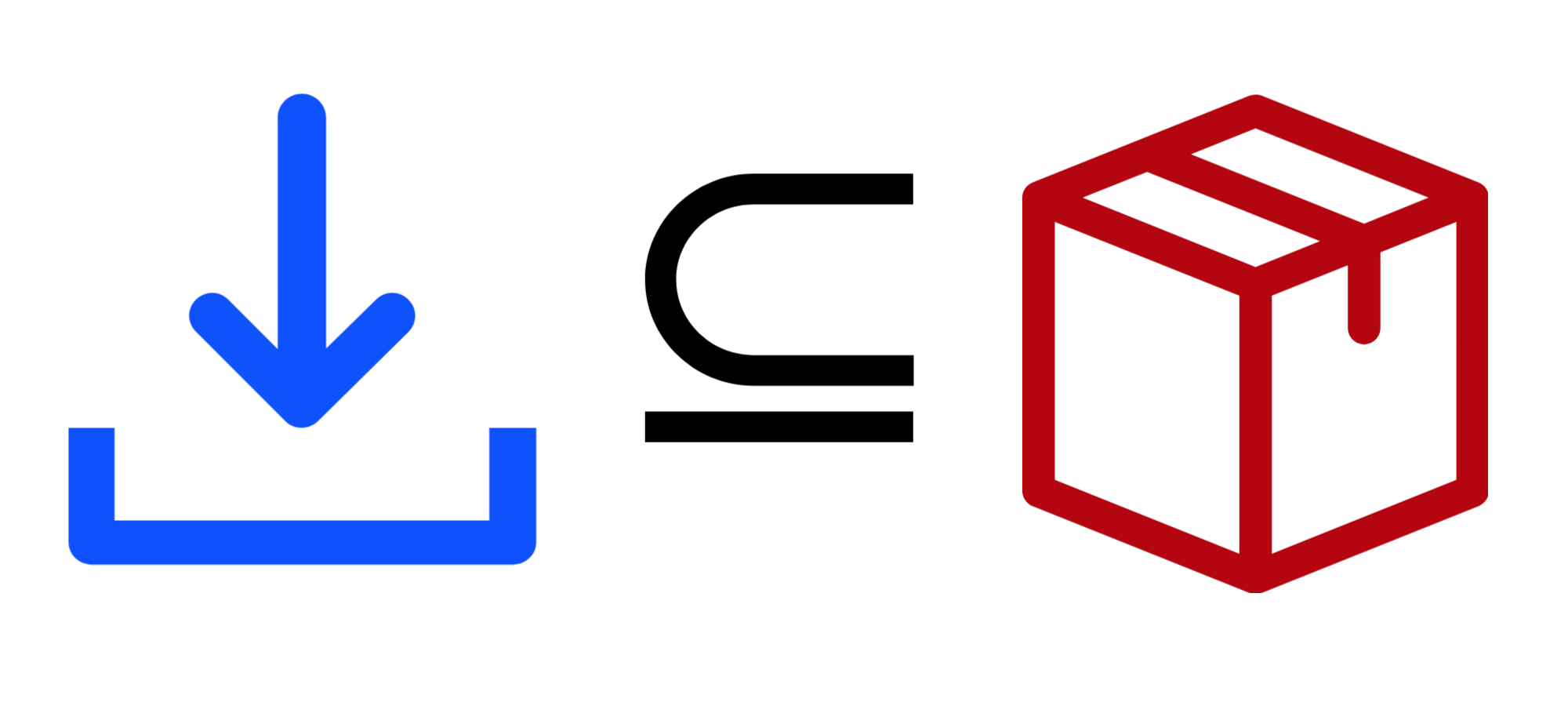
Stop installing npm dependencies that you don't need.
You can exclude some npm dependencies with install-subset when you don't need them.
Consider:
- A CI server for your builds: you may not need your linting or testing tools. With a busy or shared server, you can save precious time.
- A data generation library you only need once.
- Toolsets that only a certain team member needs or uses, depending on their job, IDE or preferences.
- Developing an application out of a monorepo that only needs certain dependencies for certain environments. (e.g. Mobile, Web, Desktop, or a Docker container)
Even with npm 5 and yarn, installing node modules can be a long and painful task. Sometimes you have to build a native bindings like node-sass or couchbase, and sometimes you just have 100,000 dependencies. You are at the mercy of:
- Your connection speed & latency.
- Your computer's willingness to cooperate.
- The number of dependencies.
- The disk space available.
- Your patience.
Installation
npm install -g install-subset
Usage
Add something like this to your package.json...
"subsets": Or, you can use a subset.config.js file for more flexibility:
const both = [
'dotenv'
]
module.exports = {
build: {
include: [
'babel-cli',
'webpack',
...both
]
},
test: {
exclude: [
'eslint',
'prettier',
...both
]
}
}
In your terminal: $ subset install test
This installs all of your application dependencies, excluding eslint and prettier, which are listed under your devDependencies.
If you would like install-subset to consider all of the dependencies of your application when evaluating subsets...
In your terminal: $ subset install container --all
If you would like install-subset to consider multiple subsets...
In your terminal: $subset install test container
Case Study
fakeit is an amazing fake data generation library with support for couchbase, complicated related data models, multiple export options and more. However, its dependency tree is large, and has a dependency on a native Couchbase binary. In an example React Native project, just excluding this one rarely used devDependency cuts install time by around 29 seconds.
Warm cache, yarn v1.5.1, fresh install, without install-subset
rm -rf node_modules && yarn
...
real 0m40.496s
user 0m32.451s
sys 0m11.309s
Warm cache, yarn v1.5.1, fresh install With install-subset excluding fakeit
rm -rf node_modules && subset install "development"
...
real 0m11.157s
user 0m9.261s
sys 0m6.134s

