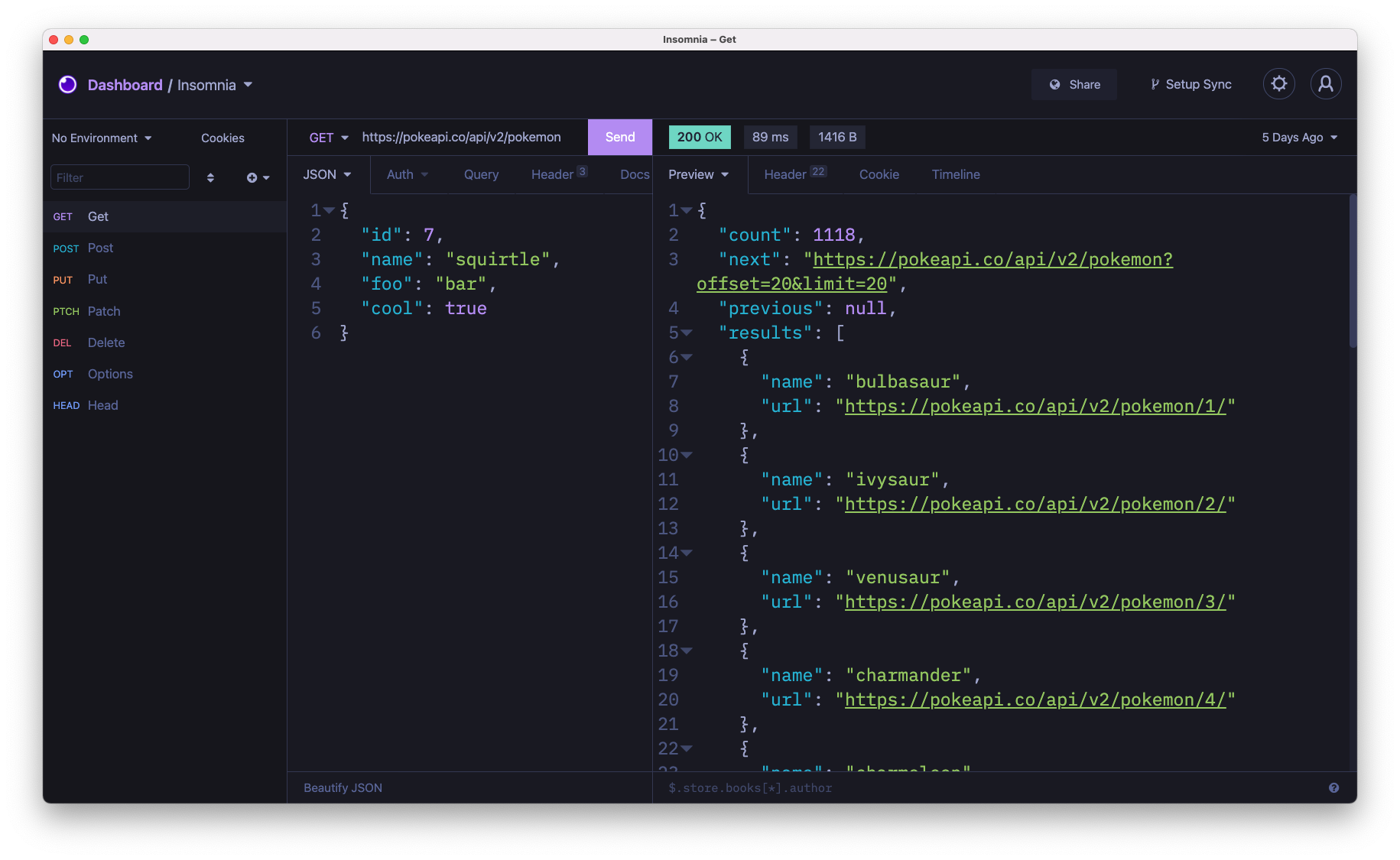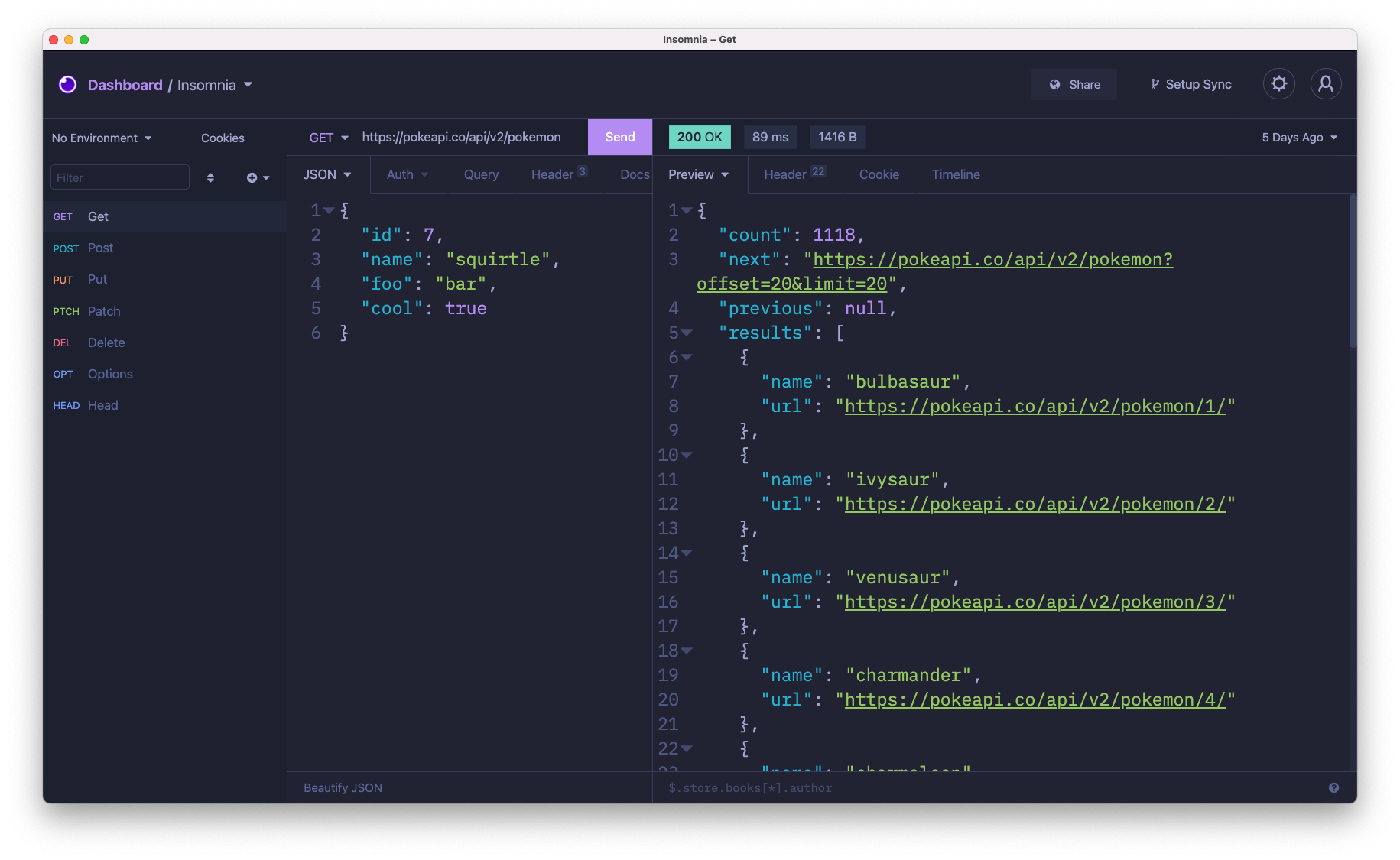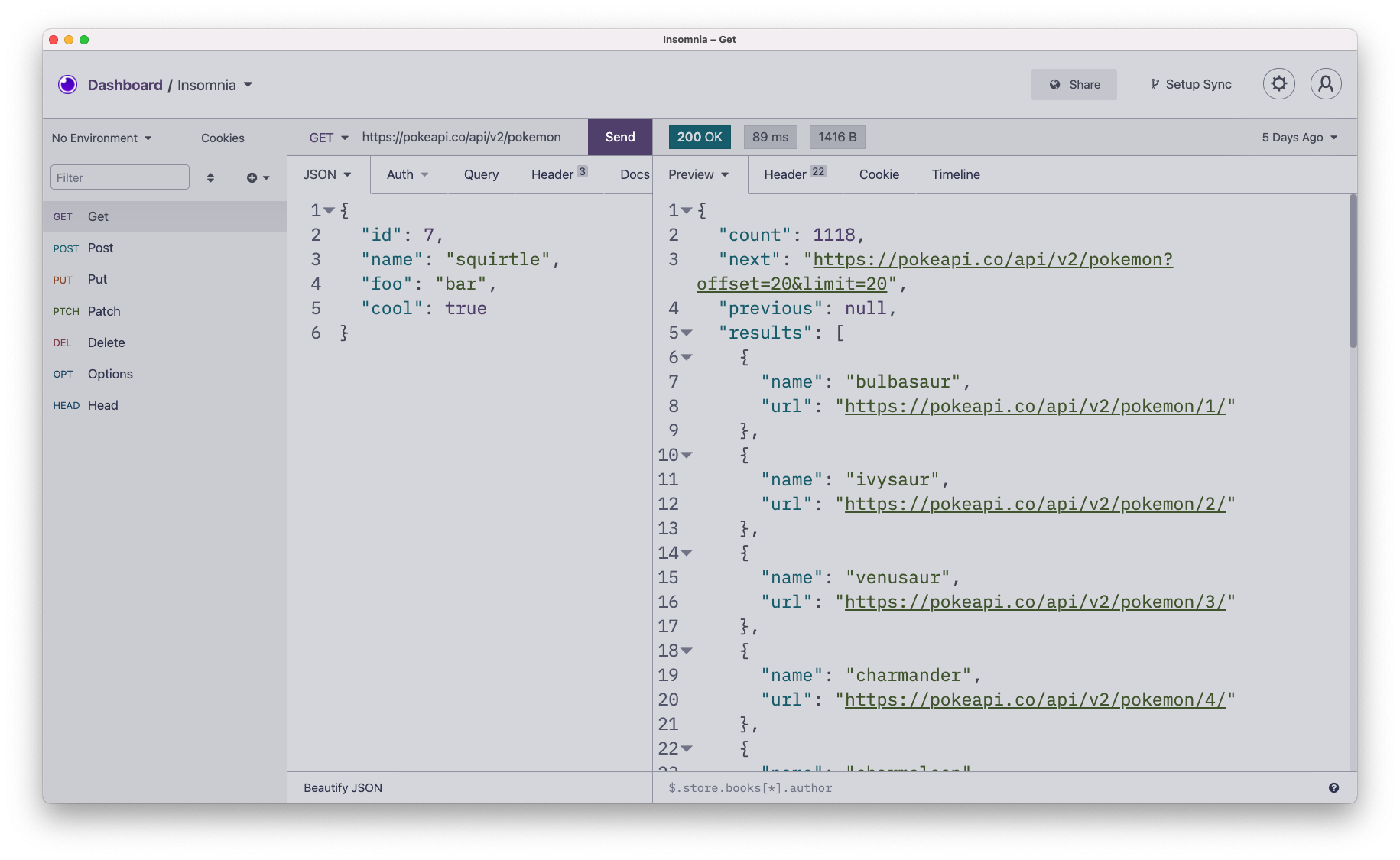Tokyo Night for Insomnia
A clean, dark Insomnia theme that celebrates the lights of Downtown Tokyo at night.
Check the wonderful original theme by @enkia for Visual Studio Code
- Navigate to
Preferences > Plugins - In the
"Install plugin"field, enterinsomnia-plugin-theme-tokyo-night - Click
"Install plugin" - Navigate to
Preferences > Themesand you should see Tokyo Night theme available.