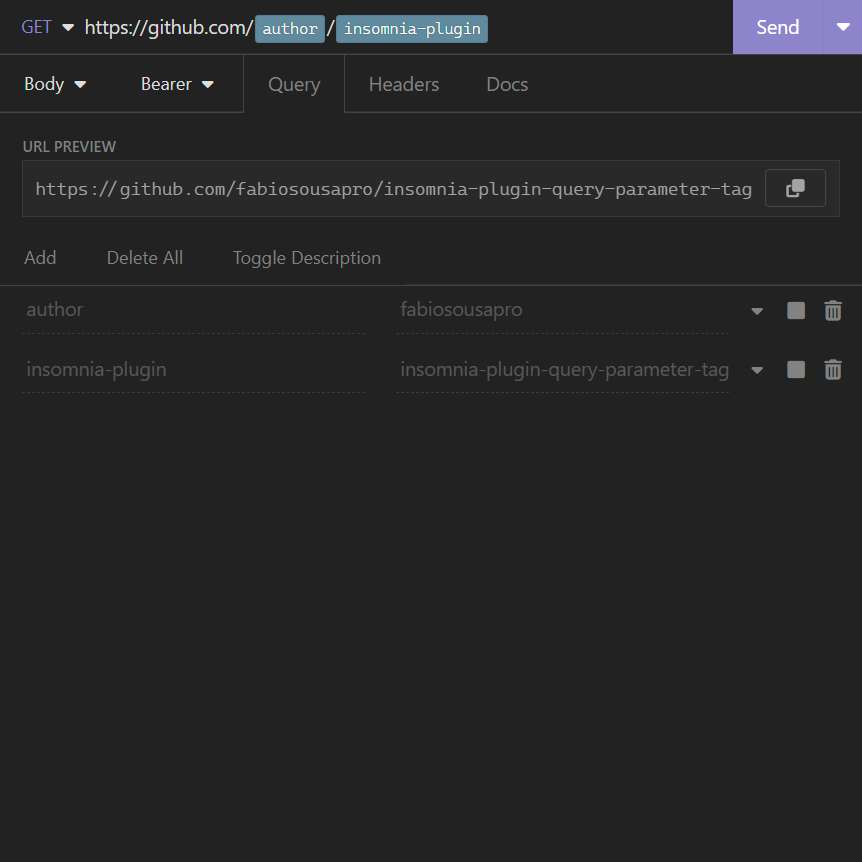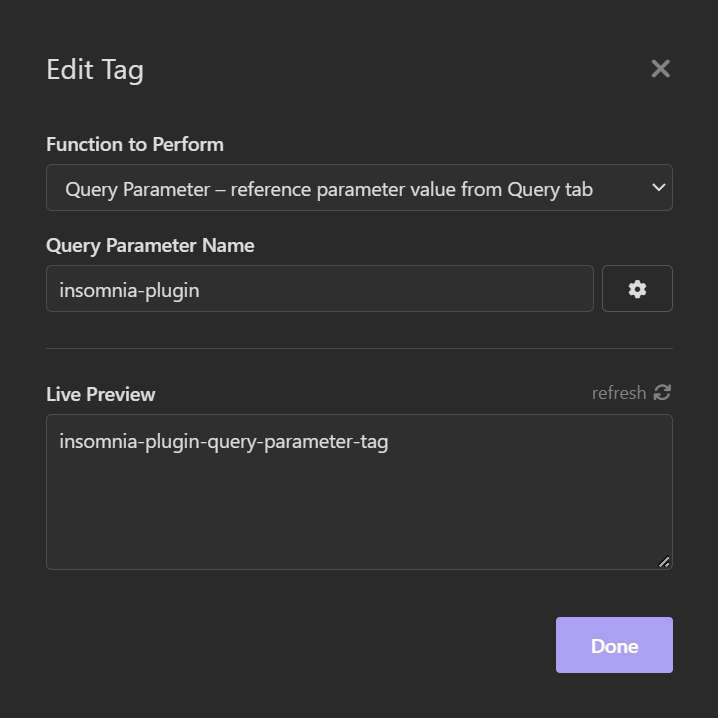An Insomnia plugin based on the request built-in plugin to allow you to use the query parameter value from the Query tab as a tag.
Query Parameter Tag
Install
- In Insomnia app
- Go to
Application>Preferences>Plugins - Type
insomnia-plugin-query-parameter-tagon input field - Click on
Install Plugin.
Usage
-
Add parameters first
- In the
Query tab - Add the parameter names and values
-
(Optional) Uncheck
Enable itemon each
- In the
-
Using the tag
- Press
Ctrl + Spaceto insertQuery Parameter - or type
{% queryParam %}and click on tag - Type PARAMETER_NAME on input field
Query Parameter Name
- Press
-
Using the tag (short method)
- Type
{% queryParam 'PARAMETER_NAME' %}
- Type