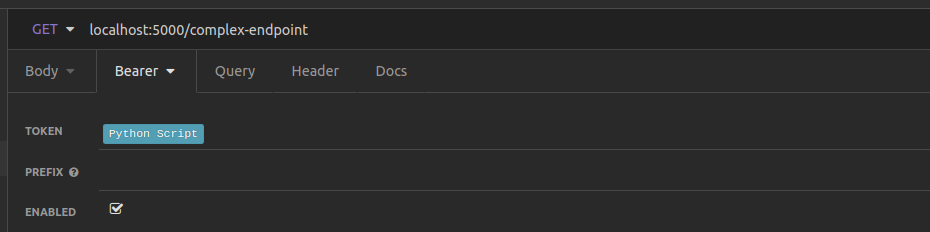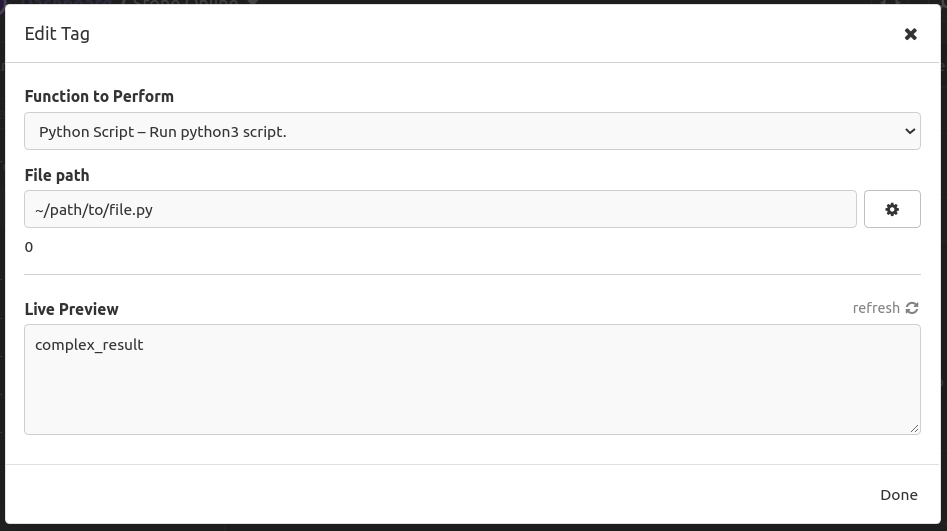Insomnia Python Script
Run any complex logic with python and get the result with Insomnia.
Prerequisites
- Have
python3configured at your$PATH
Install
- Open Insomnia
- Go to Application > Preferences > Plugins
- Type
insomnia-plugin-python-script - Install the plugin
Usage
Write your complex python script
Your script must return the desired result by printing it.
At ~/path/to/file.py:
def complex_logic():
return ("complex_result")
print(complex_logic())
Add the plugin to desired field
Type CTRL + SPACE then search for Python Script, and select the plugin
Set the path of your python script
You'd better use a global path starting with ~/ to avoid any problem