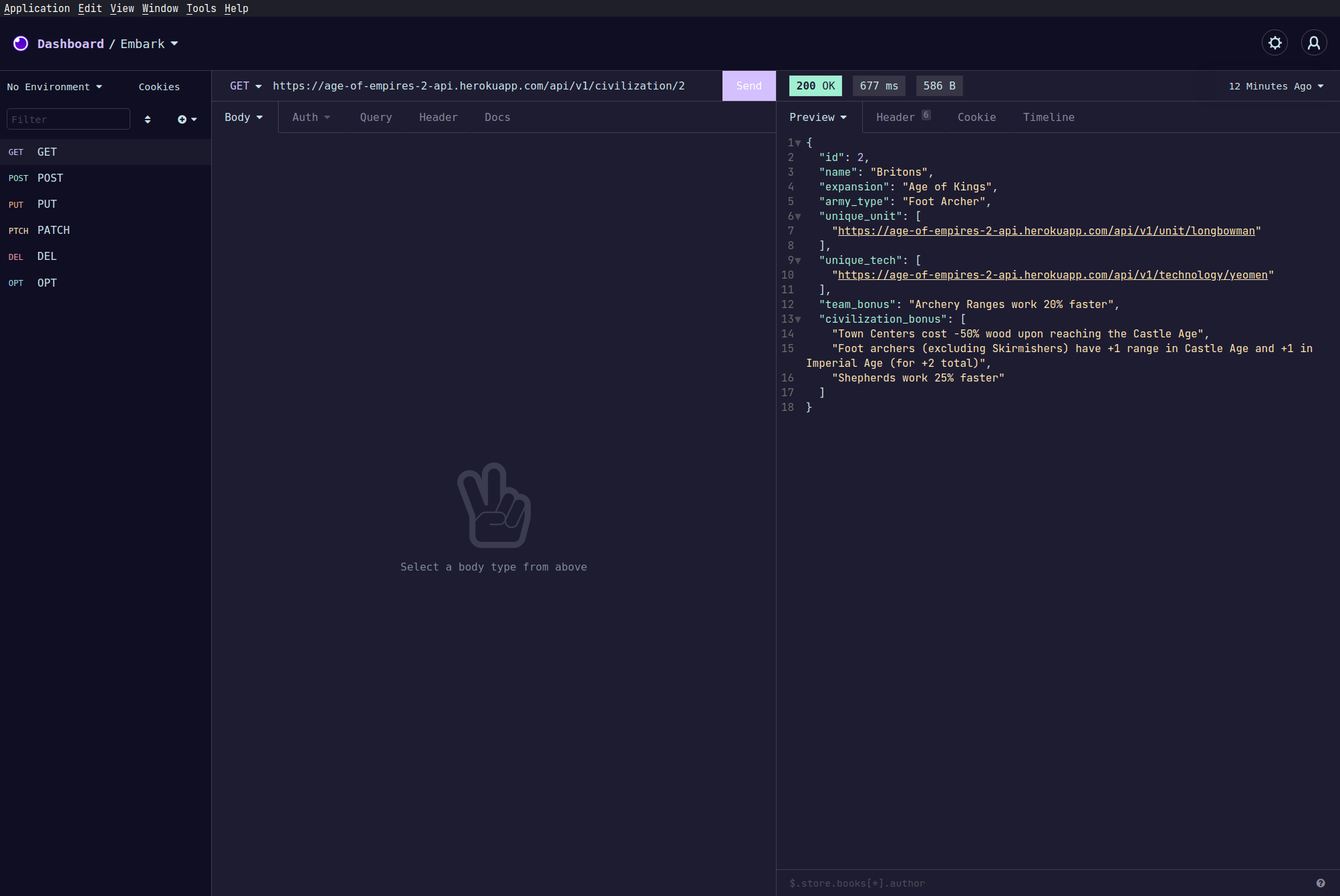A dark theme for Insomnia. Embark Theme colors can be found here.
- Navigate to Application and select Preferences
- Click on Plugins
- In the Install plugin field, enter
insomnia-plugin-embark-theme - Click Install plugin
- Navigate to Preferences > Themes and you should see the Embark Theme available.
- Got to Application and select Preferences
- click on Themes
- Select Embark to apply the theme