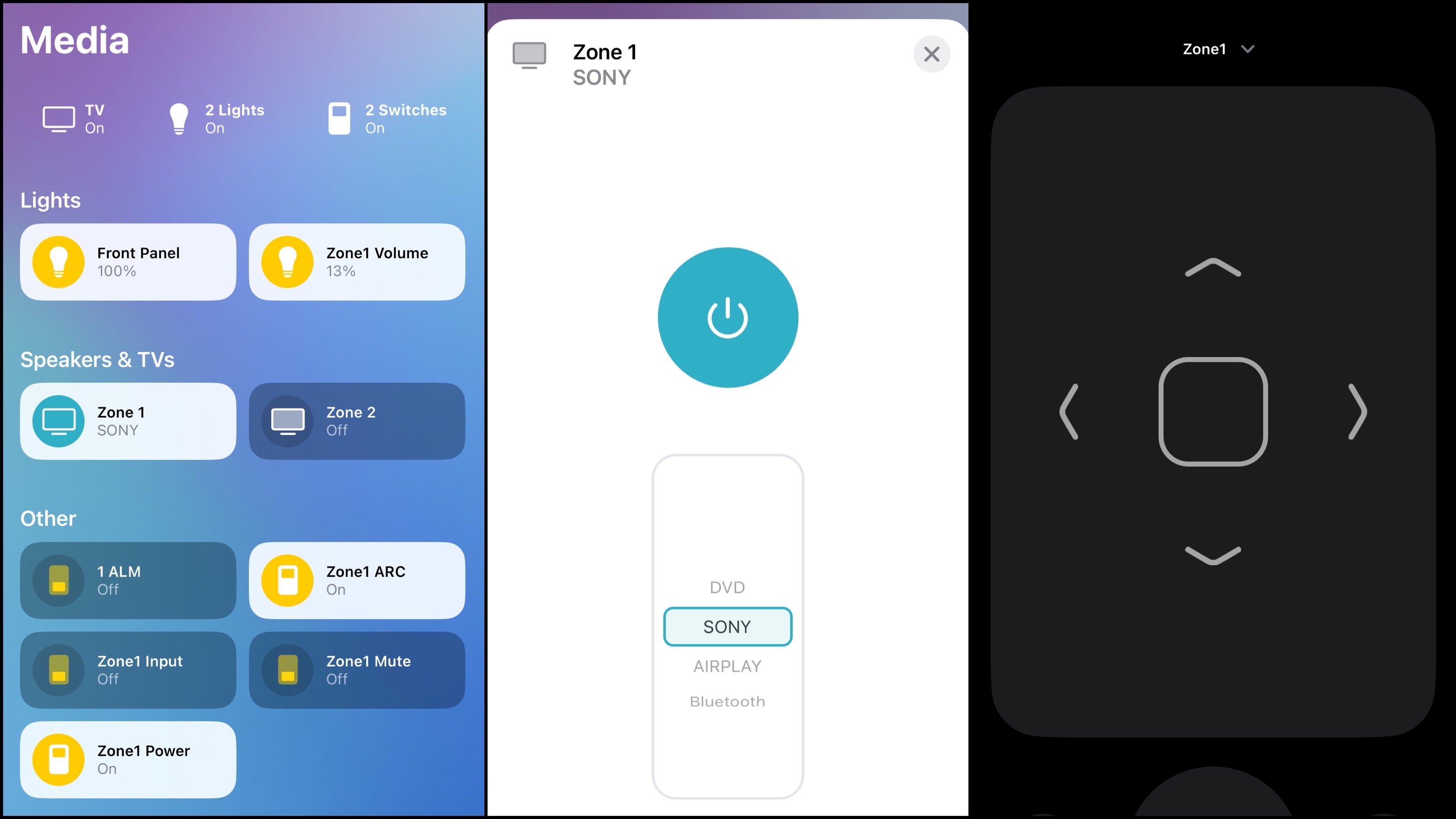homebridge-anthemreceiver
Homebridge plugin for Anthem Receiver.
- Zone 1 and Zone 2 Power/Input accessories (External accessories to be manually added in Home App)
- Zone 1 and Zone 2 Power, Volume, Mute, Input and Dolby Audio Processing accessories
- Zone 1 ARC and Audio Listenning Mode accessories
- Front Panel Brightness Accessory
Supported models
- AVM 60, AVM 70, AVM 90
- MRX 310, MRX 510, MRX 710
- MRX 520, MRX 720, MRX 1120
- MRX 540, MRX 740, MRX 1140
Getting started
- Install Homebridge and Homebridge UI
- Install homebridge-anthemreceiver plugin
- Enable Connected Standby option on Anthem Receiver (Web UI: System setup -> General -> General Setting)
- Configure plugin by using Homebridge UI interface
- Restart Homebridge server
- ARC, Power, Volume, Mute, Input, Panel Brightness and Audio Listenning Mode accessories will be added automatically if enabled.
- Power/Input accessories are to be manually added in Home App. This step is needed for Apple Remote to be present in control center. See procedure below.
Adding External Power/Input accessory in Home App
iOS 16
- Enable "Power/Input" accessory in Homebridge UI config page. Restart Homebridge after any modifications
- Open Home App
- Select "+" on the right upper corner of the screen and select "Add Accessory"
- Select "More options"
- Select "Zone1" or "Zone2" Power/Input Television accessory
- Follow further on screen instructions to complete configuration
Apple Remote in Control Center
- Device UP and DOWN physical volume buttons to change volume
- UP and DOWN to change volume
- PLAY AND PAUSE to toggle mute
- LEFT, RIGHT to select input (Main Zone)
- BACK button to switch curent audio mode (Main Zone)
- INFO button to show and hide menu display (Main Zone)
- CENTER button so select option (Main Zone)
Known issues
General Operation
- It takes a few seconds for the receiver to become responsive to HomeKit commands on startup even if the receiver reports being powered on in Homekit.
External Power/Input Accessories
- Zone needs to be powered off and on if inputs are added or removed on the receiver for changes to appear in HomeKit. If inputs are not visible under Power/Input Accessory, please kill and reopen Home App.
Platform Accessories
- Zone inputs accessory needs to be remove and readded to homebridge if inputs are added or removed on the receiver for changes to appear in HomeKit.
- All switch under Input and ALM accessories will be set with default name "Zone Input" and "Zone1 ALM". This is a known iOS bug/feature. Please select every swith accessory details view and delete accessory name. The intended name will be available as a placeholder.