Hearty Media Player (hearty-media-player) 
A React media component which provides video player with custom video controls, Which can play videos by receving URLs as input.
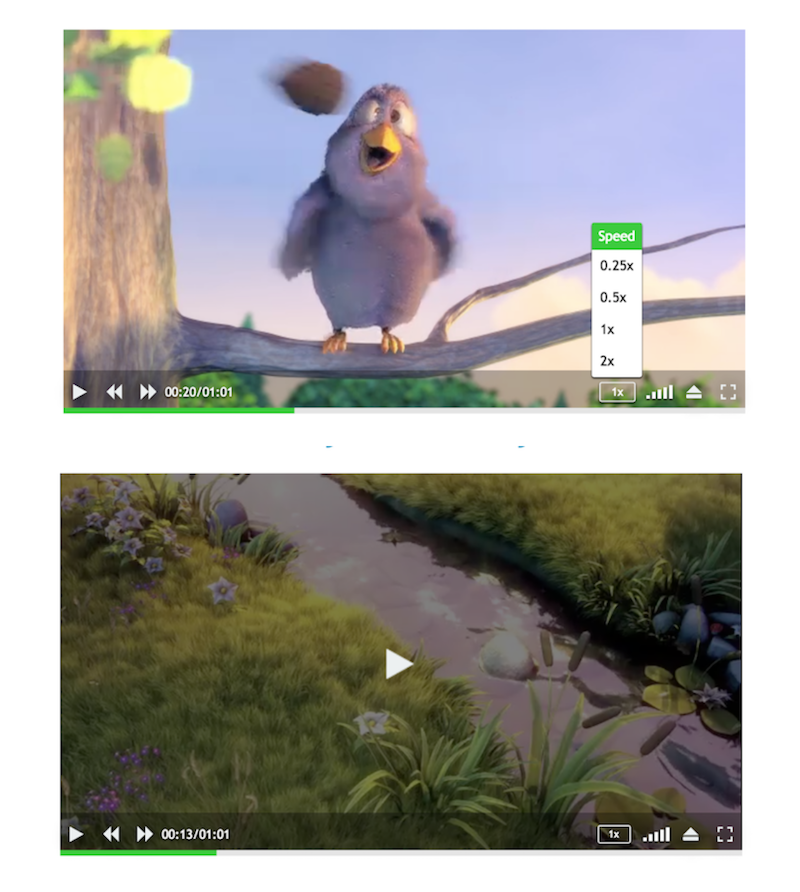
INDEX
- Getting Started
- Usage
- Props
- Examples
- Author
- Demo
- License
Getting Started
npm i hearty-media-player or
npm install hearty-media-player Props
General Props
| Name | Required | Type | Description |
|---|---|---|---|
src |
Yes | string | Source url fo the video to be loaded |
id |
No | string | An Id for the player component. |
className |
No | string | A custom classname for the player component |
poster |
No | string | Url to the poster image to be shown before video plays |
Functional Props
| Name | Required | Type | Description |
|---|---|---|---|
preload |
No | boolean | Determines weather the video loads by default |
autoplay |
No | boolean | Determines weather the video loads & plays by default |
muted |
No | boolean | Determines weather the video is muted completely |
loop |
No | boolean | Determines weather the video should be looped |
Control Props
| Name | Required | Type | Description |
|---|---|---|---|
allowFullScreen |
No | boolean | Flag to allow fullscreen mode |
allowForward |
No | boolean | Flag to show/allow forward video |
allowBackward |
No | boolean | Flag to show/allow backward video |
allowFixedTop |
No | boolean | Flag to show/allow video popped top of the window |
allowSpeedControls |
No | boolean | Flag to change playback rate of the video |
isBodyFullScreen |
No | boolean | Flag to make body fullscreen when user goes for fullscreen option |
Event Props
| Name | Required | Type | Description |
|---|---|---|---|
onLoadVideo |
No | function | A function that runs when video loads and returns video element * onLoadVideo(video) - video - This is the video element passed back from hearty media player. |
onStartVideo |
No | function | A function that runs when video starts playing and returns video element * onStartVideo(video) - video - This is the video element passed back from hearty media player. |
onEndVideo |
No | function | A function that runs when video completed and returns video element * onEndVideo(video) - video - This is the video element passed back from hearty media player. |
onPauseVideo |
No | function | A function that runs when video paused and returns video element * onPauseVideo(video) - video - This is the video element passed back from hearty media player. |
onErrorVideo |
No | function | A function that runs when source throws an error and returns callback |
onForwardVideo |
No | function | A function that runs when video forwaded and returns video element * onForwardVideo(video) - video - This is the video element passed back from hearty media player. |
onBackwardVideo |
No | function | A function that runs when video backwarded and returns video element * onBackwardVideo(video) - video - This is the video element passed back from hearty media player. |
onSpeedChange |
No | function | A function that runs when video playback speed changes and returns video element * onSpeedChange(video) - video - This is the video element passed back from hearty media player. |
onVolumeChange |
No | function | A function that runs when video volume changes and returns video element * onVolumeChange(video) - video - This is the video element passed back from hearty media player. |
onVideoFixedTop |
No | function | A function that runs when video pops fixed to top of window and returns video element. * onVideoFixedTop(video) - video - This is the video element passed back from hearty media player. |
onVideoExitFixedTop |
No | function | A function that runs when video exits from fixed top of window and returns video element * onVideoExitFixedTop(video) - video - This is the video element passed back from hearty media player. |
onFullScreen |
No | function | A function that runs when video enters fullscreen mode and returns video element * onFullScreen(video) - video - This is the video element passed back from hearty media player. |
onExitFullScreen |
No | function | A function that runs when video exists fullscreen mode and returns video element * onExitFullScreen(video) - video - This is the video element passed back from hearty media player. |
Styling props
| Name | Required | Type | Description |
|---|---|---|---|
style |
No | Object | Styling player component |
Usage
Example 1
;;; Component { supercontext props; } { return <div className="app"> <h1>Hearty Media Player</h1> <HeartyMediaPlayer className="media-player" id="5456" src="https://www.w3schools.com/html/movie.ogg" poster="https://images.fandango.com/ImageRenderer/0/0/redesign/static/img/default_poster.png/0/images/masterrepository/other/INTRO_AvengersAgeUltron_FINAL.jpg"/> </div> } Example 2
;;; Component { supercontext props; } { return <div className="app"> <h1>Hearty Media Player</h1> <HeartyMediaPlayer autoplay=true muted=true src="https://www.w3schools.com/html/movie.ogg" preload=true loop=true /> </div> } Example 3
;;; Component { supercontext props; } { // video - video element returned from HeartyMediaPlayer console; } { // video - video element returned from HeartyMediaPlayer console; } { // video - video element returned from HeartyMediaPlayer console; } { // video - video element returned from HeartyMediaPlayer console; } { // video - video element returned from HeartyMediaPlayer console; } { // video - video element returned from HeartyMediaPlayer console; } { // video - video element returned from HeartyMediaPlayer console; } { // video - video element returned from HeartyMediaPlayer console; } { // video - video element returned from HeartyMediaPlayer console; } { // video - video element returned from HeartyMediaPlayer console; } { // video - video element returned from HeartyMediaPlayer console; } { // video - video element returned from HeartyMediaPlayer console; } { let style = width: '600px'; return <div className="app"> <h1>Hearty Media Player</h1> <div style=style> <HeartyMediaPlayer src="https://www.quirksmode.org/html5/videos/big_buck_bunny.mp4" id="my-video" className="my-video-class" poster="http://camendesign.com/code/video_for_everybody/poster.jpg" preload=true autoplay=true muted=false loop=true allowFullScreen=true allowForward=true allowBackward=true allowFixedTop=true allowSpeedControls=true onLoadVideo=thisonLoadVideoCallback onStartVideo=thisonStartVideoCallback onPauseVideo=thisonPauseVideoCallback onEndVideo=thisonEndVideoCallback onForwardVideo=thisonForwardVideoCallback onBackwardVideo=thisonBackwardVideoCallback onSpeedChange=thisonSpeedChangeCallback onVolumeChange=thisonVolumeChangeCallback onVideoFixedTop=thisonVideoFixedTopCallback onVideoExitFixedTop=thisonVideoExitFixedTopCallback onFullScreen=thisonFullScreenCallback onExitFullScreen=thisonExitFullScreenCallback style=style/> </div> </div> } Author
Krishcdbry (krishcdbry@gmail.com)
Demo
Click here (https://krishcdbry.github.io/hearty-media-player/demo/)
License
MIT @krishcdbry
