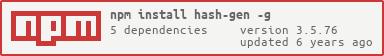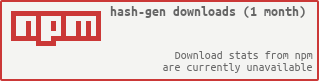WORK IN PROGRESS - Feel free to raise any issues, features or improvements on GitHub!
What does this program do?
Hash-gen aims to find the matching hex value for a given hash, therefore finding out the unencrypted/original value of the hash.

Example
Take the number, 500.
Convert 500 to hex and you will get 1f4.
Encrypt 1f4 with sha256 and you will get the following hash:
10be707c02c8eafff11f843178cc5c86381b2d31d3569b268ad4d0a4dc890c7d
Now, say you are trying to find the value behind this hash. How would Hash-gen do this? Just run the following:
$ hash-gen -t 10be707c02c8eafff11f843178cc5c86381b2d31d3569b268ad4d0a4dc890c7d -s 5 -d 1 -h sha256 -V --logAfter running this command, Hash-gen would set the target hash target to 10be707c02c8eafff11f843178cc5c86381b2d31d3569b268ad4d0a4dc890c7d, starting at 5 it would increment by 1, each time converting the number to hex, hashing the hex and checking
to see if the hash is equal to the target hash. For example:
Int: 5Hex: 5Hash: ef2d127de37b942baad06145e54b0c619a1f22327b2ebbcfbec78f5564afe39d ... Int: 170Hex: aaHash: 961b6dd3ede3cb8ecbaacbd68de040cd78eb2ed5889130cceb4c49268ea4d506 Int: 171Hex: abHash: fb8e20fc2e4c3f248c60c39bd652f3c1347298bb977b8b4d5903b85055620603 Int: 172Hex: acHash: f45de51cdef30991551e41e882dd7b5404799648a0a00753f44fc966e6153fc1 Int: 173Hex: adHash: 70ba33708cbfb103f1a8e34afef333ba7dc021022b2d9aaa583aabb8058d8d67 Int: 174Hex: aeHash: f9a00f43e97e3966bb846e76b6795e11512c3bbfa787e6b70e0310c7b9346b98 Int: 175Hex: afHash: 503126878d17fcd6bde7df320ff6eb7c278a1c42f30014a03b17f3dd0c023c1dIf Hash-gen does find a match it will output something similar to this:
-- A MATCH FOR YOUR HASH VALUE HAS BEEN FOUND -- Writing to /Users/ryan/Documents/hash_logs/sha256-54048.txt...Successfully saved match.Locate the .txt file, if the --log argument was passed, this file will contain all the previous hex/hash pairs.
You may need to run a search on the file for the target hash. Example contents of .txt file:
sha256 hash log.
Matched On Int: 500
Hex Value: 1f4
Hash Type: sha256
Hash: 10be707c02c8eafff11f843178cc5c86381b2d31d3569b268ad4d0a4dc890c7d
Congratulations! You now know that your target hash has the hex value of 1f4.
1. Install hash-gen
$ npm install --global hash-genEnsure you are using node version 6 or above. Double check the installation has gone smoothly by simply running:
$ hash-genIf it has, you should see the following message:
Hash-gen has been successfully installed! Time to get hashing.2. Start Hashing!
$ hash-gen -h sha256 -t bf9949911bad9ad71e2b8d4904ea4ffd386a6a8fa03e68e1d2ac738fd1d8be4d -s 5 -d 1 -V -lHash Matching
-t, --target The hash you are trying to find a match for
-h, --hash Type of hash e.g sha256, sha512 etc. (sha256 is default)
-s, --start The number you would like to start at (1 is default)
-d, --delay Delay in milliseconds between each hash (5 is default, 1 is minimum value)
-l, --log Keep a log of all created hashes to file (Can slow hash generation when ON)
-V, --Verbose Verbose output (Shows hex & hash)
--ssh Enables SSH mode (No console output at all) - Highly recommended when running Hash-gen on a VPS
Hash Creation
-c, --create Only used when creating a hash. The value you would like to hash (e.g. password)
-h, --hash Type of hash e.g sha256, sha512 etc. (sha256 default)
--digest hex, base64, utf8, latin1 (hex default)
Global
--help Shows help for Hash-gen
Currently Supported hashes
md4, md5, mdc2,
sha, sha1, sha224, sha256, sha384, sha512,
dss1,
ripemd, ripemd160, rmd160,
whirlpool
More hashing algorithm's coming soon! Keep updated via GitHub!