Hackintosh Package CLI (for OpenCore) -- EXPERIMENTAL

Table of Contents
About | Project's purpose | Credits | Run the CLI | Installing the CLI globally | Packages | FAQs | Authors | License
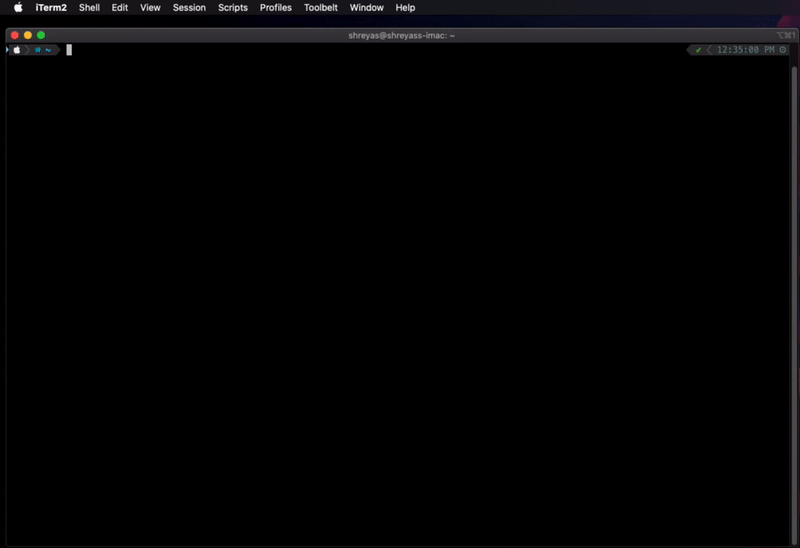
About
This is an npm package helps you download some of the mandatory packages and optional Kexts for your OpenCore Hackintosh Build. A GUI Desktop App is also in the works, and will be coming soon.
Project's Purpose
I made this CLI partly due to the fact that It was tiresome to continuously go over the releases and manually download the Assets. I knew this might help the community, who are very hardworking in what they do and make sure it's open-source too.
Note: I do not discourage or refrain the community from directly downloading from the respective GitHub URLs. In fact, I highly recommend users to read and understand the docs so that you will know what to expect. This CLI is merely an alternative!
Credits
I would like to credit the following GitHub repos for making this CLI possible:
Be sure to check the above repos out if you're facing any issues! I am of course, always open to improvements.
Run the CLI
Just type in the following command in your terminal and run it! (Please check FAQ for more on testing and contributions)
- NPX:
npx hackintosh-pkg-cli
Installing the CLI globally
- NPM:
npm i -g hackintosh-pkg-cli
- Yarn:
yarn global add hackintosh-pkg-cli
- To invoke the CLI (Both NPM & Yarn)
hackintosh-pkg-cli
Packages
The CLI currently currently is able to download Latest Asset releases from the following Repositories:
-
[XLNCUSBFIX]
-
[VoodooHDA]
For more information, please refer to the OpenCore "Gathering Files" Guide here for more Info.
FAQs
1. How can I test this out?
-
If you'd like to try it out , Run the following command
npx hackintosh-pkg-cliin your terminal. -
Ensure you have git version control, and package manager - either npm (node package manager) or Yarn Installed. You may check if your system has them installed by running the following commands
git --versionand depending on your package manager of choice, runnpm --versionoryarn --version. If you don't have it installed, please visit: -
Git to download/install git.
-
NodeJS to download/install Node.Js (NPM gets installed with Node.Js).
-
Yarn to download/install Yarn Package Manager
-
Alternatively, if you would like to contribute and test it locally, you may fork the repo, and/or clone it to your local desktop. Once you've done that, open the terminal in that local folder and run the command
npm installfor NPM users oryarn installfor Yarn users to install the required dependencies. -
After that, you may open the folder in your editor of choice. Once again, in the terminal you may simply run
npm run pkg-clioryarn run pkg-clito get it working. And voila!
2. Can I report any issues or bugs with the CLI? How do I report it?
- I appreciate all the reports on bugs or issues from the community!
- You may report an issue by going to this Here and next to the "Bug Report", click the button "Get Started"!
3. I would like to make a feature request. Where do I do it?
-
I am open to your suggestions for the CLI!
-
If you'd like to make a new feature request, just head over here and next to the "Feature Request", click the button "Get Started"!
4. I would like to make a pull request. How can I do it?
* Coming soon*
Authors
-
@shreyas1307 - Creator and Maintainer
-
@ale8k - Contributer
License
The source code is released under the MIT.

