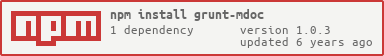grunt-mdoc
This module provides a grunt multi-task generating HTML documentation from Markdown sources using mdoc.
Installation
You need node >= 0.10, npm and grunt >= 0.4 installed and your project build managed by a Gruntfile with the necessary modules listed in package.json. If you haven't used Grunt before, be sure to check out the [Getting Started] guide, as it explains how to create a Gruntfile as well as install and use Grunt plugins. Once you're familiar with that process, you may install this plugin with this command:
$ npm install grunt-mdoc --save-devInput
Store your written articles in to a folder (input), specify a target folder for the generated HTML pages and optionally a title page (index.md):
input/ overview.md ...output/ assets_/ index.html overview.html ...index.mdGruntfile.jsConfiguration
Add the mdoc entry with the mdoc task configuration to the options of the
grunt.initConfig method:
grunt;The supported options are:
src: (required) the source folder with files in the Markdown format; sub-folders will be searched recursivelydest: (required) the target folder for the HTML filesindexContent: (optional) HTML markup to put to the top of the index page; it takes precedence overindexContentPathindexContentPath: (optional) Markdown source file for the index pagebaseTitle: (optional) the title text for the HTML page head- ... refer to the mdoc documentation for all the available options
Then, load the plugin:
grunt;Build
Call the mdoc task:
$ grunt mdocor integrate it to your build sequence in Gruntfile.js:
grunt;Notes
The generated index.html file should be opened from a HTTP server. The
sidebar that shows the documentation index is loaded by AJAX, which does
not work when the HTML page is opened from the file:// scheme.
Contributing
In lieu of a formal styleguide, take care to maintain the existing coding style. Add unit tests for any new or changed functionality. Lint and test your code using Grunt.
Release History
- 2018-04-27 v1.0.0 Dropped support of Node.js 4
- 2017-02-24 v0.3.1 Update dependencies
- 2016-26-08 v0.3.0 Upgrade to Grunt 1.x
- 2016-03-05 v0.2.2 Update dependencies, improve build testing
- 2015-01-31 v0.1.1 Initial release
License
Copyright (c) 2015-2019 Ferdinand Prantl
Licensed under the MIT license.