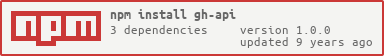gh-api
A thin utility for GitHub API requests in Node and the browser. After browserify and uglify, it bundles to 9kb.
For a streaming alternative that supports pagination, see gh-api-stream.
Install
npm install gh-api --saveExample
For example, getting a package.json from a GitHub repository:
var github = var api = '/repos/mattdesl/gh-api/contents/package.json'For simple pagination, you can use parse-link-header on res.headers.link.
Usage
req = ghApi(path, [opt], [cb])
Sends a request to the GitHub API at the specified path, such as '/repos/:owner/:repo/readme'.
Options can be:
tokenan optional GitHub API token for authenticationquery(String|Object) optional query parameters for the URLmethod(String) the method to use, default'GET'timeout(Number) milliseconds before timeout, default 0 (no timeout)headersoptional headers object to override the defaults
Other options, such as json, are passed to xhr-request.
The callback is called with the arguments (error, data, response)
erroron success will be null/undefineddatathe result of the request, either a JSON object, string, orArrayBufferresponsethe request response, see below
The response is normalized by xhr-request in Node and the browser.
req = ghApi.url(url, [opt], [cb])
Same as above, but expects a full url to the GitHub endpoint.
req.abort()
Cancels a pending request and sends an error to the callback.
See Also
- gh-api-stream - for paginated / streaming results
- gh-got - a related library
License
MIT, see LICENSE.md for details.