generator-iview-admin
A yo generator with iView from tecvan.
Installation
First, install Yeoman and generator-iview-admin using npm (we assume you have pre-installed node.js).
npm install -g yonpm install -g generator-iview-adminThen generate your new project:
yo iview-adminWhat do you get?
Scaffolds out a complete generator directory structure for you:
.
├── .gitignore
├── .babelrc
├── .editorconfig
├── .eslintignore
├── .eslintrc.js
├── .gitignore
├── .postcssrc.js
├── index.html
├── package.json
├── README.md
├── build
│ ├── build.js
│ ├── check-versions.js
│ ├── dev-client.js
│ ├── dev-server.js
│ ├── utils.js
│ ├── vue-loader.conf.js
│ ├── webpack.base.conf.js
│ ├── webpack.dev.conf.js
│ ├── webpack.prod.conf.js
│ ├── webpack.test.conf.js
├── config
│ ├── dev.env.js
│ ├── index.js
│ ├── prod.env.js
│ ├── test.env.js
├── src
├── static
├── test
Run the demo
After the installation, we could run script to start server (http://localhost:8080).
# install dependencies npm install # serve with hot reload at localhost:8080 npm run start # build for production with minification npm run build # build for production and view the bundle analyzer report npm run build --reportVersions
1.0.0
Just a simply yo template with: vue iview eslint and karma.
I translate the vue webpack template from vue context to yo, and additionally define the base layout like this:
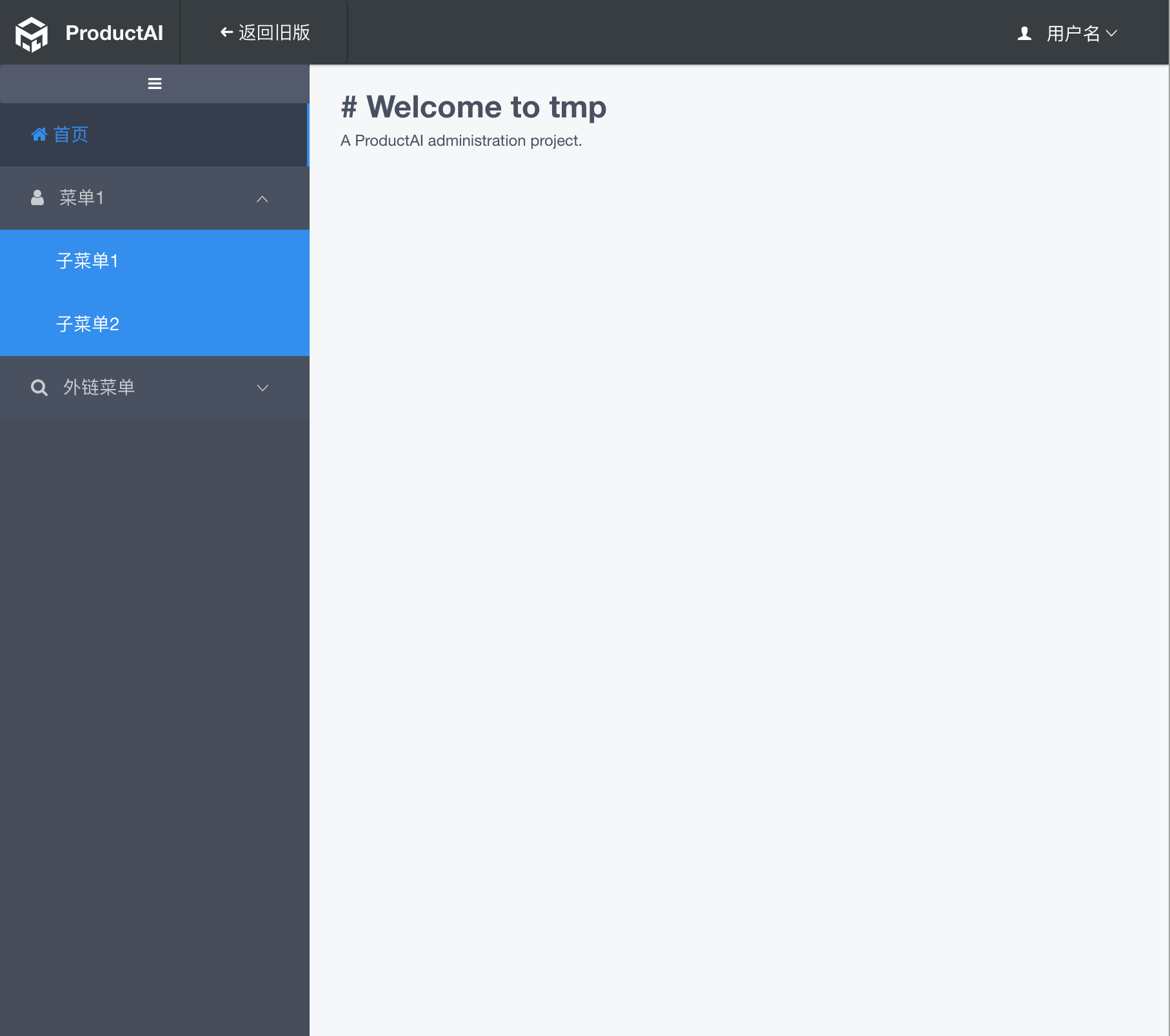 So you could start up CMS liked system more quickly.
So you could start up CMS liked system more quickly.
Getting To Know Yeoman
Yeoman has a heart of gold. He's a person with feelings and opinions, but he's very easy to work with. If you think he's too opinionated, he can be easily convinced. Feel free to learn more about him.
License
MIT © tecvan


