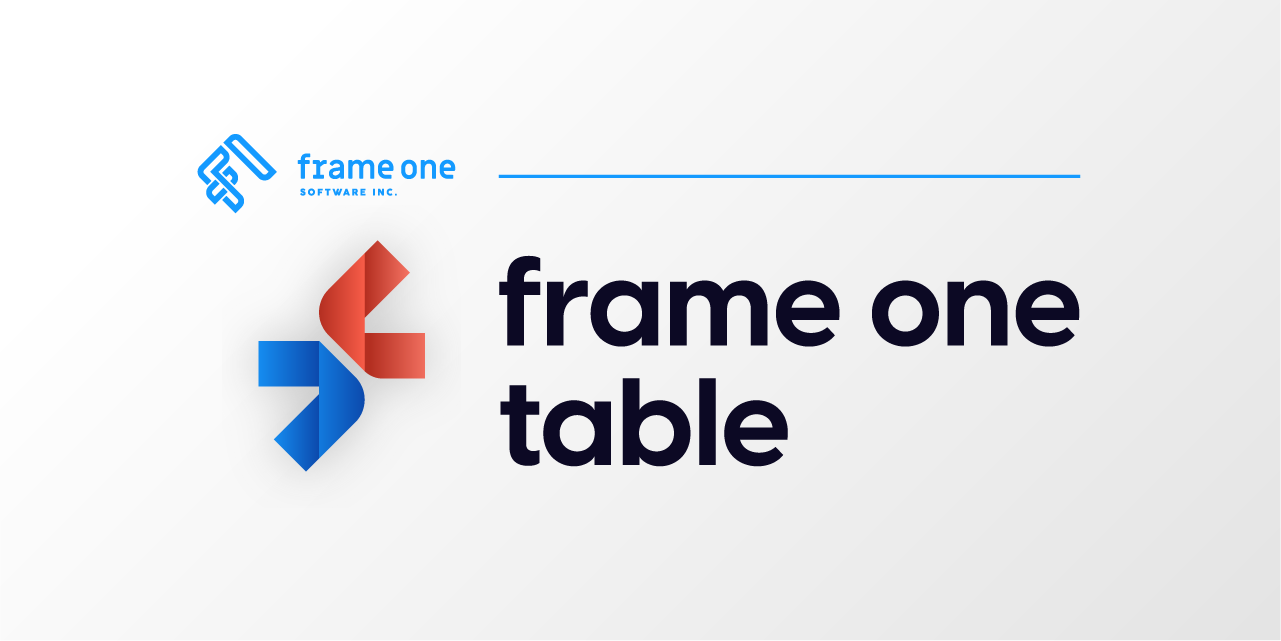➡️ Try out the table in the Storybook! ⬅️
version 0.2.0 had some big changes to how data is passed around, will document eventually
Installation
npm
npm install frame-one-tableyarn
yarn add frame-one-tableUsage
Use Frame One Table's TableGenerator component like any React component; and pass it props to configure your table as desired.
import * as React from 'react'
import {TableGenerator} from "frame-one-table";
class Example extends React.Component {
render () {
return (
<TableGenerator
columnOptions={[]}
data={[]}
/>
)
}
}Props
Table Generator TableGeneratorProps
| Prop | Type | Description |
|---|---|---|
data |
TableData |
Pass in the data here to be rendered |
columnOptions |
ColumnOption[] |
Options to determine the rendering of each column |
paginatorProps |
IPaginatorProps[] |
Props for controlling the paginator |
sortable |
boolean |
Determine a default for each column as sortable. This can be overridden by the columnOptions |
showSortIcons |
boolean |
Toggle to hide or show the arrow icons in the header cells when a column is sortable. Defaults true |
showHeader |
boolean |
Hide or show the header row. Defaults true |
showBody |
boolean |
Hide or show the body part of the table. Not sure why you would want to hide it if you are using this library. Defaults true |
headerClassName |
string |
className applied to the header row |
rowClassName |
string |
className applied to each row in the body |
headerCellClassName |
string |
className applied to each cell in the header row |
rowCellClassName |
string |
className applied to each cell in the table body |
headerStyle |
CSSProperties |
style tag applied to the header row |
rowStyle |
CSSProperties |
style tag applied to each row in the body |
headerCellStyle |
CSSProperties |
style tag applied to each cell in the header row |
rowCellStyle |
CSSProperties |
style tag applied to each cell in the table body |
rowFilter |
ContextFunctionRow<boolean> |
filter out rows that are shown // TODO |
paginationControlsRender |
ContextFunctionPagination<ReactNode> |
create your own pagination controls // TODO |
loading |
boolean |
loading, its nice to use this instead of increment loading since we can just block a table // TODO |
loadingOverlay |
ContextFunctionData<ReactNode> |
loading, its nice to use this instead of increment loading since we can just block a table // TODO |
Column Options ColumnOption
| Prop | Type | Description |
|---|---|---|
key |
string number
|
key that is used to extract the correct value from the row's object (string) or array (number) |
headerValue |
any |
Label for the header cell (ie. First Name) |
valueFormatter |
ContextFunctionCell<any> |
Format function to run the values for the column's body cells through before displaying them (ie. (height) => height + "cm"). Does not modify the value used to compare for sorting the column |
headerRender |
ContextFunctionCell<ReactNode> |
Custom render function for the header cell |
cellRender |
ContextFunctionCell<ReactNode> |
Custom render function for the body cells of this column |
headerCellClassName |
string |
className applied to the header cell |
rowCellClassName |
string |
className applied to the body cells of this column |
headerCellStyle |
CSSProperties |
style tag applied to the header cell |
rowCellStyle |
CSSProperties |
style tag applied to the body cells of this column |
sortable |
boolean |
Toggle if this column can be sorted. Takes precedent over the "sortable" prop from TableGeneratorProps |
showSortIcons |
boolean |
Toggle to hide or show the arrow icons in the header cell if the column is sortable. Takes precedent of the "showSortIcons" props from TableGeneratorProps |
sortFunction |
(a: any, b: any, aRow: TableDataEntry, bRow: TableDataEntry, data: TableData, columns: ColumnOption[], sortConfiguration: ISortStyle) => number |
Custom sort function for the column where a & b are the values. If not custom sort is applied, the library will attempt to sort automatically based on the primitive data type |
hidden |
boolean |
Toggle for hiding a column... Perhaps if a column becomes hidden based on certain conditions on your end, change this to false instead of creating a whole new set of column options |
Paginator Props IPaginatorProps
| Prop | Type | Description |
|---|---|---|
show |
boolean |
Show or hide the paginator. Defaults false |
limitLabel |
string |
String shown next to the drop-down for choosing the limit (ie. Showing X - Y of Z) |
currentLimit |
number |
Currently selected limit for the table |
limitOptions |
number[] |
Array of numbers representing options for what limits can be chosen via the drop-down |
total |
number |
Total number of results in the table or pool of data. Used to calculate the last index for the "go to last" button |
onLimitChange |
(newLimit: number) => void |
Handler for changing the limit per page via the drop-down |
enableGoPrevious |
boolean |
Toggle for if the "go to first" and "previous" buttons should be enabled |
enableGoNext |
boolean |
Toggle for if the "go to last" and "next" buttons should be enabled |
showGoToFirstButton |
boolean |
Hide or show the "go to first" button. Defaults true |
showGoToLastButton |
boolean |
Hide or show the "go to last" button. Defaults true |
currentOffset |
number |
Current offset of the pagination, indexed at 0 |
availableOffsets |
number[] |
Array of numbers for which pages should be accessible via the paginator (indexed at 0 - ie. [0, 1, 2, 3, 4], will be displayed as [1, 2, 3, 4 ,5] by the library) |
onOffsetChange |
(newOffset: number) => void |
Handler for changing the selected offset page |
Table Data Types
| Name | Type | Notes |
|---|---|---|
TableDataEntryArray |
any[] |
// TODO; currently not supported |
TableDataEntryJSON |
{[key: string]: any} |
|
TableData |
Array<TableDataEntryArray> or Array<TableDataEntryJSON>
|
The data for the table |
TableDataEntry |
TableDataEntryArray or TableDataEntryJSON
|
Represents a single row |
TableDataEntry |
TableDataEntryArray or TableDataEntryJSON
|
Represents a single row |
Context Helpers
| Name | Type |
|---|---|
ContextFunctionData<R> |
(data: TableData) => R |
ContextFunctionCell<R> |
(value: any, row: TableDataEntryArray or TableDataEntryJSON, key: string or number, data: TableData, index?: number) => R |
ContextFunctionRow<R> |
(row: TableDataEntryArray or TableDataEntryJSON, key: string or number, data: TableData, index?: number) => R |
ContextFunctionPagination<R> |
(pageSize: number, pageIndex: number, goToPage: (page: number) => void, data: TableData) => R |