npm install fb-pricing --save
- Run:
npm installinside your project to install dependencies. - Run:
npm install typings -g(If typings is not installed before run this command) - Run:
npm install gulp -gto install Gulp globally - Run:
npm install rimraf -gto install globally
Here is the list of tasks available out of the box and run these via npm run <task>
build Perform lib build
clean Cleans artifacts and regenerate
test Run spec tests
debug FIX
Once your tests are passing (ideally with a Travis CI green run), you might be ready to publish your code to npm.
Bumping version number and tagging the repository with it can be done as mentioned below. For more details read http://semver.org/
Available options to update version
npm run patch # makes v0.1.0 → v0.1.1
npm run feature # makes v0.1.1 → v0.2.0
npm run release # makes v0.2.1 → v1.0.0
Publishing updated version can be done via,
npm run <release | feature | patch>
npm publish
This project follows the standard "git-flow" workflow.
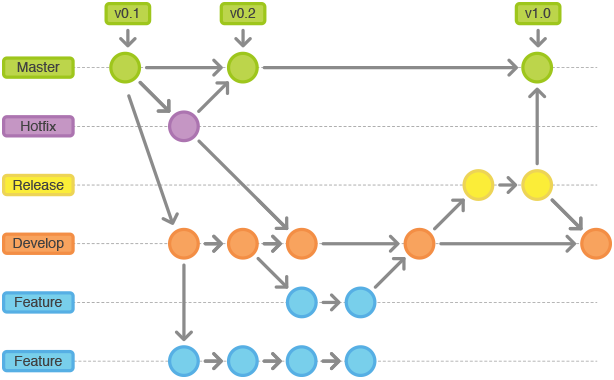
- Master - Release branch. History of master product release history. Sacred branch, All code in this branch has been qualified.
- Staging A.K.A Release - Qualification Branch.
- Develop - CI branch, this is the primary branch developers branch from and merge to.
- Feature branches - Work branches
- Hotfix branches - Same as feature branch but they are cut from and merged back to master. Also require merging to Develop
- Clone repository
$ git clone https://<USERNAME>@bitbucket.org/sss_freshbyte/ediblestore.git - Create and checkout "feature" branch
- Manually:
$(develop) git checkout -b FEATURE_BRANCH_NAME - Via Jira: Create Branch then checkout
$> git fetch && git checkout FEATURE_BRANCH_NAME
- Manually:
- Code
- Commit
- Stage Files
$(FEATURE_BRANCH_NAME) git add . - Commit Files
$(FEATURE_BRANCH_NAME) git commit -m "short descriptive message, can be changed later"
- Stage Files
- Repeat steps 3,4 until feature is ready for code review
- Upon approved Pull Request squash and rebase rather than merging via BitBucket
- Additional Information
- Why Rebase?
- If you feel your commit message should include additional information please keep it properly formatted
- Separate subject from body with a blank line
- Limit the subject line to 50 characters
- Capitalize the subject line
- Do not end the subject line with a period
- Use the imperative mood in the subject line
- Wrap the body at 72 characters
- Use the body to explain what and why vs. how
Recent changes can be viewed on the CHANGELOG.md
Copyright (c) Marc Means. This source code is licensed under the license.




