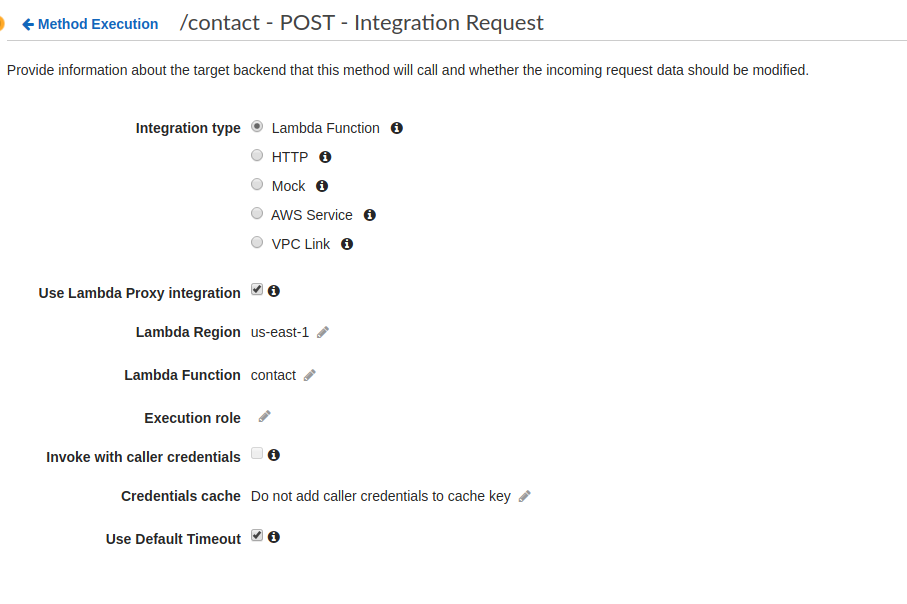fake-api-gateway-lambda
This is a testing utility for testing your lambda functions.
You pass it your lambda function and it will start an emulated AWS API Gateway on a HTTP port and it will redirect all HTTP requests to your lambda function using Lambda proxy integration.
Example
const { FakeApiGatewayLambda } = require('fake-api-gateway-lambda')
const fetch = require('node-fetch')
const path = require('path')
async function test() {
const gateway = new FakeApiGatewayLambda({
port: 0,
env: {
TEST_SETTINGS: '...',
TEST_S3_BUCKET: 'some-test-bucket-NOT-PROD',
TEST_DB_NAME: 'my-app-test'
},
routes: {
'/hello': path.join(
__dirname, 'lambdas', 'hello-world', 'index.js'
),
'/contact': path.join(
__dirname, 'lambdas', 'contact', 'index.js'
)
}
})
await gateway.bootstrap()
const resp = await fetch(`http://${gateway.hostPort}/hello`)
// Payload of the hello-world lambda response.
const body = await resp.json()
await gateway.close()
}
process.on('unhandledRejection', (err) => { throw err })
test()Design
This testing utility strongly couples AWS lambda & AWS Api gateway.
This library is only useful if you use AWS Api Gateway with "Use Lambda Proxy Integration" to expose your Lambda over HTTP.
When writing integration tests for your lambdas you want to be able to author tests like other applications would use your code which would be through the AWS API gateway API in either the browser or another application.
Lambda has a very unique execution model, we try to emulate a non trivial amount of lambda.
The FakeApiGatewayLambda will actually manage a pool of child processes and will send HTTP req / res to these child processes so that it can invoke your lambda function, this has similar cold start semantics to lambda.
The FakeAPIGatewayLambda will only send one HTTP request to a given child process at a time ( just like real lambda ), so a given child process lambda worker can only handle one HTTP request at a time.
Currently the library has a concurrency limit of 10 hard coded, other requests will be queued.
When it comes to invoking & starting your lambda, we pass environment
variables to your lambda by monkey patching process.env ;
Recommended testing approach
Write your lambda to take test parameters from process.env ;
For example configuring where it should send emails using SES.
Then use the FakeApiGatewayLambda to start a HTTP server and send requests to it like you would do from other applications or from websites over CORS.
Recommended local development process.
You can also use this testing library for local development.
// bin/dev.js
async function main() {
const gateway = new FakeApiGatewayLambda({
port: 8080,
routes: {
'/hello': path.join(__dirname, '..', 'lambdas', 'hello.js')
}
})
await gateway.bootstrap();
console.log('API Gateway running on localhost:8000');
}
process.on('unhandledRejection', (err) => { throw err })
main();Just add a simple script to your codebase and run it from npm start
to start a HTTP server that sends HTTP requests to your lambdas.
You can tell use environment variables to configure this for local development, aka tell it what resources to use ( local, dev, staging, prod) etc.
Docs :
const server = new FakeApiGatewayLambda(opts)
Creates a fake api gateway server that routes HTTP traffic to your lambdas.
-
opts.port; defaults to 0 -
opts.routes; An object where the key is a route prefix and the value is the absolute file path to your lambda function. -
opts.env; An optional env object, the lambdas will have these env variables set inprocess.env; this allows you to pass test paramaters to the lambdas. -
opts.enableCors; An optional boolean. If set to true the HTTP server will respond with CORS enabled headers. -
opts.populateRequextContext; An optional function that creates a request context object that will be passed into every lambda invocation for this api-gateway. This function takes the lambda event as the first argument. This is useful for populating request context, like for example the cognito user pool information if your lambda uses AWS amplify. This function can be sync or async, aka return arequestContextobject or return a promise that resolves to arequestContextobject. -
opts.silent; An optional boolean. If set the stdout/stderr output of the lambda process will be supressed. This means you can addconsole.logto your lambda and have these be hidden in tests if they are too noisy.
Your lambda function is spawned as a child process by the ApiGateway server.
await server.bootstrap()
Starts the server.
After bootstrap returns you can read server.hostPort to get the
actual listening port of the server.
await server.close()
Shuts down the server.
install
% npm install fake-api-gateway-lambda