Advanced Autocomplete
ExtPlug plugin that adds additional autocomplete suggestions based on room settings, for example to provide autocompletion for bot commands.
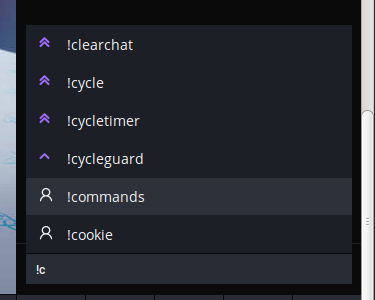 |
|---|
| Example using basicBot commands. |
Installation
You can install this plugin by going to your ExtPlug settings menu, pressing "Install Plugin", and entering this Plugin URL:
https://extplug.github.io/advanced-autocomplete/build/advanced-autocomplete.js;extplug/advanced-autocomplete/main
Room Settings
Note: This section is intended for room hosts only.
You can add custom autocomplete suggestions to your room by adding an
autocomplete property to your room settings file. The autocomplete property
should contain an Array of "Completion" objects, defining different trigger
characters and autocomplete suggestions.
A Completion object comes in two flavours:
-
a preset. This style uses one of the built-in autocomplete packages in the plugin. Currently, it only contains a preset for basicBot commands:
{ "preset": "basicbot" }This will add all the basicBot commands to the
!trigger. -
a custom suggestions list. This style allows you to add your own suggestions.
{ "trigger": "!", "suggestions": [ /* ... */ ] }
See Custom Suggestions for possible formats for the
suggestionsproperty.When a user types the string in the
triggerproperty, the given suggestions start to show up.
Custom Suggestions
The suggestions property contains an Array of possible suggestions. These
suggestions can be:
-
a string. This will be shown as a bare string in the suggestions list.
-
an object. This allows you to control the look and feel of your suggestions a bit more. A suggestion object has:
-
a
stringproperty, containing the text that should be inserted when the user selects the suggestion. -
an
iconproperty, containing an icon className that will be shown to the left of the suggestion. -
a
descriptionproperty, containing a super-short description of the suggestion that will be displayed next to the suggestion in the list. -
a
roleproperty that hides the suggestion from users below the given rank. Note that this should be a Number! (Summary: 0 = No rank, 1 = Resident DJ, 2 = Bouncer, 3 = Manager, 4 = Cohost, 5 = Host)The
roleproperty defaults to 0 (meaning everyone is allowed to see the suggestion) if it's missing.
A suggestion object roughly looks like this:
{ "string": "!ban", "icon": "icon-ban", "role": 3 } -
Or one without rank restrictions:
{
"string": "!eta",
"icon": "icon-current-dj-white"
}Example
Full example, with bot commands using a ! trigger and "emote" commands
(perhaps turned into images by a different plugin) using a % trigger:
{
"autocomplete": [
{
"trigger": "!",
"suggestions": [
"!woot",
{ "string": "!eta", "icon": "icon-current-dj-white" },
{ "string": "!ban", "icon": "icon-ban", "role": 3 }
]
},
{
"trigger": "%",
"suggestions": [ "%shrug", "%lol", "%tableflip" ]
}
]
}If you are running basicBot, you can just use:
{
"autocomplete": [
{ "preset": "basicbot" }
]
}Building
Note: this section is intended for developers only.
First, install dependencies:
npm installThen, use:
npm run buildThe plugin will be built using the ExtPlug CLI.
The built plugin will be stored at build/advanced-autocomplete.js.