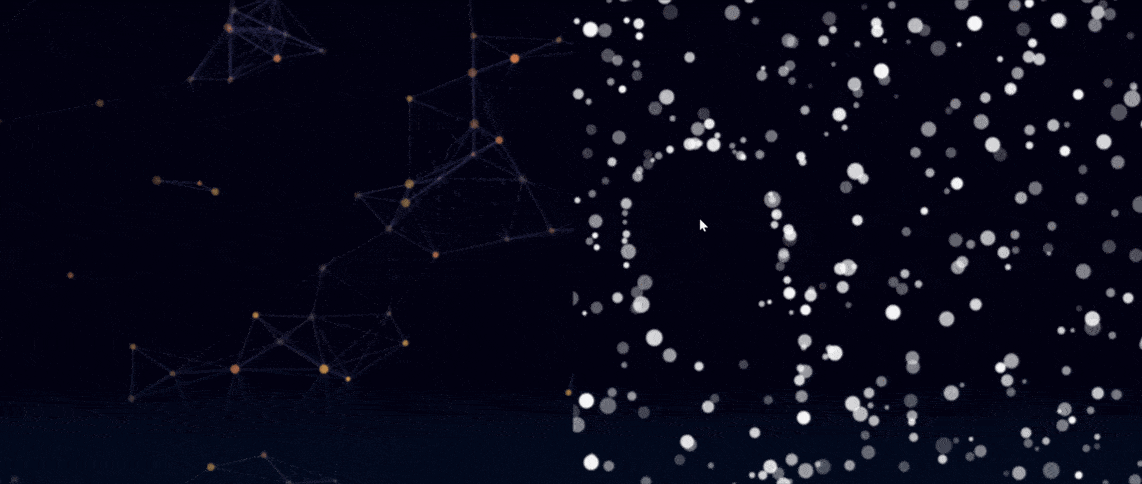Dots-animation
Simple module for adding to your html background container a canvas with fancy responsive dots animation.Current features
- highly customizable
- high dpi screens support
- mouse interaction
- auto-resize
- light codebase: no dependencies
- umd and esm bundles
- written in typescript
- canvas based
Getting started
Install and initialize
With npm
npm install dots-animation
import { DotsAnimationFactory, IAnimationOptions, IAnimationObject } from "dots-animation";
const options = {}; // provide your options implementing 'IAnimationOptions' interface
const animationControl = DotsAnimationFactory
.createAnimation("#container-selector", "id-for-new-canvas", options);
animationControl.start(); // 'stop' and 'pause' methods are also provided in 'IAnimationObject'Or using CDN
<script src="https://unpkg.com/dots-animation/dist/index.umd.min.js"></script>const factory = dotsAnim.DotsAnimationFactory;
const options = {};
const animationControl = factory
.createAnimation("#container-selector", "id-for-new-canvas", options);
animationControl.start();
⚠️ for animation to function properly its container element must have relative, absolute or fixed position!
Set your options
you can override default options by passing object with properties available in 'IAnimationOptions' interface
ℹ️ complete list of 'IAnimationOptions' properties with comments
{
// more fps - faster and smoother animation, highly affects performance
// fps stability depends on client hardware
expectedFps: 60, // positive integer
// number option defines maximum number of dots in canvas at the same time
// regardless of canvas size
// if number option is not null, density option will be ignored
number: null, // null or positive integer, affects performance
// density option defines maximum number of dots per canvas pixel
density: 0.00005, // positive number, affects performance
"dprDependentDensity": true, // use dpr in density calculation
"drpDependentDimensions": true, // use dpr in size and speed calculations
// dots radius is random value between minR and MaxR
minR: 1, // only positive values, it's desirable to use integers only for faster calculations
maxR: 6, // only positive values, it's desirable to use integers only for faster calculations
// horizontal dots speed is random value between minSpeedX and minSpeedX
// vertical dots speed is random value between minSpeedY and minSpeedY
minSpeedX: -0.5, // any number, sigh defines direction of movement
minSpeedX: 0.5, // any number, sigh defines direction of movement
minSpeedY: -0.5, // any number, sigh defines direction of movement
maxSpeedY: 0.5, // any number, sigh defines direction of movement
blur: 1, // blur intensity in px, 0 - disabled
fill: true, // fill dots with color
colorsFill: ["#ffffff", "#fff4c1", "#faefdb"], // hex color strings array, color is picked randomly from color array
opacityFill: null, // null for random opacity | from 0 to 100 where 0 means transparent
opacityFillMin: 0, // from 0 to 100 where 0 means transparent
opacityFillStep: 0, // from 0 to 100 where 0 means no opacity changes per frame, for creating blinking effect
stroke: false, // circle dots with color
colorsStroke: ["#ffffff"], // hex color strings array, color is picked randomly from color array
opacityStroke: 1, // null for random opacity | from 0 to 100 where 0 means transparent
opacityStrokeMin: 0, // from 0 to 100 where 0 means transparent
opacityStrokeStep: 0, // from 0 to 100 where 0 means no opacity changes per frame, for creating blinking effect
drawLines: true, // enable drawing lines between adjacent dots, most performance decreasing feature
lineColor: "#717892", // hex color string
lineLength: 150, // positive integer, maximum length of lines drawn between dots
lineWidth: 2, // positive integer
actionOnClick: true, // enable actions on mouse click
actionOnHover: true, // enable actions on mouse move
onClickCreate: false, // enable creating new dots in current mouse cursor position on click
onClickMove: true, // enable moving adjacent dots away from mouse cursor on click
onHoverMove: true, // enable moving adjacent dots away from mouse cursor on hover
onHoverDrawLines: true, // enable drawing lines between mouse cursor and adjacent dots
onClickCreateNDots: 10, // positive number, number of dots to create on mouse click
onClickMoveRadius: 200, // positive number, minimum distance from mouse cursor to any dot after mouse click
onHoverMoveRadius: 50, // positive number, minimum distance from mouse cursor to any dot
onHoverLineRadius: 150 // positive number, maximum length of lines drawn between mouse cursor and adjacent dots
}you can find two json config examples in 'demo' folder of github repo
TODO list
- add more configs
- optimize calculations to improve performance
- add tests