DiscordQt
A Discord desktop client powered by Node.JS and NodeGui. It offers a significantly less resource-consuming experience comparing to the official Electron-based desktop client thanks to native UI rendering instead of a Chromium rendering engine.
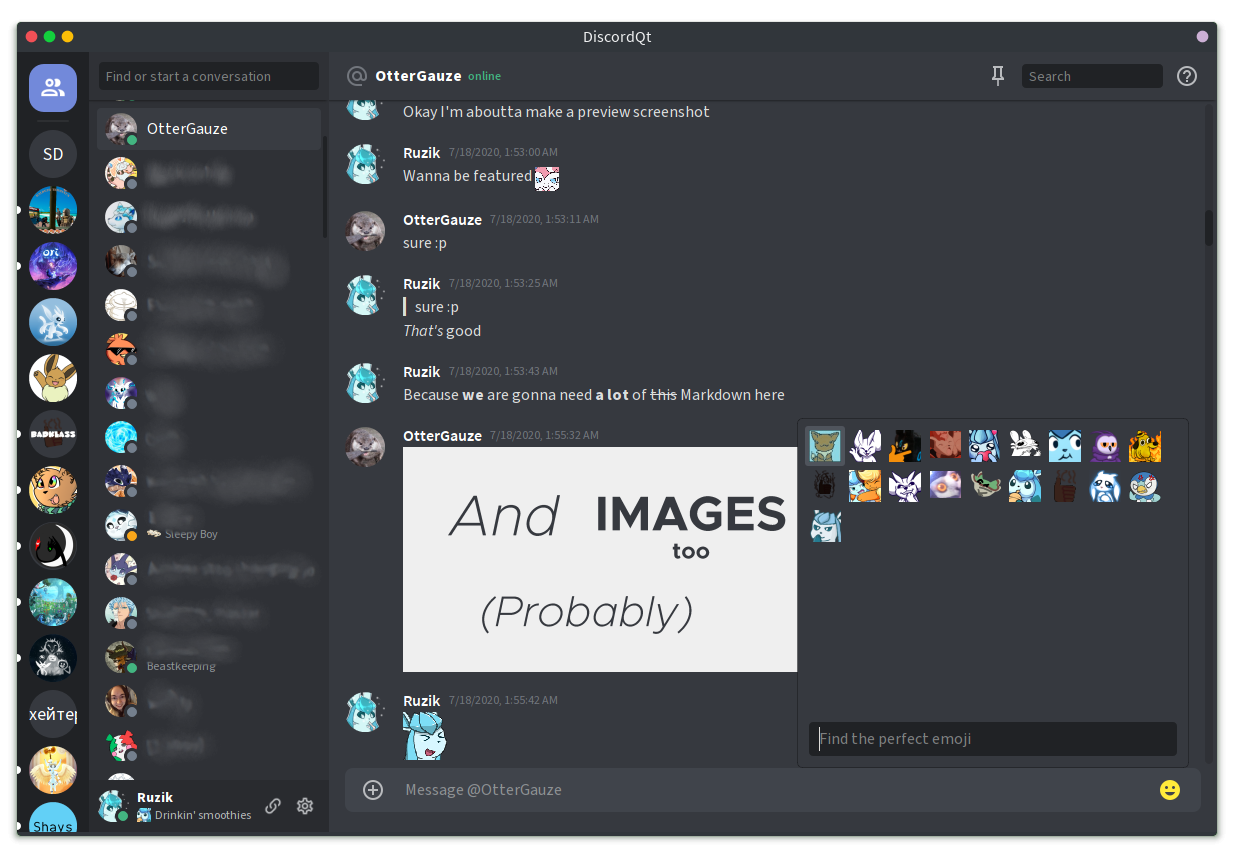
Node.JS v12+ is required to build.
Running the binary release
Precompiled builds are available at https://github.com/ruslang02/discord-qt/releases for Windows, macOS and Linux (AppImage, Debian package).
Installing from npm
Windows (macOS should work as well, however not tested):
npm i -g discord-qtLinux:
# npm i -g discord-qt --unsafe-perm --allow-root
Installing from sources
git clone https://github.com/ruslang02/discord-qtcd discord-qt/npm installnpm startConfiguration
In order to run this application you must obtain a Discord user token (how-to guide). You can configure your user accounts, as well as other settings in the Settings screen.
Fonts
By default, the application uses Source Sans Pro font. However, if you want an even more seamless experience, you need to obtain a copy of Whitney fonts (commercial fonts used by Discord) and put them into /assets/fonts folder. In order to activate them, uncomment line with Whitley font in /src/windows/RootWindow.scss and rebuild.
Caution
DiscordQt is against Discord's Terms of Service as an unofficial client, however you most likely won't get banned/detected for using this client.
License
GPL 3.0

