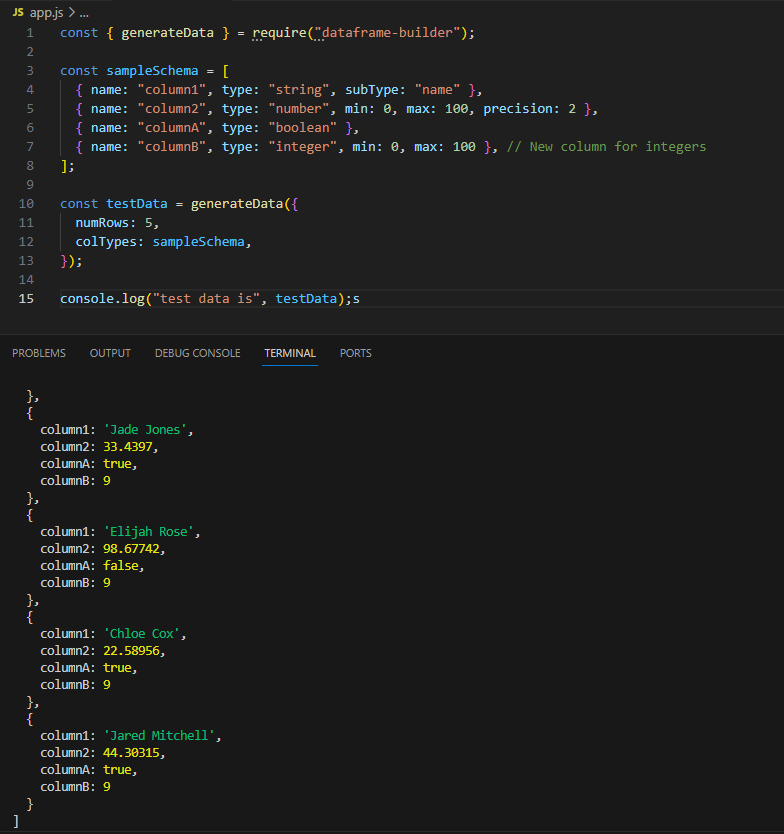This library builds dataframes that can be used to help build UI components, with a focus on mathematical and statistical data generation. It's particularly suitable for creating data for:
- charts and graphs
- tables and grids
- mathematical visualizations
- statistical analysis
- UI components requiring mathematical patterns
- scientific data simulation
- mathematical modeling and testing
- Mathematical series generation (linear, quadratic, logarithmic, exponential, trigonometric)
- Statistical data manipulation (noise, precision, standard deviation)
- Probability distributions (normal, uniform, poisson)
- Mathematical transformations and combinations
- Ability to specify column types and subtypes
- Support for relationships between tables
- Various data formats (ISO dates, local dates, etc.)
- Customizable ranges for numeric values
- Mathematical pattern generation for testing and visualization
const { generateData } = require('./dataGenerator');
const sampleSchema = [
{ name: 'column1', type: 'string', subType: 'name' },
{ name: 'column2', type: 'number', min: 0, max: 100, precision: 2 },
{ name: 'columnA', type: 'boolean' },
{ name: 'columnB', type: 'integer', min: 0, max: 100 },
];
const testData = generateData({
numRows: 5,
colTypes: sampleSchema,
});
console.log('testData', testData);Result:
testData[
({
column1: 'Amelia Lewis',
column2: 52.6683,
columnA: true,
columnB: 52,
},
{
column1: 'Jane Clarke',
column2: 1.24444,
columnA: false,
columnB: 53,
},
{
column1: 'Mohammed Khan',
column2: 5.84364,
columnA: true,
columnB: 60,
},
{
column1: 'Ava Garden',
column2: 51.95044,
columnA: true,
columnB: 47,
},
{
column1: 'Jacob Jackson',
column2: 30.15283,
columnA: true,
columnB: 52,
})
];- Basic string:
{ type: "string" } - Name:
{ type: "string", subType: "name" } - Email:
{ type: "string", subType: "email" } - Phone:
{ type: "string", subType: "phone" } - Address:
{ type: "string", subType: "address" } - Username:
{ type: "string", subType: "username" } - Password:
{ type: "string", subType: "password" }
- Integer:
{ type: "integer", min: 0, max: 100 } - Number:
{ type: "number", min: 0, max: 100, precision: 2 }
{ type: "boolean" }
- ISO format:
{ type: "date", format: "ISO" } - Local date format:
{ type: "date", format: "date" }
You can create relationships between tables using foreign keys. Here's an example:
const data = generateData({
numRows: 5,
colTypes: [
{
name: 'id',
type: 'integer',
},
{
name: 'user_id',
type: 'integer',
foreignKey: {
table: 'users',
column: 'id',
},
},
],
relationships: {
users: {
table: 'users',
column: 'id',
},
},
});In this example:
-
user_idis a foreign key that references theidcolumn in theuserstable - The
relationshipsobject defines the reference table and column - The generator will ensure referential integrity by only using values that exist in the referenced table
The generator will throw errors for:
- Invalid number of rows (must be > 0)
- Empty column types
- Unsupported data types
- Missing reference data for foreign keys
The library provides a comprehensive set of functions for generating mathematical series and patterns, perfect for creating test data with specific mathematical properties.
Generates a series following the equation y = mx + b:
const { generateLinearSeries } = require('./seriesGenerator');
// Simple linear series from 1 to 5
const series = generateLinearSeries({ start: 1, end: 5, step: 1 });
// Result: [1, 2, 3, 4, 5]
// Custom slope and y-intercept
const customSeries = generateLinearSeries({
start: 0,
end: 5,
step: 1,
slope: 2,
yIntercept: 1,
});
// Result: [1, 3, 5, 7, 9, 11]Generates a series following the equation y = ax² + bx + c:
const { generateQuadraticSeries } = require('./seriesGenerator');
// Basic quadratic series
const series = generateQuadraticSeries({ start: 1, end: 5, step: 1 });
// Result: [1, 4, 9, 16, 25]
// Custom quadratic coefficients
const customSeries = generateQuadraticSeries({
start: 1,
end: 5,
step: 1,
a: 2,
b: 1,
c: 0,
});
// Result: [3, 11, 23, 39, 59]Generates a series following the equation y = a·log(x) + b:
const { generateLogSeries } = require('./seriesGenerator');
// Basic logarithmic series
const series = generateLogSeries({ start: 1, end: 5, step: 1 });
// Result: [0, 0.693, 1.099, 1.386, 1.609]
// Custom logarithmic transformation
const customSeries = generateLogSeries({
start: 1,
end: 5,
step: 1,
a: 2,
b: 1,
});
// Result: [1, 2.386, 3.198, 3.772, 4.218]Generates a series following the equation y = a·bˣ + c:
const { generateExponentialSeries } = require('./seriesGenerator');
// Basic exponential series
const series = generateExponentialSeries({ start: 0, end: 4, step: 1 });
// Result: [1, 2, 4, 8, 16]
// Custom exponential growth
const customSeries = generateExponentialSeries({
start: 0,
end: 4,
step: 1,
a: 2,
b: 3,
c: 1,
});
// Result: [3, 7, 19, 55, 163]Generates series following trigonometric functions:
const { generateTrigonometricSeries } = require('./seriesGenerator');
// Sine wave
const sineSeries = generateTrigonometricSeries({
start: 0,
end: 2 * Math.PI,
step: Math.PI / 4,
function: 'sin',
amplitude: 2,
frequency: 1,
phase: 0,
});
// Result: [0, 1.414, 2, 1.414, 0, -1.414, -2, -1.414, 0]
// Cosine wave with custom parameters
const cosineSeries = generateTrigonometricSeries({
start: 0,
end: 2 * Math.PI,
step: Math.PI / 4,
function: 'cos',
amplitude: 3,
frequency: 2,
phase: Math.PI / 2,
});You can combine multiple series to create complex patterns:
const { combineSeries } = require('./seriesGenerator');
const linear = generateLinearSeries({ start: 0, end: 10, step: 1 });
const sine = generateTrigonometricSeries({
start: 0,
end: 10,
step: 1,
function: 'sin',
amplitude: 2,
});
// Add series together
const combined = combineSeries([linear, sine], 'add');
// Result: Linear trend with sine wave oscillation
// Multiply series
const multiplied = combineSeries([linear, sine], 'multiply');
// Result: Amplitude-modulated signalAll series can include statistical properties:
const series = generateLinearSeries({
start: 0,
end: 10,
step: 1,
standardDeviation: 0.5, // Add random noise
precision: 2, // Round to 2 decimal places
outlierProbability: 0.1, // 10% chance of outliers
outlierMultiplier: 3, // Outliers are 3x the normal range
});All series generation functions accept the following options:
-
start: Starting value of the series -
end: Ending value of the series -
step: Step size between values -
standardDeviation: Standard deviation for adding random noise (default: 0) -
precision: Number of decimal places to round to (default: 3) -
outlierProbability: Probability of generating outliers (default: 0) -
outlierMultiplier: Multiplier for outlier values (default: 3)
Additional options specific to each series type:
-
slope: Slope of the line (default: 1) -
yIntercept: Y-intercept (default: 0)
-
a: Quadratic coefficient (default: 1) -
b: Linear coefficient (default: 0) -
c: Constant term (default: 0)
-
a: Multiplier (default: 1) -
b: Constant term (default: 0) -
base: Logarithm base (default: Math.E)
-
a: Initial value multiplier (default: 1) -
b: Base of the exponential (default: 2) -
c: Constant term (default: 0)
-
function: Trigonometric function ('sin', 'cos', 'tan') -
amplitude: Wave amplitude (default: 1) -
frequency: Wave frequency (default: 1) -
phase: Phase shift in radians (default: 0)
These series can be combined with the data generator to create complex test data with mathematical patterns, perfect for:
- Testing charting libraries
- Creating mathematical visualizations
- Generating test data for scientific applications
- Simulating real-world mathematical phenomena
The library now supports generating hierarchical data structures suitable for UI components like accordions, tree views, and nested lists.
import {
generateHierarchical,
HierarchicalColumnType,
HierarchicalType,
} from './dataGenerator';
// Define your hierarchical data structure
const accordionSchema: HierarchicalColumnType[] = [
{
name: 'title',
type: 'string',
subType: 'name',
},
{
name: 'description',
type: 'string',
},
{
name: 'children',
type: 'string',
children: [
{
name: 'title',
type: 'string',
subType: 'name',
},
{
name: 'content',
type: 'string',
},
],
},
];
// Generate accordion data
const accordionData = generateHierarchical(accordionSchema, {
type: 'accordion',
maxDepth: 3,
minChildren: 2,
maxChildren: 4,
expandable: true,
expanded: false,
});
console.log(accordionData);[
{
title: 'Section 1',
description: 'Description for section 1',
expandable: true,
expanded: false,
children: [
{
title: 'Subsection 1.1',
content: 'Content for subsection 1.1',
expandable: true,
expanded: false,
children: [
{
title: 'Item 1.1.1',
content: 'Content for item 1.1.1',
},
{
title: 'Item 1.1.2',
content: 'Content for item 1.1.2',
},
],
},
],
},
// ... more sections
];-
accordion: For accordion-style UI components -
tree: For tree view components -
nested-list: For nested list components -
menu: For hierarchical menu structures
-
maxDepth: Maximum nesting depth (default: 3) -
minChildren: Minimum number of children per node (default: 1) -
maxChildren: Maximum number of children per node (default: 5) -
expandable: Whether nodes can be expanded/collapsed (default: true) -
expanded: Initial expanded state (default: false)
const treeSchema: HierarchicalColumnType[] = [
{
name: 'label',
type: 'string',
subType: 'name',
},
{
name: 'icon',
type: 'string',
},
{
name: 'children',
type: 'string',
children: [
{
name: 'label',
type: 'string',
subType: 'name',
},
{
name: 'icon',
type: 'string',
},
],
},
];
const treeData = generateHierarchical(treeSchema, {
type: 'tree',
maxDepth: 3,
minChildren: 1,
maxChildren: 3,
});const menuSchema: HierarchicalColumnType[] = [
{
name: 'text',
type: 'string',
subType: 'name',
},
{
name: 'link',
type: 'string',
},
{
name: 'children',
type: 'string',
children: [
{
name: 'text',
type: 'string',
subType: 'name',
},
{
name: 'link',
type: 'string',
},
],
},
];
const menuData = generateHierarchical(menuSchema, {
type: 'menu',
maxDepth: 2,
minChildren: 2,
maxChildren: 4,
});const nestedListSchema: HierarchicalColumnType[] = [
{
name: 'title',
type: 'string',
subType: 'name',
},
{
name: 'items',
type: 'string',
children: [
{
name: 'title',
type: 'string',
subType: 'name',
},
{
name: 'description',
type: 'string',
},
{
name: 'items',
type: 'string',
children: [
{
name: 'title',
type: 'string',
subType: 'name',
},
{
name: 'description',
type: 'string',
},
],
},
],
},
];
const nestedListData = generateHierarchical(nestedListSchema, {
type: 'nested-list',
maxDepth: 3,
minChildren: 2,
maxChildren: 4,
});-
Schema Design:
- Keep your schema structure consistent across levels
- Use meaningful property names that match your UI components
- Consider adding metadata properties like
icon,color, orstatus
-
Performance Considerations:
- Limit
maxDepthto what's necessary for your UI - Use appropriate
minChildrenandmaxChildrenvalues - Consider generating data in chunks for large hierarchies
- Limit
-
UI Integration:
- The generated data structure is designed to work well with common UI components
- Properties like
expandableandexpandedare automatically added for accordion and tree types - You can extend the schema to include UI-specific properties