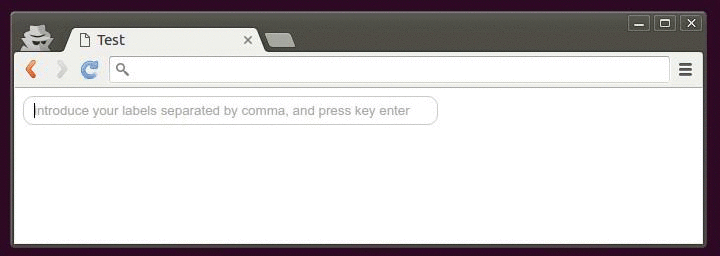#React label/tag list component
$ npm install custom-button-design
import React from 'react';
import LabelList from 'custom-button-design/lib/label-list.js'
const MyAwesomeReactComponent = () => (
<LabelList />
);
export default MyAwesomeReactComponent;| Property | Type | Description |
|---|---|---|
color |
String | font color of the label |
background |
String | background color of the label |
listUpdated |
Function | called any time there is an update of the label/tag list |
placeholder |
String | initial input text |
background |
Function | called any time user clicks on the label name |
So far there are only these optional parameters for the component customization: color, to set the font color of the label; background , to set the background color of the label; listUpdated, a function is called any time there is an update of the label/tag list; placeholder as the initial input text; and labelClicked, a function is called any time user clicks on the label name.
const printMyList = (list) => {
console.log(list.join(', '))
}
const printLabel = (label) => {
console.log(label)
}
const MyAwesomeReactComponent = () => (
<LabelList
color="black"
background="green"
listUpdated={printMyList}
labelClicked={printLabel}
/>
);MIT