create-web-config
A CLI to help you get started building modern web applications.
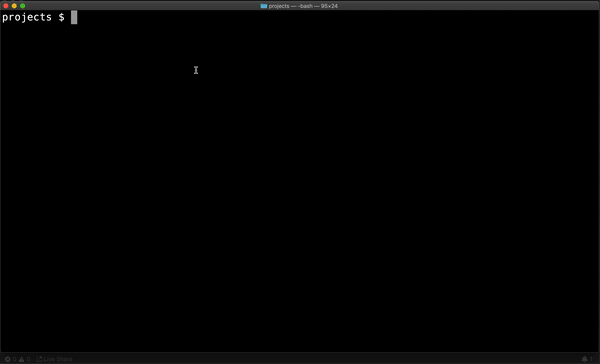
➤ Usage
To create a new app you run the following command.
$ npm init web-config new <dir>
This command will create a project from scratch for you with sweet features as for example SCSS imports, Karma testing, live reloading, coping resources, chunking, treeshaking, Typescript, license extraction, filesize visualizer, JSON import, budgets, build progress, minifying, compression with brotli and gzip and much more.
That's it! Behind the curtains, the library web-config is used.
➤ Configuration
The below table shows how to configure the new command.
Usage: new [options] <dir>
Setup a new project from scratch.
Options:
--dry Runs the command without writing any files.
--lit Adds lit-element and various webapp related libraries to the setup.
--no-install Doesn't install node_modules.
--sw Adds a service worker to the setup.
--src <string> Name of the folder with the transpiled output (default: "src")
--dist <string> Name of the folder with the source code (default: "dist")
-h, --help output usage information
➤ Example
Below are two examples on how to use the command. The commands will both create a project in a folder called "my-project". The first one will create a simple configuration while the other will configure the project to use lit-element.
$ npm init web-config new my-project
$ npm init web-config new my-project --lit
➤ Overview
Here's an overview of the files that are generated for you.
| File | Description |
|---|---|
.browserslistrc |
Specifies which browsers are supported by your build. |
.gitignore |
Files ignored when adding files to git. |
karma.conf.js |
Configuration for the testing setup with karma. |
package.json |
Specifies dependencies and other information about your project. |
README.md |
Gives an introduction to your project. |
rollup.config.ts |
Rollup configuration for the build. |
tsconfig.json |
Configuration for Typescript. |
.eslintrc.json |
Configuration for how your files should be linted. |
.eslintignore |
Configuration for which files should be ignored by the linter. |
typings.d.ts |
Additional typings for Typescript. |
src/index.html |
Entry HTML for your webapp. |
src/main.ts |
Entry JS for your webapp. |
src/main.scss |
Styles loaded and appended to the document. |
src/robots.txt |
Specifies how crawlers should handle your site. |
src/assets/manifest.json |
Web manifest. |
src/pages/home-element.ts |
Element for the home page. |
src/pages/home-element.scss |
SCSS for the home element. |
src/pages/home-element.test.ts |
Tests for the home element. |
➤ 100/100 Lighthouse score
If you add a service worker by running the $ npm init web-config new my-project --sw command you'll get to enjoy a 100/100 Lighthouse score from the beginning.
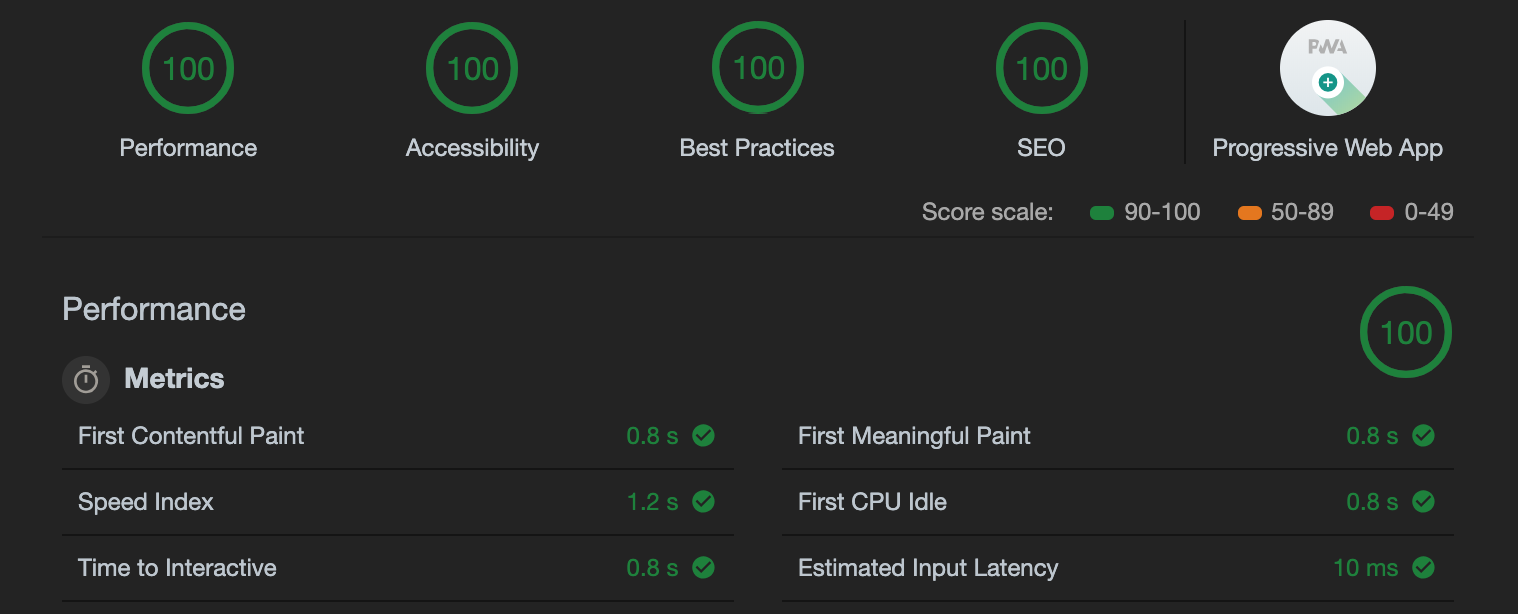
➤ Local installation
You can also install the library locally and use the CLI you can run the following command.
$ npm i create-web-config
Then you would use the CLI like this.
$ web-config new my-project
➤ Contributors
| Andreas Mehlsen |
➤ License
Licensed under MIT.

