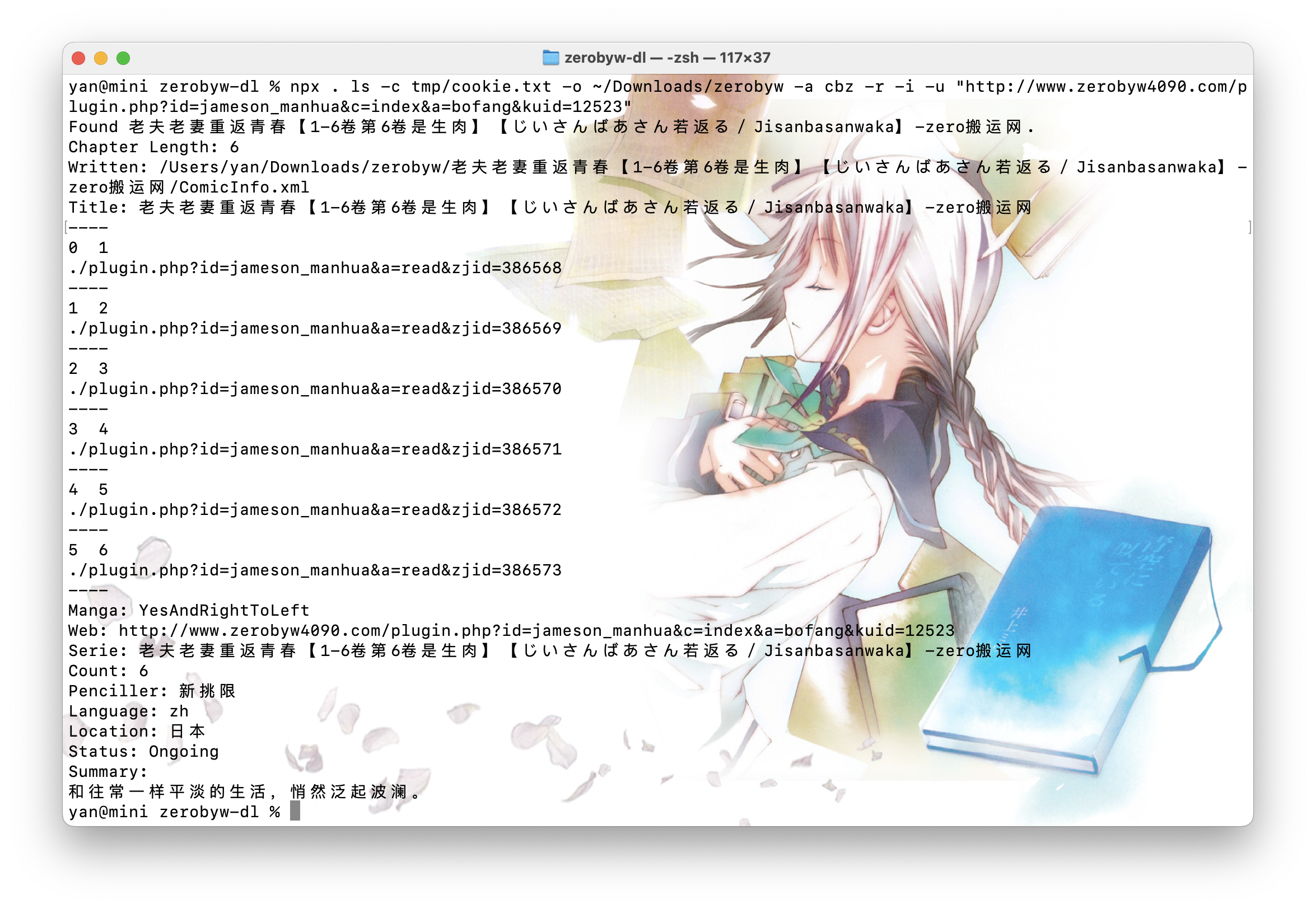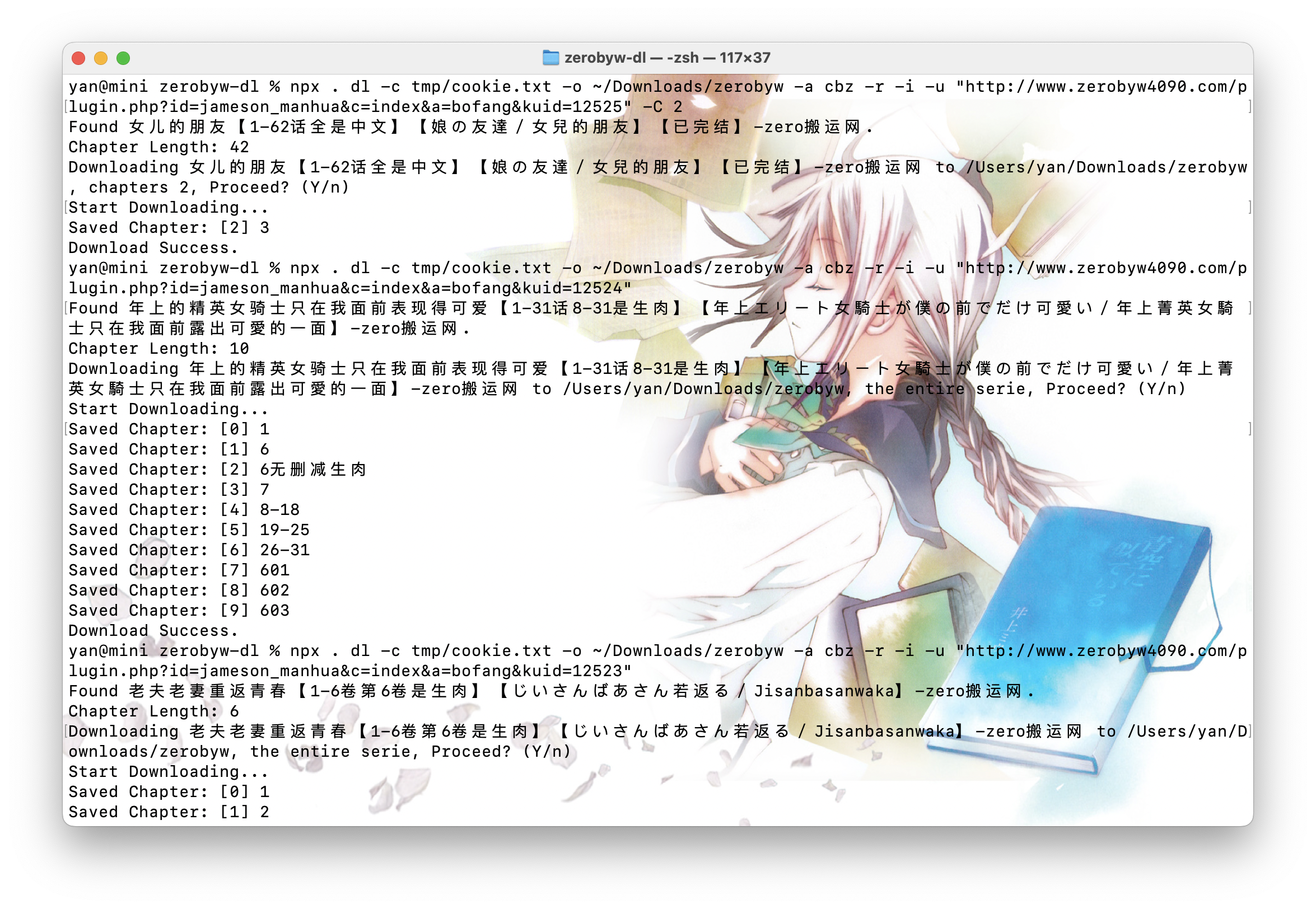comic-dl
As of the version 2, zerobyw-dl has become comic-dl. Now this library is for generic uses.
Looking for zerobyw-dl? Check here.
This library is not for browsers.
Please help me translate the documents, thanks.
🌟 Features
- Very low memory usage
- CLI tools
- Supports multiple sites (More on the road)
- Supports shorthand URLs
- Download as ZIP/CBZ, or just a folder of pictures
- Downloading progress watch
- Detects downloaded chapters
- Sync / Update downloaded chapters
- Generates ComicInfo.xml
🌈 Site List
🖼️ Gallery
List of chapters
Downloading
📗 Quick Start
Stable
You need Node.js (LTS or the current version) to run this project.
npm i comic-dl
# or
# CLI
npx comic-dl helpNightly
npm i yinyanfr/comic-dl
# or
git clone https://github.com/yinyanfr/comic-dl.git
cd comic-dl
npm i
npx . help🔧 Cli
Usage: comic-dl [options] [command]
Commands:
chapter, c, ch Download images from one chapter.
download, d, dl Download chapters from a manga serie.
generate, g, gen Generate template for your module.
help Display help
list, l, ls List all chapters of a manga serie.
version Display version
Options:
-a, --archive Optional: Output zip or cbz archive grouped by chapters.
-A, --auth Optional: A string that contains token or cookie.
-b, --batch Optional: Set the number or images to be downloaded simultaneously, default to 1.
-C, --chapters Optional: Only downloading given list of chapters, example: -C 1,2,4,7
-c, --cookie Optional (but recommanded): Provide the path to a text file that contains your cookie.
-F, --format Optional: the format of downloaded picture, depending on the modules, example: webp / jpg.
-f, --from Optional: Starting chapter when downloading a serie, default to 0.
-g, --group Optional: For sites that provides series in groups, please refer to the site info docs, default to default.
-H, --help Output usage information
-h, --history Optional: (Experimental) Add the serie url to a given text file when using the `download` command, its value is default to a `history.txt` file under the same path of `--output`.
-I, --indexed-chapters Optional: Add index to the folder / archive file name of chapters.
-i, --info Optional: Generate ComicInfo.xml.
-l, --list Optional: (Experimental) The path to a text file that contains a list of URLs.
-M, --max-title-length Optional: restrict the length of title as the folder name.
-m, --module Optional: Specify the module (site) name. Will attempt to detect module by url if not set.
-n, --name Optional: Proride the serie title and override the folder name.
-o, --output Optional: The path where downloaded files are saved (default to .), setting this flag when using list will save a ComicInfo.xml to the path.
-O, --override Optional: overrides downloaded chapters.
-p, --presets Optional: loading a JSON file of site presets.
-r, --retry Optional: Automatically re-download chapters with failed images.
-S, --shorthand-url Optional: The shorthand url, please refer to the module docs.
-s, --slience Optional: Silence the console output, including the confirm prompt.
-T, --timeout Optional: Override the default 10s request timeout.
-t, --to Optional: Ending chapter when downloading a serie, defaults to chapter.length - 1.
-u, --url Optional: The url to the serie or the chapter.
-v, --verbose Optional: Display detailed error message, overrides silence.
-V, --version Output the version number
-y, --yes Optional: Skipping confirmation prompt when downloading series.
-z, --zip-level Optional: zip level for archive, default to 5.
Examples:
- Download a serie from its 10th chapter to 20th chapter to the given destination, 10 images at a time, output zip archives with ComicInfo.xml by chapter, retry if a chapter is not properly downloaded.
$ npx comic-dl dl -c cookie.txt -f 10 -t 20 -o ~/Download/manga -a zip -r -i -b 10 -u serie_url
- Download chapter index 0, 4, 12 from a serie, overriding downloaded files.
$ npx comic-dl dl -c cookie.txt -o ~/Download/manga -i -O -u serie_url -c 0,4,12
- Download from the group tankobon from a site that provide series in different groups.
$ npx comic-dl -u serie_url -g tankobon
- Download a serie with presets
$ npx comic-dl -p presets.json -u serie_url
- List all chapters of the given serie.
$ npx comic-dl ls -u serie_url
- Using shorthand URLs.
$ npx comic-dl -m zerobyw -S 12345
- Download a chapter named Chapter1 to current path.
$ npx comic-dl ch -n Chapter1 -u chapter_url -c cookie.txt
- Generate a new module named mySite.
$ npx . gen --module mySite
- Generate a presets json.
$ npx . gen --presets > presets.json
You can now use presets to reduce the number of flags, check here for details.
📖 Library
Initializing downloader
import ZeroBywDownloader from 'zerobyw-dl';
// Path for downloaded files
const destination = '~/Download/zerobyw';
// Configs
const configs = {
// Get your cookie from the network inspector of your browser
// Optional but highly recommanded, as ZeroByw partially blocks content for non-paid users
cookie: 'your_cookie',
// Request timeout in ms (Optional: default to 10 seconds)
timeout: 10000,
// Silencing console output (Optional)
silence: false,
// numbers of images to be downloaded simultaneously (Optional: default to 10)
batchSize: 10,
// Display detailed error message, will override silence (Optional)
verbose: false,
// Output zip or cbz archives grouped by chapters (Optional)
archive: 'zip',
// Additional headers for HTTP Requests (Using axios under the hood) (Optional)
headers: {},
// Restrict the length of title's length, in case your file system has such limitation (Optional: default to undefined)
maxTitleLength: 30,
// Zip level for archives (Optional: default to 5)
zipLevel: 5,
// Format of downloaded image, (Optional: depending on the modules, normally default to webp or jpg)
format: 'webp',
// Add index to the folder / archive file name of chapters (Optional)
indexedChapters: false,
}; // Optional
const downloader = new ZeroBywDownloader(destination, configs);📜 Getting serie info
const options = {
output: 'output_path', // Optional: Set this to write a ComicInfo.xml to the path, use true to output to the inherited destination folder
// By default, the file is downloaded to destination/serie_title/ComicInfo.xml
rename: 'serie_title', // Optional: Override the serie title folder name
filename: 'ComicInfo.xml', // Optional: Overrides the default file name
};
const info = await downloader.getSerieInfo('serie_url');
// info
// {
// title: "Serie Title",
// chapters: [{
// index: 0,
// name: "Chapter Name",
// uri: "chapter_uri", // without baseUrl
// }],
// info: {} // please refer to ComicInfo's Documentations
// }📚 Downloading from a serie
const options = {
start: 10, // Optional: Starting chapter, inclusive, default to 0
end: 20, // Optional: Ending chapter, inclusive, default to the last (length - 1)
confirm: false, // Optional: Launch a console prompt asking for user's confirmation before starting downloading, default to false
rename: undefined, // Optional: Changing the folder name, default to undefined
retry: false, // Optional: Automatically re-download chapters with failed images.
info: true, // Optional: Generates ComicInfo.xml, default to **false**
chapters: undefined, // Optional: Array of chapter indexes to download, will download the entire serie if not provided
override: false, // Optional: Overriding downloaded chapters, default to false
group: 'default', // Optional: for sites like Copymanga, that offers series in multiple groups, default to default.
onProgress: progress => {
console.log(progress);
}, // Optional: Called when a chapter is downloaded or failed to do so
}; // Optional
// progress
// {
// index: 0, // chapter index
// name: "Chapter Name",
// uri: "chapter_uri",
// status: "completed", // or "failed"
// failed: 1, // numbers of images failed to be downloaded
// // status is completed as the download queue is cleared, even with failed images.
// }
// Download all chapters from a serie
await downloader.downloadSerie('serie_url');
// Download from the 10th to the 20th chapter (11 chapters in total)
await downloader.downloadSerie('serie_url', options);🔖 Downloading a chapter
const options = {
index: 0, // chapter index
title: 'Serie Title',
info: ComicInfo, // Optional: Generates ComicInfo.xml, please refer to ComicInfo's Documentations
override: false, // Optional: Overriding downloaded chapters, default to false
group: 'default', // Optional: for sites like Copymanga, that offers series in multiple groups, default to default.
onProgress: progress => {}, // Optional: Called when a chapter is downloaded or failed to do so, the same as in serie options
}; // Optional
await downloader.downloadChapter(
'Chapter Name',
'chapter_url_with_base',
options,
);✏️ Modify configs
// change one config
downloader.setConfig('archive', 'cbz');
// merge configs
downloader.setConfigs({ archive: 'cbz' }); // Will merge
// get and set baseUrl
downloader.baseUrl = 'your_url';Development Guide
Dev Guide can be found here