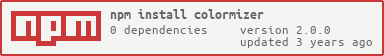You can install colormizer using npm or yarn.
//for npm
npm install colormizer
//for yarn
yarn add colormizer
The getColorType() function will return the format of the color passed in as argument or false if the format is invalid. Internally it uses the colorRegex object.
const { getColorType } = require("colormizer");
getColorType("#11B789") // -> "hex"
getColorType("rgb(7, 208, 253)") // -> "rgb"
getColorType("rgba(35, 148, 12, 1)") // -> "rgba"
getColorType("hsl(56, 17%, 57%)") // -> "hsl"
getColorType("hsla(187, 98%, 55%, 0.56)") // -> "hsla"
getColorType("Some Invalid Color String") // -> falseThe getColorValues() function will return an array of numbers, which will be parsed by the given color string.
const { getColorValues } = require("colormizer");
getColorValues("#123456") // -> [ 18, 52, 86 ]
getColorValues("rgb(72, 131, 221)") // -> [ 72, 131, 221 ]
getColorValues("rgba(12, 218, 157, 0.3)") // -> [ 12, 218, 157, 0.3 ]
getColorValues("hsl(133, 19%, 68%") // -> [ 133, 19, 68 ]
getColorValues("hsla(142, 97%, 92%, 0.37)") // -> [ 142, 97, 92, 0.37 ]
getColorValues("Some invalid color string") // -> nullThe formatColorString() function will return a color string, parsed with the given type and values. The Saturation argument is default set to 1. Note: For hex, arguments must be alredy be formatted.
const { formatColorString } = require("colormizer");
formatColorString("hex", "11", "B7", "89") // -> #11B789
formatColorString("rgb", 120, 15, 117) // -> rgb(120, 15, 117)
formatColorString("rgba", 6, 156, 216, 0.3) // -> rgba(6, 156, 216, 0.3)
formatColorString("hsl", 67, 6, 76) // -> hsl(67, 6%, 76%)
formatColorString("hsla", 71, 95, 85, 0.25) // -> hsla(71, 95%, 85%, 0.25)
//hsla with no alpha value
formatColorString("hsla", 71, 95, 85) // -> hsla(71, 95%, 85%, 1)The colorRegex object is an object, with regex to identify a type of color format.
- The regex for hex colors is
/#[a-z,A-Z,0-9]{6}\b/ - The regex for rgb colors is
/rgb\([0-9]{1,3}, [0-9]{1,3}, [0-9]{1,3}\)/ - The regex for rgba colors is
/rgba\([0-9]{1,3}, [0-9]{1,3}, [0-9]{1,3}, [0-1]{1}(.[0-9]{1,2})?\)/ - The regex for hsl colors is
/hsl\([0-9]{1,3}, [0-9]{1,3}%, [0-9]{1,3}%\)/ - The regex for hsla colors is
/hsla\([0-9]{1,3}, [0-9]{1,3}%, [0-9]{1,3}%, [0-1]{1}(.[0-9]{1,2})?\)/
The object properties are:
{
hex: /#[a-z,A-Z,0-9]{6}\b/,
rgb: /rgb\([0-9]{1,3}, [0-9]{1,3}, [0-9]{1,3}\)/,
rgba: /rgba\([0-9]{1,3}, [0-9]{1,3}, [0-9]{1,3}, [0-1]{1}(.[0-9]{1,2})?\)/,
hsl: /hsl\([0-9]{1,3}, [0-9]{1,3}%, [0-9]{1,3}%\)/,
hsla: /hsla\([0-9]{1,3}, [0-9]{1,3}%, [0-9]{1,3}%, [0-1]{1}(.[0-9]{1,2})?\)/,
}The getRandomColor() function will generate a random color string, valid for usage as a css-color. Without any arguments it will return a random Color, formatted in a hex representation. Optional you can pass in an arguments for the color type and for a color with saturation.
const { getRandomColor } = require("colormizer");
//generate colors without an saturation value
getRandomColor(); // -> #11B789
getRandomColor("hex"); // -> #11B789
getRandomColor("rgb"); // -> rgb(109, 255, 11)
getRandomColor("hsl"); // -> hsl(204, 20%, 8%)
//generate colors with an saturation value
getRandomColor("rgba"); // -> rgba(225, 154, 47, 0.26)
getRandomColor("rgb", true); // -> rgba(209, 207, 14, 0.95)
getRandomColor("hsla"); // -> hsla(191, 7%, 80%, 0.78)
getRandomColor("hsl", true); // -> hsla(83, 41%, 51%, 0.19)The convertColor() function will convert the color format from one type to another (e.g. rgb(10, 187, 65) => hsl(139, 90%, 39%)). The function takes 2 Arguments the original value and the type to convert it to.
const { convertColor } = require("colormizer");
convertColor("rgb(107, 3, 193)", "hex") // -> #6B03C1
convertColor("rgb(107, 3, 193)", "rgba") // -> rgba(107, 3, 193, 1)
convertColor("hsla(17, 61%, 12%, 0.16)", "rgb") // -> rgb(49, 23, 12)
//when only given a color but not a type to convert to it will return the original color
convertColor("rgb(107, 3, 193)") // -> rgb(107, 3, 193)- hsv color support
- hexa color support
- css color keywords support (e.g. aqua)
- number to hex parsing in
formatColorString()