Welcome to chalo-location-search-input!
Hi! It's a React component to build a customized UI of https://github.com/hibiken/react-places-autocomplete.
It's too a component Google Maps Places Autocomplete for React.
Install-package
- npm install chalo-location-search-input
- yarn add chalo-location-search-input
What does it?
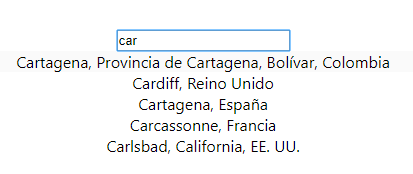
It connects to the google API and returns the validated address
How to implated it?
You can see the example complete in directory src/example/ExampleImplementation.js
// src/example/ExampleImplementation.js ... //It's a method when response ok handleSuccess = response => { console.log("success: Direction valid",response); }; //It's a method when response bad handleError = response => { console.log("error: Direction inavlid",response); }; render () { return (<LocationSearchInput handleSuccess={this.handleSuccess} handleError={this.handleError} />) }Additional note, the Google API script is required.
//public/index.html ... <body> <noscript>You need to enable JavaScript to run this app.</noscript> <div id="root"></div> <script src="https://maps.googleapis.com/maps/api/js?key=YOUR-KEY-GOOGLE-API&libraries=places"></script> </body> ...