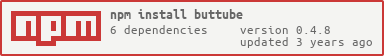Buttube
A music package with buttons
For errors and questions you can join My server
Installation
Table of content:
- installation
- Get started
- How to use
npm:
npm i buttubeyarn:
yarn add buttubeget started
Here is how to get started
First you need to decide whether you will use a local file database or quick-mongo
Below is the line for Quic mongo
const Discord = require('discord.js');
Client = Discord.Client;
Intents = Discord.Intents;
//GUILD_VOICE_STATES intent is required
const client = new Client({ intents: [Intents.FLAGS.GUILDS, Intents.FLAGS.GUILD_MESSAGES, Intents.FLAGS.GUILD_VOICE_STATES] });
const {buttube} = require('buttube')
client.buttube = new buttube(client, "mongodb url", embed, api)params
client - Discord.client mongodb url - mongodb connection url embed - The setup embed api - the youtube api key used for add song to playlist function(now is shifted to this place)
OR
Below is for Local file database
const Discord = require('discord.js');
Client = Discord.Client;
Intents = Discord.Intents;
//GUILD_VOICE_STATES intent is required
const client = new Client({ intents: [Intents.FLAGS.GUILDS, Intents.FLAGS.GUILD_MESSAGES, Intents.FLAGS.GUILD_VOICE_STATES] });
const {quickbuttube} = require('buttube')
client.buttube = new quickbuttube(client, embed, api)params
client - Discord.client embed - The setup embed api - the youtube api key used for add song to playlist function(now is shifted to this place)
another step
//add this event
client.on('interactionCreate', async(interaction) => {
if (!interaction.isButton()) return;
client.buttube.interaction(interaction)
})another step
Here you can set the embed details. eg:-
//I have not added image as the image has to be the song thumnail
//you can only set title, footer and dexcription for now.
const playembed = {
title: 'Now playing: -song.name-',
footer: "Song's duration: -song.duration-",
description: 'Some description'
}
//-song.name- : this is the name of the song
//-song.url- : this is the song url
//-song.duration- : this is the song duration
//-song.user- : the user who requested the songadd the following line in Your code anywhere:-
client.buttube.events(playembed)how to use
here is how to create commands
play command
if(command === "play" || command === "p"){
client.buttube.play(message, args.join(" "));
//For playing your playlist the args.join(" ") should be equal to "my list". Eg: ?p my list.
}to make setup command
if(command === "setup" || command === "leave"){
client.buttube.setup(message);
}Creating Playlist Command
if(command === "addlist" || command === "a"){
client.buttube.addSongToPlaylist(message, args.join(" "));
}Deleting a playlist
if(command === "clearList" || command === "c"){
client.buttube.clearList(message);
}Slash Commands
added slash commands
//set listEnabled to true if you have provided an api key else set it to false
//if listEnabled is true then please fill addList and clear command's name
client.buttube.slashCmd(client, 'client_id', {
listEnabled: true/false,
playCmd: 'play command name',
setupCmd: 'setup command name',
addList: 'add song to playlist command name',
songName: 'the option name which is added to the slash command',
clear: 'clear command name'
}) addlist function will not work witout api key addlist slashcommand is off by default to turn it on just set the above to true and provide the youtube api key