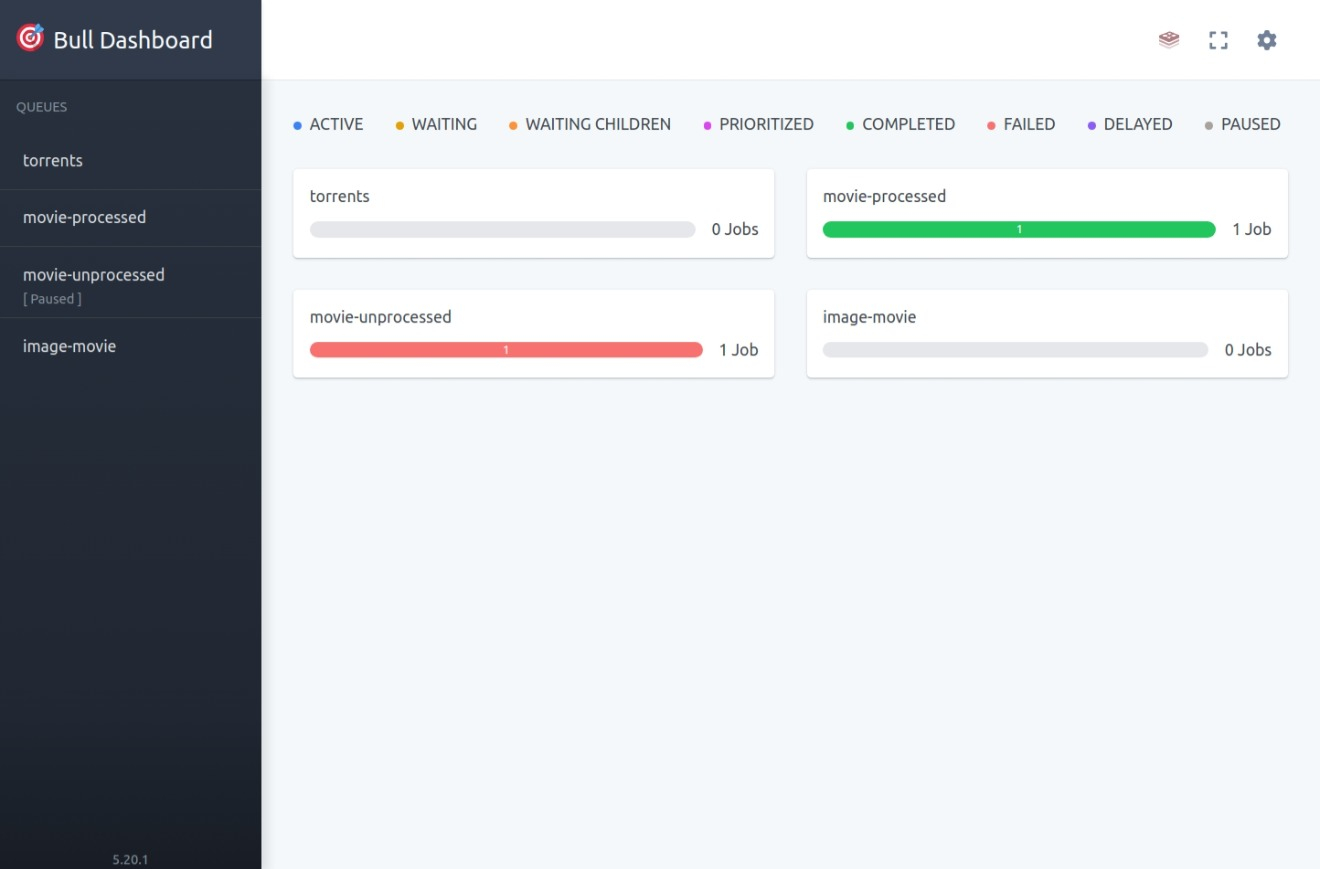A Lightning-Fast Dashboard for Bull Queue Management
Bull Board Fast GUI provides a quick and efficient way to visualize and manage your Bull queues through a user-friendly dashboard. It's designed for developers who need to set up and monitor their queues rapidly without the need for installation or configuration in their own projects.
- Super fast setup and configuration
- Supports multiple queues
- Customizable UI base path
- Detailed job management
You can run Bull Board Fast GUI directly using npx without needing to install it in your project.
To visualize and manage multiple queues (torrents, movie-processed, movie-unprocessed, image-movie) with a Redis server running locally:
BULL_CONNECTION=redis://localhost:6379 \
BULL_QUEUES=torrents,movie-processed,movie-unprocessed,image-movie \
BULL_PORT=3000 \
npx bull-board-fast-guiBefore running Bull Board Fast GUI, you need to set the following environment variables:
-
BULL_CONNECTION: The Redis connection string (default:redis://127.0.0.1:6379) -
BULL_QUEUES: A comma-separated list of queue names (default:messages) -
BULL_UI_BASE_PATH: The base path for the UI (default:/admin/queues) -
BULL_PORT: The port on which the dashboard will run (default:3000)
To run the dashboard, simply use the following command:
BULL_CONNECTION=redis://localhost:6379 \
BULL_QUEUES=torrents,movie-processed,movie-unprocessed,image-movie \
BULL_PORT=3000 \
npx bull-board-fast-guiThen visit the dashboard in your browser:
http://localhost:3000/admin/queuesThe connection string for your Redis instance. This is where your Bull queues are stored.
Example:
BULL_CONNECTION=redis://localhost:6379A comma-separated list of Bull queue names that you want to monitor.
Example:
BULL_QUEUES=torrents,movie-processed,movie-unprocessed,image-movieThe base path where the dashboard will be accessible.
Example:
BULL_UI_BASE_PATH=/admin/queuesThe port on which the dashboard will be served.
Example:
BULL_PORT=3000We welcome contributions! Please see the CONTRIBUTING.md for details on how to get started.
This project is licensed under the MIT License - see the LICENSE file for details.
For any issues or suggestions, please open an issue on the GitHub repository.
Happy queue managing! 🚀