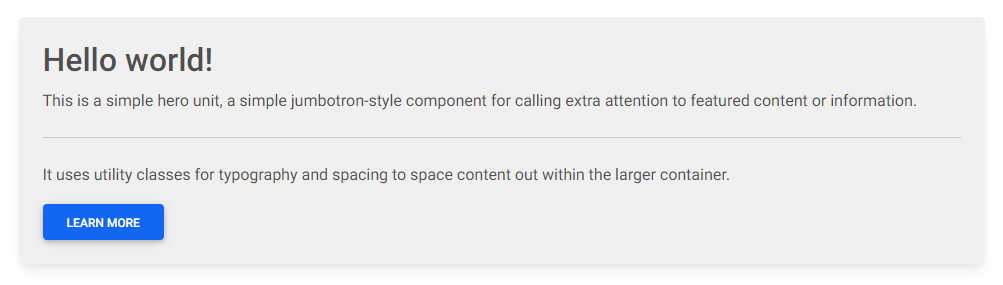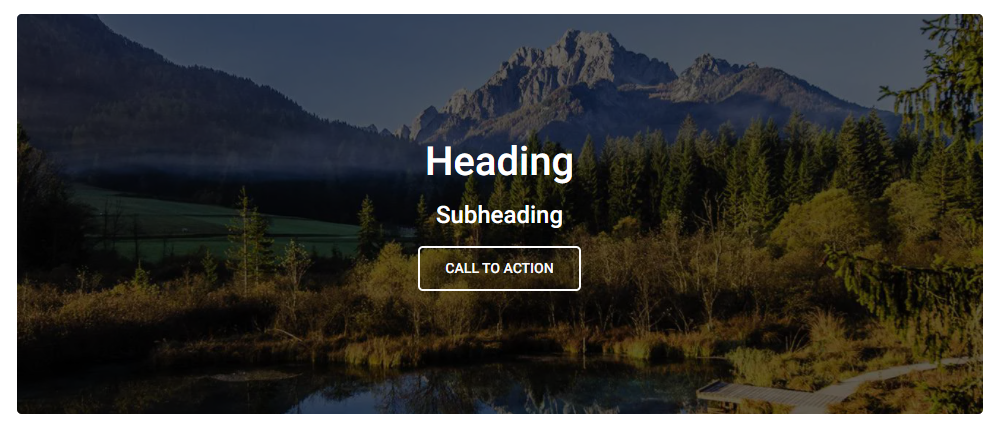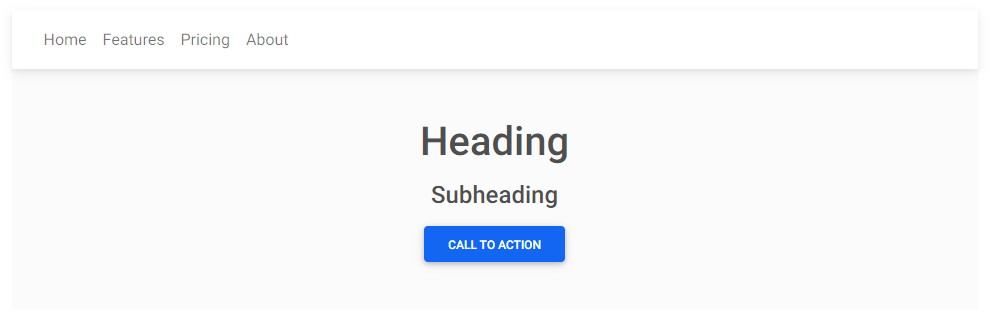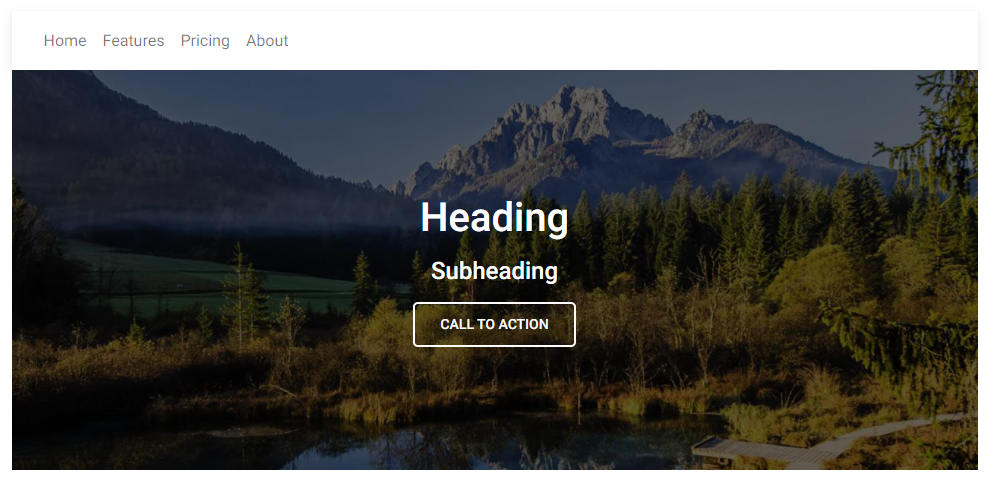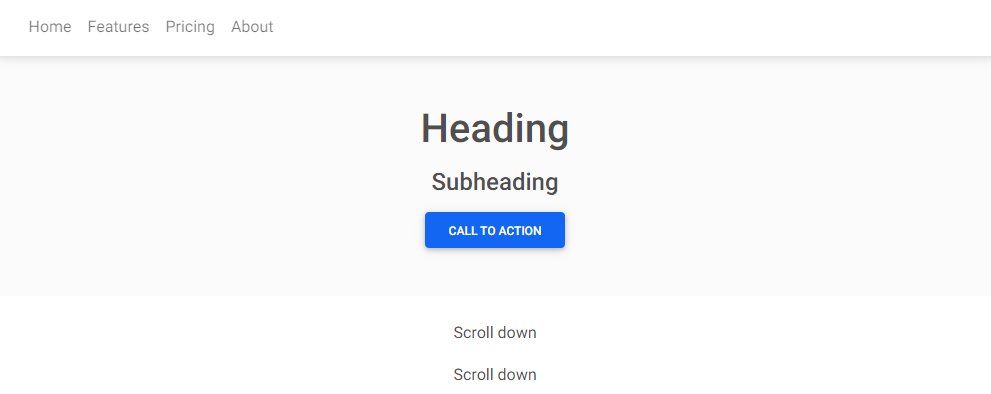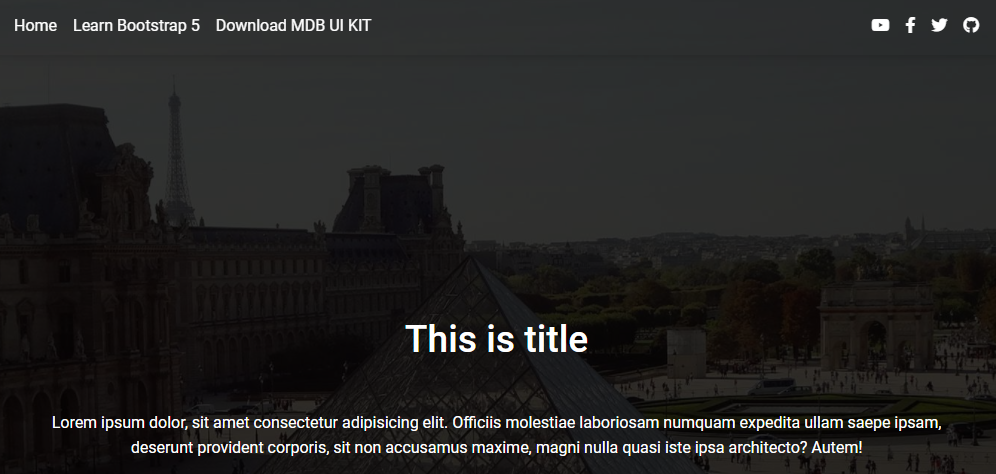Responsive Jumbotron built with Bootstrap 5. Examples of classic hero component, with background image, with navbar and many other combinations.
Check out Bootstrap Jumbotron Documentation for detailed instructions & even more examples.
Basic example
<!-- Jumbotron -->
<div class="p-4 shadow-4 rounded-3" style="background-color: hsl(0, 0%, 94%);">
<h2>Hello world!</h2>
<p>
This is a simple hero unit, a simple jumbotron-style component for calling extra
attention to featured content or information.
</p>
<hr class="my-4" />
<p>
It uses utility classes for typography and spacing to space content out within the
larger container.
</p>
<button type="button" class="btn btn-primary">
Learn more
</button>
</div>
<!-- Jumbotron -->How to use?
-
Download MDB 5 - free UI KIT
-
Choose your favourite customized component and click on the image
-
Copy & paste the code into your MDB project
More examples
Bootstrap Jumbotron Background image:
Bootstrap Jumbotron With navbar:
Bootstrap Jumbotron Background image with navbar:
Bootstrap Jumbotron Fixed navbar:
Bootstrap Jumbotron Animated navbar:
More extended Bootstrap documentation
- Bootstrap Address Form
- Bootstrap Avatar
- Bootstrap Back To Top Button
- Bootstrap Carousel Slider with Thumbnails
- Bootstrap Chat
- Bootstrap Code Blocks
- Bootstrap Comments
- Bootstrap Comparison Table
- Bootstrap Credit Card Form
- Bootstrap Drawer
- Bootstrap Nested Dropdown
- Bootstrap FAQ component / section
- Bootstrap Gallery
- Bootstrap Hamburger Menu
- Bootstrap Invoice
- Bootstrap Jumbotron
- Bootstrap Login Form
- Bootstrap Maps
- Bootstrap Media Object
- Bootstrap Mega Menu
- Bootstrap Multiselect
- Bootstrap News Feed
- Bootstrap Offcanvas
- Bootstrap Order Details
- Bootstrap Page Transitions
- Bootstrap Payment Forms
- Bootstrap Product Cards
- Bootstrap Profiles
- Bootstrap Quotes
- Bootstrap Registration Form
- Bootstrap Expanding Search Bar
- Bootstrap Shopping Carts
- Bootstrap Side Navbar
- Bootstrap Sidebar
- Bootstrap Social Media Icons & Buttons
- Bootstrap Square Buttons
- Bootstrap Survey Form
- Bootstrap Testimonial Slider
- Bootstrap Testimonials
- Bootstrap Textarea
- Bootstrap Timeline
- Bootstrap To Do List
- Bootstrap Video Carousel / Gallery
- Bootstrap Weather