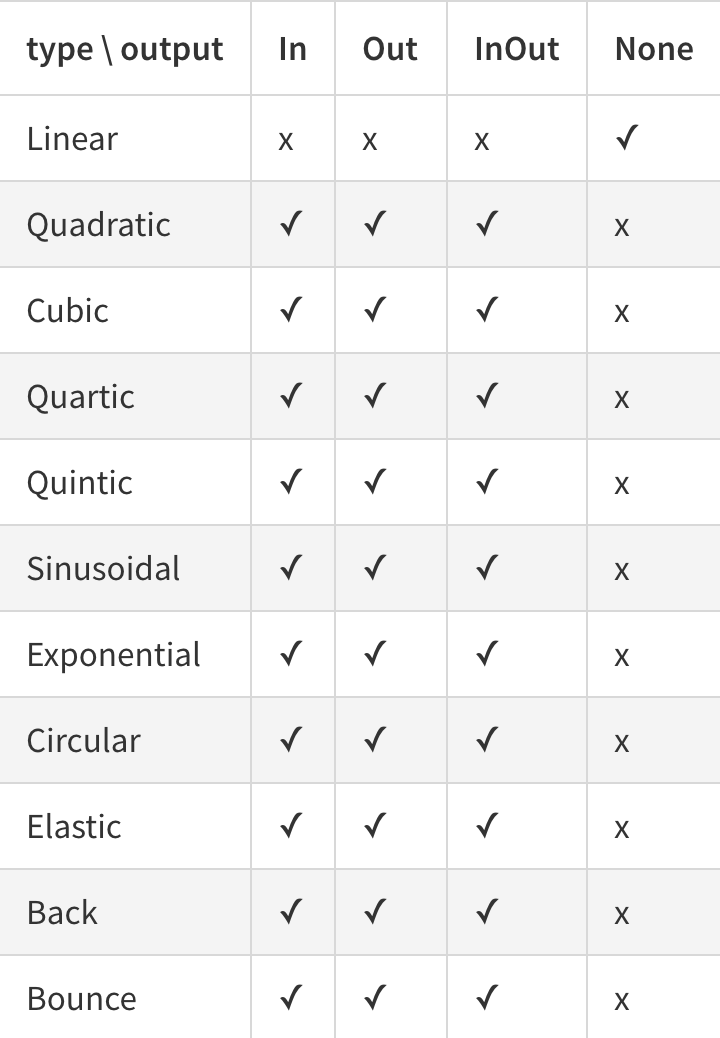Lightweight JavaScript (ES6) tweening library.



EXAMPLES
DOCUMENTATION
Purpose
Make tweening usage convenient and powerful. There are certain things that we were following while developed this library, we wanted to make it:
- Lightweight ❄️ JS Tweening library.
The library is only 8.3 Kb (3Kb gzip)
- Performant ⚡️ JS Tweening library.
It uses optimization patterns to speed up & smooth animation.
- Modern 💎 JS Tweening library
The library is written in ES6, compiled to ES5 for global browsers support and provides ES6 API.
Install
With npm
$ npm install between.js
Or fetch from CDN
<script src="https://rawgit.com/sasha240100/between.js/master/build/between.js"></script>
Basic usage
Module
import Between from 'between.js';
new Between(1, 10).time(1000)
.on('update', (value) => {
console.log(value);
});
Or in HTML:
<script src="./path/to/between.js"></script>
<script>
new Between(1, 10).time(1000)
.on('update', (value) => {
console.log(value);
});
</script>
API
new Between(
[Number|Object|Array] from,
[Number|Object|Array] to
)
.time([Number] duration)
.loop([String] mode, [?Number] repeatTimes)
.easing([Function] easing)
.on([String] eventName, [Function] callback)
.pause()
.play()
.isPaused
There is no need to "start" the tween. It is executed immediately once it was created.
Events
import Between from 'between.js';
new Between(1, 10).time(1000)
.on('update', (value) => {
console.log(value);
})
.on('start', (value) => {
console.log(value);
})
.on('pause', (value) => {
console.log(value);
})
.on('play', (value) => {
console.log(value);
})
.on('complete', (value) => {
console.log(value);
});
Different values
Numbers
import Between from 'between.js';
new Between(1, 10).time(1000)
.on('update', (value) => {
console.log(value);
});
Example
Arrays
import Between from 'between.js';
new Between([1, 5], [10, 10]).time(1000)
.on('update', (value) => {
console.log(value);
});
Example
Objects
import Between from 'between.js';
new Between({x: 2, y: 3, z: 4}, {x: 4, y: 6, z: 10}).time(1000)
.on('update', (value) => {
console.log(value);
});
Example
Looping
Repeat N times
import Between from 'between.js';
new Between(1, 10).time(4000)
.loop('repeat', N)
.on('update', (value, {times}) => {
console.log(value);
console.log(times);
});
Example
Repeat endless
import Between from 'between.js';
new Between(1, 10).time(4000)
.loop('repeat')
.on('update', (value) => {
console.log(value);
});
Example
Bounce N times
import Between from 'between.js';
new Between(1, 10).time(4000)
.loop('bounce', N)
.on('update', (value, {times}) => {
console.log(value);
console.log(times);
});
Example
Easing
import Between from 'between.js';
import Easing from 'easing-functions';
new Between(1, 10).time(4000)
.easing(Between.Easing.Cubic.InOut)
.on('update', (value) => {
console.log(value);
});
Example
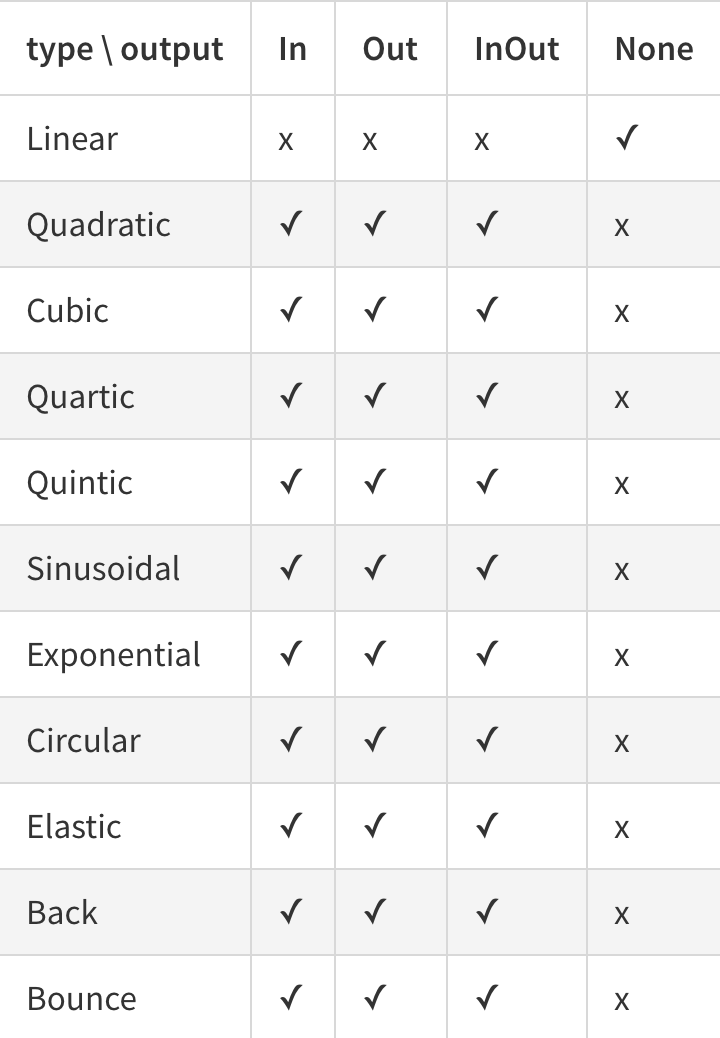
easing-functions npm
Color
Color types:
- HEX
- HSL
- RGB
- Words (red, yellow...)
import Between from 'between.js';
import ColorPlugin from 'between.js/build/dom-color.between.js';
Between._plugins.color = ColorPlugin;
new Between('red', 'rgb(255,40,30)').time(4000)
.on('update', (value) => {
console.log(value);
});
Example
Or in HTML:
<script src="./path/to/between.js"></script>
<script src="./path/to/dom-color.between.js"></script>
Mixed examples
import Between from 'between.js';
import Easing from 'easing-functions';
import ColorPlugin from 'between.js/build/dom-color.between.js';
Between._plugins.color = ColorPlugin;
new Between('red', 'rgb(255,40,30)').time(4000)
.loop('repeat', 3)
.easing(Between.Easing.Linear)
.on('update', (value) => {
console.log(value);
});
import Between from 'between.js';
import Easing from 'easing-functions';
new Between(1, 10).time(4000)
.loop('bounce', 3)
.easing(Between.Easing.Cubic.InOut)
.on('update', (value) => {
console.log(value);
});
import Between from 'between.js';
import Easing from 'easing-functions';
new Between(1, 10).time(4000)
.loop('repeat', 4)
.easing(Between.Easing.Elastic.In)
.on('update', (value) => {
console.log(value);
})
.on('complete', (value) => {
console.log(value);
});