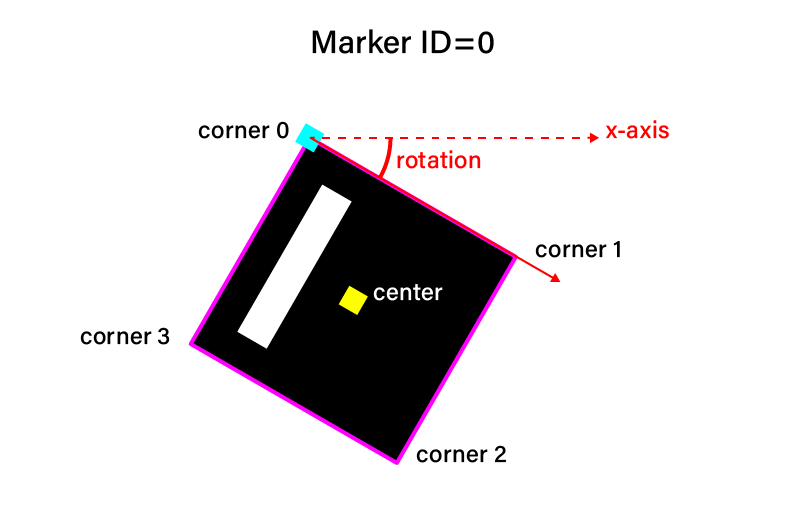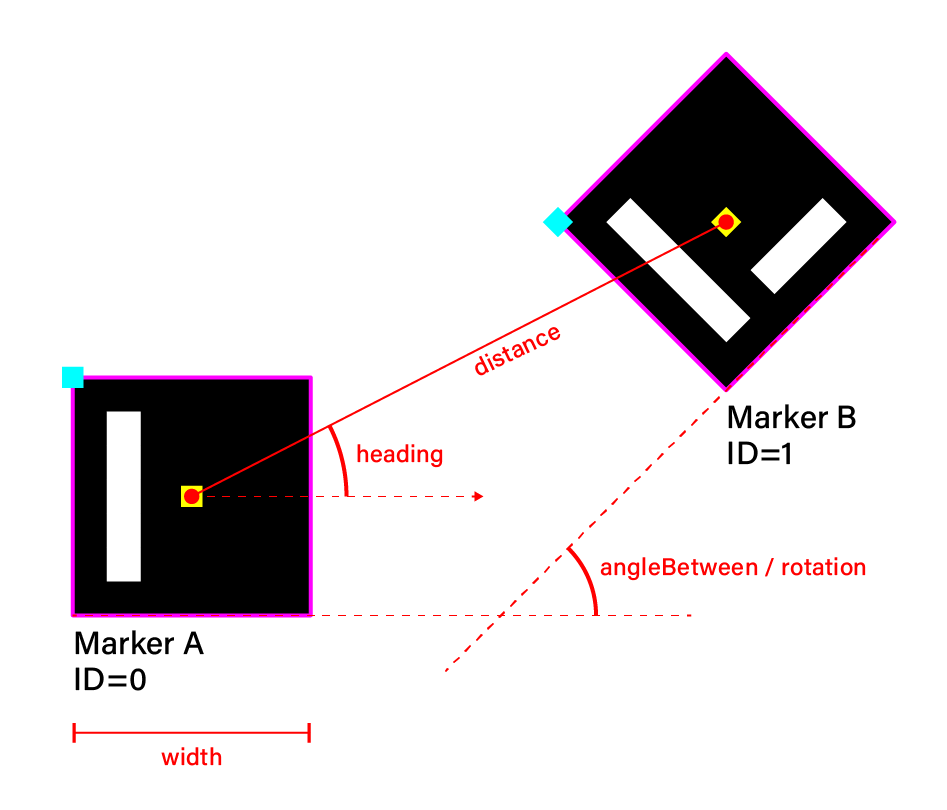Beholder Detection
This is the marker detection component of Beholder. Current Version 1.3.3
Installation
npm install beholder-detection
or you can use UNPKG
<script src="https://unpkg.com/beholder-detection@1.3.3/dist/beholder-detection.js"></script>
Usage
The Markers
Beholder currently esclusively uses a Javascript port of the Aruco fiducial marker detection library. The source for the port can be found here and the Original Project can be found here. To use Beholder you must use the marker set from the Original Aruco implementation. You can get some from here and in the dictionary dropdown select "Original Aruco"
Basic Import
To use Beholder in your project, simply include it with your preferred method at the top of your code
// with require
const Beholder = require('beholder-detection');
// with UNPKG
const Beholder = window['beholder-detection'];
General Functions
A '*' indicates an optional parameter.
| syntax | usage |
|---|---|
init('dom-selector', config*, markerList*) |
Initializes Beholder and appeneds needed elements to the DOM (video and webgl canvas). Requires you to pass a root dom element to append objects to. See details on config below. MarkerList is an array of integer marker ids you wish to track (defaults to [0-99]) |
update() |
Runs detection code and updates all marker objects |
getVideo(callback) |
Returns the Beholder html video element |
show() |
Reveals detection overlay |
hide() |
Hides detection overlay |
Custom Config
The config passed in on the initialize function can be used to set various parameters of the Beholder popup in default states. To change these parameters you must pass and object that mirrors the following structure.
{
camera_params: {
videoSize: 1, // The video size values map to the following [320 x 240, 640 x 480, 1280 x 720, 1920 x 1080]
rearCamera: false, // Boolean value for defaulting to the rear facing camera. Only works on mobile
torch: false, // Boolean value for if torch/flashlight is on. Only works for rear facing mobile cameras. Can only be set from init
},
detection_params: {
minMarkerDistance: 10,
minMarkerPerimeter: 0.2,
maxMarkerPerimeter: 0.8,
sizeAfterPerspectiveRemoval: 49,
},
feed_params: {
contrast: 0,
brightness: 0,
grayscale: 0,
flip: false,
},
overlay_params: {
present: true, // Determines if the Beholder overlay will display or be invisible entirely via display: none
hide: true, // Determines if the overlay should be hidden on the left of the screen or visible
}
}
Individual Marker
| syntax | usage |
|---|---|
getMarker(ID) |
returns Marker object with corresponding ID.ID should be an integer between 0 to 99. |
getMarker(ID).present |
returns Marker presence as either true or false. |
getMarker(ID).timeout |
returns Marker timeout in milliseconds. If a marker is not detected again within the timeout window, its presence is set to false.Set timeout value with the following statement: e.g. getMarker(ID).timeout = 100
|
getMarker(ID).center |
returns Marker center as an object in the form{ x: val, y: val }. |
getMarker(ID).corners |
returns Marker corners as an array of 4 objects corresponding to the corners of the marker, starting with the top-left corner. Each corner in the form{ x: val, y: val }.Individual corners can be accessed via their index, e.g. .corners[0]
|
getMarker(ID).deltaPosition |
Change in center position of the marker between frames |
getMarker(ID).position |
Center position of the marker{ x: val, y: val }. |
getMarker(ID).rawPosition |
Center position of the marker without smoothing applied{ x: val, y: val }. |
getMarker(ID).positionSmoothing |
Value between 0 and 1 that determines how much smoothing of the position there is between updates. Default 0 |
getMarker(ID).rotation |
returns Marker rotation in radians as a float between -pi to pi. |
getMarker(ID).deltaRotation |
Change in rotation value between frames |
getMarker(ID).rotationSmoothing |
Value between 0 and 1 that determines how much smoothing of the rotation there is between updates. Default 0 |
getMarker(ID).rawRotation |
Rotation of marker without smoothing |
getMarker(ID).avgSideLength |
Average length of all sides of the markers in pixels |
getMarker(ID).deltaAvgSideLength |
The change in avgSideLength between updates |
Example Usage
var demoMarker = Beholder.getMarker(0);
if( demoMarker.present ) {
var demoCenter = demoMarker.center;
var demoRotation = demoMarker.rotation;
console.log(demoCenter.x, demoCenter.y, demoRotation);
}
Marker Pairs
| syntax | usage |
|---|---|
getMarkerPair(ID_A, ID_B) |
returns MarkerPair object with corresponding pair of IDs.ID_A and ID_B should be an integer between 0 to 99. |
getMarkerPair(ID_A, ID_B).distance |
returns distance in pixels between marker pair. |
getMarkerPair(ID_A, ID_B).angleBetween |
returns angle between marker pair in radians as a float between -pi to pi. |
getMarkerPair(ID_A, ID_B).getRelativePosition(size) |
returns estimate of real world position of marker B relative to marker A. size is the width of marker A.This method returns an object with three properties: distance, heading, and rotation (see figure below). |
Example Usage
var demoMarkerPair = Beholder.getMarkerPair(0, 1);
var realWorldPosition = demoMarkerPair.getRelativePosition(25);
console.log(realWorldPosition.distance, realWorldPosition.heading, realWorldPosition.rotation);