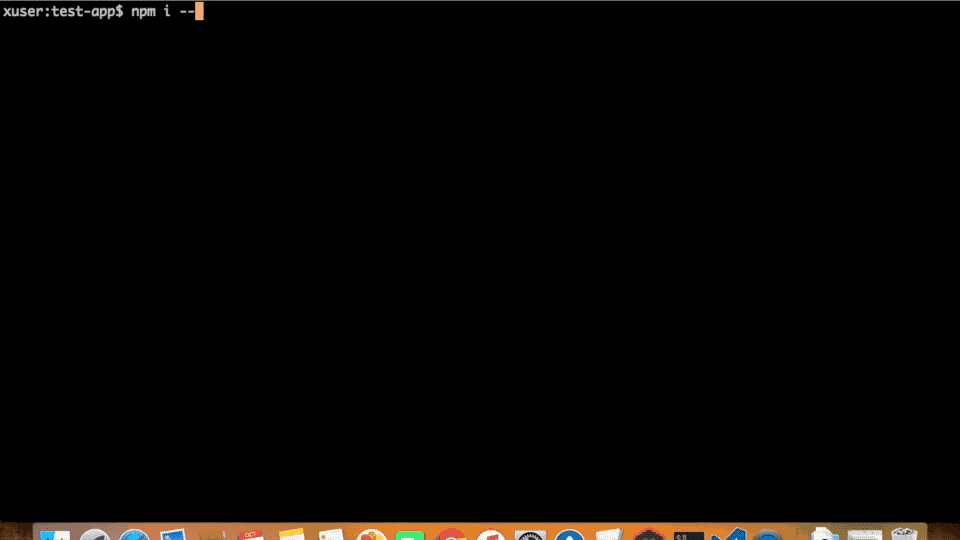batman-cli
batman-cli is an advance command runner tool. Easy to maintain command runner. Easy to config via external json or js. Cross-platform cli tool, same command can be run on both window and unix based systems.
How to install
# As a global module npm i -g batman-cli#################### # As a local module npm i batman-cli --save-devPrerequisite:
- NodeJS es6(v6.10.1 lts or higher)
Demo:
Youtube:
https://www.youtube.com/watch?v=DtZ6CLPxezM
How to initialize
batman init
#with config file
batman init --config "./configs/batman.config.js"
How to write commands
// translated command: ng e2e --serve=false --config=./e2e/config/protractor.cucumber.conf.js -wu=false "e2e:cucumber": //command name that batman will refer "command": "ng e2e" //actual command that batman will execute "desc": "Run e2e with cucumber" //description "params": //extra params user want to pass with command, like. --prod "envs": "TEST=ENV" "TEST2=$MOCK" //enviroment variables, it can take enviroment variable to build envs "options": //options requires by actual command ex. ng "--serve": false "--config": "./e2e/config/protractor.cucumber.conf.js" "-wu": "false" "new": "ng new testapp" //simple command without description "test": "ng test --code-coverage" // command without description "install": "npm install" "Install node modules" // command with descriptionHow to configure
- Using .batmanrc.json in root of project
- Using batman.config.js in root of project
moduleexports = //commands here- Using package.json
// Inside package.json"batman": // commands here- Using external config inside package.json
// In package.json, config path from root of project// Using path module, path.resolve(process.cwd(), config)// Hack if needed"batman": "config": "./batman.config.js" //or batman.config.json(js and json both supported)// batman.config.js or batman.config.json both will workmoduleexports = //same as aboveNOTE: Path preference is batman.config.js, .batmanrc.json, package.json
How to use
- Run or excute command
- As global module Install as global module, and simply use
batman run e2e:cucumber# This will read your batman command config, parse batman commands # Once found e2e:cucumber, will execute. - As local module, using npm Install as local module, and simply configure package.json
//package.json //...rest of the prop "scripts": "batman": "batman" "e2e:cucumber": "batman run e2e:cucumber" "batman" : //Super configuration here # Run using npm npm run e2e:cucumber# This will read your config, parse batman commands # Once found e2e:cucumber, will execute. Advance config
All the options and env supports enviroment variables, So user can replace value using $Enviroment variable
//Example"e2e:cucumber": //command name that batman will refer "command": "ng e2e" //actual command that batman will execute "desc": "Run e2e with cucumber" //description "params": //extra params user want to pass with command, like. --prod "envs": "TEST=ENV" "TEST2=$MOCK" //enviroment variables, it can take enviroment variable to build envs "options": //options requires by actual command ex. ng "--serve": false "--config": "./e2e/config/protractor.cucumber.conf.js" "-wu": "false" Other commands
- List Command
batman list #List commands only batman configured
batman list --npm #List all commands including local npm script
Release Note:
v1.1.2:
- Pretty clean command print, fixed linter issue
v1.1.1:
- updated Docs
v1.1.0:
Added command line options, Run npm commands
- Added command line option to init config
- Added command line option to run npm commands
- Added command line option to list commands
- Now user can execute npm commands using same batman run command
v1.0.0:
Simple command interface
- Simplify command config
- User can use command without any other parameters
- Description in command using array
- List commands- using batman list
v0.0.3:
Initial release- Stable woking module
- fixed linter issue, added eslint
Links:
- Docs: https://deepakshrma.github.io/batman-cli/
- NPM module: https://www.npmjs.com/package/batman-cli
- Issues+Suggestions: https://github.com/deepakshrma/batman-cli/issues