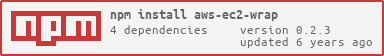AWS EC2 Wrapper
Simplified AWS EC2 wrapper written in Node.js, allowing you to easily work with AWS SDK for Javascript without messing around with all the parameters and restrictions.
Only some methods have been wrapped at the moment (see below on Methods), more will be implemented in the future.
Warning
I'll be implementing changes as quickly as possible, if you have a bug report or feature request, please read the Feedback section.
Please take note that this is still a beta module.
I'll ensure that patch (0.0.x) updates won't break your code, but major (x.0.0) and minor (0.x.0) ones might.
Always check this README file before upgrading to the latest version.
Latest code-breaking features
v0.1.x to v0.2.x
- Promisified validation (check the Validation section for more info)
Changelog
Installation
To install the package, run this command inside your project's folder:
$ npm install aws-ec2-wrap --saveCredentials
Before using this module you need to setup your credentials to allow access to your AWS account.
There two ways you can do that:
-
Create a
~/.aws/credentialsfile to allow access that computer with the following content (replace the keys with your own):[default] aws_access_key_id=AKIAIOSFODNN7EXAMPLE aws_secret_access_key=wJalrXUtnFEMI/K7MDENG/bPxRfiCYEXAMPLEKEYIf you already use the AWS CLI, this file should already exist.
-
Create a
.envat the root of your project's folder with the following content (again replace the keys with your own):AWS_ACCESS_KEY_ID=AKIAIOSFODNN7EXAMPLE AWS_SECRET_ACCESS_KEY=wJalrXUtnFEMI/K7MDENG/bPxRfiCYEXAMPLEKEYThe dot-env module will automatically import your keys from the
.envfile, there's no need to install it or require it in your project.
Usage
To start using the module's methods, you need to initialize it first with your region (using the method init).
After that you can start calling any of the included methods, similar to the example below.
Once you initialized the module, you don't need to call the init method again, unless you want to change regions.
All methods return a Promise that must be handled on your side.
const EC2 = ; EC2; // Change to your region EC2 ;Valid Regions
At the time of writing this, these are the available regions:
ap-northeast-1ap-northeast-2ap-south-1ap-southeast-1ap-southeast-2ca-central-1eu-central-1eu-west-1eu-west-2sa-east-1us-east-1us-east-2us-west-1us-west-2
Make sure you choose the right one, or the methods might not work correctly.
Methods
In each method below you'll find the required parameters, output format, errors thrown, and usage examples.
init
Receives a region as a parameter.
Doesn't return anything.
This method initializes the connection to the AWS API for the selected region.
EC2; // Your region heregetAllInstances
Doesn't receive any parameter.
Returns an array of instances, where each one is the exact object returned by the AWS API.
EC2 ; /* Return example:[ { instance1 }, { instance2 }, { instance3 }, ...]*/getInstancesByStatus
Receives a status as a parameter.
Returns an array of instances that have the status provided, where each one is the exact object returned by the AWS API.
EC2 ; /* Return example:[ { instance1 }, { instance2 }, { instance3 }, ...]*/getInstanceByIpAddress
Receives an ip address as a parameter.
Returns the instance that has the public ip address provided, or an empty object if none was found. The instance is the exact object returned by the AWS API.
EC2 ; /* Return example:{ instance }*/getInstanceById
Receives an instance id as a parameter.
Returns the instance that has the instance id provided, or an empty object if none was found. The instance is the exact object returned by the AWS API.
EC2 ; /* Return example:{ instance }*/getInstanceStatus
Receives an instance id as a parameter.
Returns the current status of the instance that has the instance id provided. The status is the name of the status code returned by the AWS API (InstanceState.Name).
EC2 ; /* Return example:'running'*/getInstanceIpAddress
Receives an instance id as a parameter.
Returns the public ip address of the instance that has the instance id provided. The ip address is the public ip address returned by the AWS API (PublicIpAddress).
EC2 ; /* Return example:'1.2.3.4'*/launchInstance
Receives the following parameters:
image id- the code for the AMI image to use, either a base one provided by AWS or a custom one created by youinstance type- the type of instance to launch (Reference)key name- the key pair value used to access the instance by SSHsecurity group- the name of the security group to associate with this instancetag name- the value of theNametag to apply to this instance, as show in the Instances List on your AWS console
Returns the instance id of the newly created instance.
EC2 ; /* Return example:'i-0123456abc0123456'*/stopInstance
Receives an instance id as a parameter.
Returns a status object that contains both the previous and the current statuses of the instance, as returned by the AWS API (PreviousState.Name and CurrentState.Name).
EC2 ; /* Return example:{ previous: 'running', current: 'stopping'}*/startInstance
Receives an instance id as a parameter.
Returns a status object that contains both the previous and the current statuses of the instance, as returned by the AWS API (PreviousState.Name and CurrentState.Name).
EC2 ; /* Return example:{ previous: 'stopped', current: 'starting'}*/terminateInstance
Receives an instance id as a parameter.
Returns a status object that contains both the previous and the current statuses of the instance, as returned by the AWS API (PreviousState.Name and CurrentState.Name).
EC2 ; /* Return example:{ previous: 'running', current: 'shutting-down'}*/Validation
A number of validation checks are performed before the actual AWS API is called. These might throw custom errors that are provided in the module.
These custom error types and messages are exposed in EC2.errors and are described in greater detail in the Custom Errors section below.
Please check for them in your code, to ensure you are providing the correct arguments to all methods.
Handling Errors
All errors (custom and AWS ones) are now thrown inside each method's Promise (as they should be), and so they should be handled by a .catch() method in your code.
Example:
EC2 ;Where the error object will either be one of the custom errors or a full blown AWS API error.
Take notice that a custom error will provide its identification in the error.message property only, while an AWS API error will provide multiple properties inside the object, including the error.code and the error.message.
For example, a malformed instance id will throw an AWS API error with error.code = 'InvalidInstanceID.Malformed'. Attempting to call any method without initializing the EC2 connection with the init method will throw a custom error with error.message = EC2.errors.NOT_INITIALIZED = 'EC2 not initialized. Please call EC2.init() with a valid region.'.
Custom Errors
NOT_INITIALIZED: 'EC2 not initialized. Please call EC2.init() with a valid region.' EMPTY_VALUE: 'Empty argument provided. Please try again with valid arguments.' INVALID_REGION: 'Region is invalid. Please try again with a valid region.' INVALID_IP: 'IP address is invalid. Please try again with a valid IPv4 address.' INVALID_STATUS: 'Status is invalid. Please try again with a valid status.'NOT_INITIALIZED
Is thrown when you attempt to call a method without calling init before, with a valid region.
EMPTY_VALUE
Is thrown when you attempt to call a method with an empty value for a required argument.
INVALID_REGION
Is thrown when you attempt to call init with an invalid region. Check Valid Regions above.
INVALID_IP
Is thrown when you attempt to call getInstanceByIp with an invalid ip (validated by is-ip).
INVALID_STATUS
Is thrown when you attempt to call getInstancesByStatus with an invalid status.
Feedback
All bug reports and feature requests are welcome, and should be submitted through one of the following channels:
- Create a Github issue here
- Tweet me at @ricardonunesdev
- Chat with me on Gitter
- Send email to ricardonunesdev@gmail.com
All requests will be created as Github issues, if you don't use that channel.
There are many more AWS API methods that aren't wrapped by this module. I implemented the ones that are most useful to me at the moment. I'll gladly add any that you might require on your project.
Roadmap
- Handle valid but non-existing instance ids
- Improve filtering on the getInstances methods (DRY)
- Support for handling multiple instances on all methods
- Separate code into modules
- Add more methods (volumes, elastic ips, security groups, images, etc)
- Support for handling large number of instances (above API limit)
- Replace most custom errors with AWS API error handling (empty values, invalid names, etc)
Information on setting up credentialsAdditional feedback channelsPromisify validation and thrown errorsProvide example for custom error handling
License
MIT © Ricardo Nunes