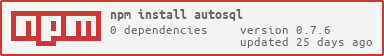AutoSQL - SQL insertions automated and simplified
Simplify inserts through AutoSQL
AutoSQL is designed to help automate data insertions by:
- predicting data types of each column
- predicting primary keys / unique indexes / useful indexes (mainly date/time fields)
- creating the target schema or table (if needed)
- altering the target table to handle the newly provided data (if needed) -- such as changing length of columns -- allowing null values to be inserted
- separating data into manageable chunks -- limiting number of rows being inserted at once -- keep insert queries below maximum insert size of server
- catching special characters and converting data to conform with the requirements for the SQL dialect being used -- e.g. special characters such as ' is changed to '' -- boolean values provided are converted to tinyint equivalents for mysql Built to be additive and not destructive, changes made by this repository on a database/table (if allowed via config) should not affect existing data by only allowing increases in length / new null columns etc
To simply insert data - provide a config object and an array of JSON Objects to be inserted
const autosql = require('autosql');
var insert_data = await autosql.auto_sql(config, data).catch((err) => {
console.log(err)
})This repository and documentation are still in development. If you have any feedback, please contact me via email at w@walterchoi.com
Table of contents
Supported languages and Dependencies
Currently AutoSQL only supports MySQL and pgSQL. To support these SQL dialects, this repository has two optional dependencies
- mysql2 (https://www.npmjs.com/package/mysql2)
- pg (https://www.npmjs.com/package/pg) And to support the use of SSH tunnels, this repository has two optional dependencies
- ssh2 (https://www.npmjs.com/package/ssh2)
- fs (https://www.npmjs.com/package/fs)
Configuration and defaults
The configuration variable must be an object and an example (with all the bells and whistles) can be seen below:
Many aspects of this configuration are optional and defaults for this can be found at ./config/defaults.json
CONFIGURATION = {
// REQUIRED SECTION
// HANDLES SQL connection to run queries/insertions
"host": [REQUIRED STRING],
"username": [REQUIRED STRING],
"password": [REQUIRED STRING],
"database": [REQUIRED STRING],
"table": [REQUIRED STRING],
"sql_dialect": [REQUIRED STRING], // currently can only be "mysql" or "pgsql"
// OPTIONAL SECTION
"meta_data": [OPTIONAL ARRAY -- if none is provided, one will be created automatically],
"primary": [OPTIONAL ARRAY],
"ssh_config": [OPTIONAL OBJECT],
// OPTIONAL SETTINGS
"max_key_length": [OPTIONAL NUMBER],
"auto_id": [OPTIONAL BOOLEAN],
"sampling": [OPTIONAL NUMBER],
"sampling_minimum": [OPTIONAL NUMBER],
"minimum_unique": [OPTIONAL NUMBER],
"pseudo_unique": [OPTIONAL NUMBER],
"collation": [OPTIONAL STRING],
"create_table": [OPTIONAL BOOLEAN],
"insert_type": [OPTIONAL STRING],
"safe_mode": [OPTIONAL BOOLEAN],
"max_insert": [OPTIONAL NUMBER],
"insert_stack": [OPTIONAL NUMBER],
"max_insert_size": [OPTIONAL NUMBER]
//
}meta_data - is a list of each column to be inserted and is an array of objects
[
{
COLUMN_1: {
type: 'datetime',
length: 0,
allowNull: true,
unique: false,
index: true,
pseudounique: false,
primary: false,
auto_increment: false,
default: "CURRENT_TIMESTAMP",
decimal: 0
}
},
{
COLUMN_2: {
type: 'varchar',
length: 8,
allowNull: false,
unique: true,
index: true,
pseudounique: true,
primary: true,
auto_increment: false,
default: undefined,
decimal: 0
}
}
]primary - is an optional array, listing column names used for the primary key
EXAMPLE:
config.primary = ["column_1", "column_2"]DEFAULTS TO:
config.primary = ["ID"]ssh_config - is an optional object, used for connecting with the SSH tunnel that should be used as a stream with the SQL server connection
EXAMPLE:
config.ssh_config = {
username: 'Username',
host: 'hostname/IP',
port: port,
password: 'Password (OPTIONAL)',
private_key: 'Private Key as String (OPTIONAL)',
private_key_path: 'Private Key file path as String (OPTIONAL)',
source_address: 'hostname/IP',
source_port: port,
destination_address: 'hostname/IP',
destination_port: port
}Uses optional dependency 'ssh2' to create the stream. If the private key has been provided as a file, uses optional dependency 'fs' to read this file.
The remaining optional settings change small aspects of how this repository affects the data insertion
-
minimum_unique: changes the minimum number of rows needed to identify a column as unique -- defaults to 50
-
pseudo_unique: changes the percentage of rows that are unique to be considered to be pseudo_unique -- defaults to 0.95 (95% | two standard deviations)
-
sampling: option to only check/sample a percentage of all data provided. Provided a float between 0 and 1, this will then select a number of random rows to use in finding data types/lengths/uniqueness etc -- defaults to 0 (or off/sample everything) --- if you are inserting 1000 rows and sampling is set to 0.5, 500 random rows will be selected and used for checks
-
sampling_minimum: minimum number of data required for sampling to be enabled -- defaults to 100 --- if provided less than X rows or if sampling is set to a % where the selected number of sampled rows would be less than this row count, disables sampling
-
max_key_length: maximum key length - used for preventing unique long-text fields from being included in an automatically predicted primary key -- defaults to 255
-
auto_indexing: toggles the prediction and creation of indexes -- defaults to true
-
auto_id: toggles the creation of an auto_incremental ID column - if an ID column is also provided, will not have any action -- defaults to false
-
insert_type: changes action of insert on duplicate key error -- defaults to "REPLACE" --- available options: ---- "REPLACE" - replace/update all non-primary-key columns ---- "IGNORE" - ignore and do not replace/update
-
collation: collation of the databases/tables to use on creation -- defaults to "utf8mb4_unicode_ci"
-
max_insert: maximum number of rows to insert per query -- defaults to 5000
-
max_insert_size: maximum amount of data (bytes) to attempt to insert per query -- defaults to 1048576 (default max-allowed-packet for MySQL servers)
-
insert_stack: minimum number of rows to stack up per query -- defaults to 100 --- e.g. if provided 6000 rows of data and at row 4444 the data being sent would exceed max_insert_size, the data will be split into two stacks (4400 and 1600) to be inserted as separate queries
-
safe_mode: toggles the usage of transactions, rollback on any single error and commit only on no errors -- defaults to true
-
wait_for_approval: -- defaults to false locale: en-US, timezone: UTC, convert_timezone: true
These configuration options (included within the defaults.json file) are not yet used and are included for planned future features
-
wait_for_approval: before any change to table structure - output changes and wait for approval -- defaults to false
-
convert_timezone: convert all datetime values (with timezone) to a specific timezone using Date.prototype.toLocaleString() -- defaults to true
-
convert_all_timezone: convert all datetime values (even if no timezone is provided - assuming UTC) to a specific timezone using Date.prototype.toLocaleString() -- defaults to false
-
locale: sets the output format used for Date.prototype.toLocaleString() -- defaults to "en-US"
-
timezone: sets the output timezone used for Date.prototype.toLocaleString() -- defaults to "UTC"
Convenience methods
Currently AutoSQL exposes a number of functions to help automate certain aspects of the data insertion process. auto_sql (automatic insertion) relies on each of these used in conjunction however there are cases where separating out these functions may be useful.
- auto_sql -- runs each of these other functions in conjunction to automatically insert provided data -- in order of operation: --- get_meta_data --- auto_configure_table --- insert_data
- get_meta_data -- when provided data, this function uses predict_type, collate_types, get_headers, initialize_meta_data, predict_indexes to create a meta_data object (for more information on the meta_data object please check (#Configuration and defaults))
- predict_type -- when provided a single data point, predicts the type of data that has been provided. -- relies on regex (./helpers/regex.js)
- collate_types -- when provided two types of data, compares the two types provided to determine the additive column type that should be able to handle both data sets.
- get_headers -- when provided data - creates an array of column names
- initialize_meta_data -- creates an initial config.meta_data object from provided headers
- predict_indexes -- when provided the meta_data object (or list of columns with types, lengths, unique-ness, nullability), provides a list of columns that should be combined into a primary key, list of unique columns and probable index columns
- auto_configure_table -- checks existence of tables/databases and creates them if they do not exist (using auto_create_table) or alters them if they do exist (using auto_alter_table)
- auto_alter_table -- when provided with meta_data, checks the existing table to determine changes required to allow this new data set to be inserted
- auto_create_table -- when provided with meta_data, creates (if does not exist) a table that would allow this data set to be inserted
- insert_data -- when provided with data, creates a set of insert statements and runs them -- returns the number of rows affected
- validate_database -- attempt to connect to the provided database connection and run 'SELECT 1 as SOLUTION'
- validate_query -- attempt to connect to the provided database connection and run 'EXPLAIN ' + provided SQL query
- run_sql_query -- runs a provided SQL query on the provided database connection