Auto Palette
Auto Palette is a library that automatically extracts a prominent color palette from your image.
Features
[!NOTE] Photo by Pixabay from Pexels: https://www.pexels.com/photo/yellow-pink-and-violet-tulips-52508/
❯ Automatically extracts color palette from image
❯ Provides detailed color information color, name, position and population
❯ Supports multiple color extraction algorithms (dbscan, kmeans )
❯ Supports multiple image sources (HTMLImageElement, HTMLCanvasElement, ImageData)
❯ Supports both Browser and Node.js
❯ Zero dependencies
Installation
Using npm:
$ npm install auto-paletteUsing yarn:
$ yarn add auto-paletteUsing pnpm:
$ pnpm add auto-paletteUsage
// ESM
import { Palette } from 'auto-palette';
// CJS
const { Palette } = require('auto-palette');
const palette = Palette.extract(image);
const swatches = palette.findSwatches(8, 'vivid');
for (const swatch of swatches) {
console.log({
name: swatch.name, // The similar color name of the swatch
color: swatch.color.toString(), // The color of the swatch
position: swatch.position, // The position of the swatch in the image
population: swatch.population, // The pixel count of the swatch
});
}Examples
| Source Image | Default | Vivid | Muted |
|---|---|---|---|
 |
 |
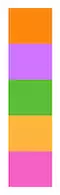 |
 |
 |
 |
 |
 |
 |
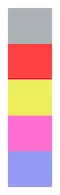 |
 |
 |
API
For more detailed information, please refer to
the documentations in the docs directory.
Palette
extract(image: ImageSource, options?: Options): Palette
Extracts a color palette from the given image source(HTMLImageElement, HTMLCanvasElement or ImageData).
It takes an image source and an optional Options object as parameters.
const options: Options = {
algorithm: 'dbscan',
samplingRate: 0.5,
maxSwatches: 16,
filters: [luminanceFilter(0.2, 0.8)],
};
const palette = Palette.extract(image, options);The Options can include properties such as algorithm, samplingRate, maxSwatches, and filters.
interface Options {
// The color extraction algorithm to use. Default is 'dbscan'.
algotithm?: 'dbscan' | 'kmeans';
// The sampling rate of the image. Default is 1.0.
samplingRate?: number;
// The maximum number of swatches to extract. Default is 256.
maxSwatches?: number;
// The color filters to apply. Default is [opacityFilter()].
filters?: ColorFilter[];
}findSwatches(n: number, theme?: Theme): Swatch[]
Finds the best n swatches in the palette.
The “best” swatches are determined based on their population and optionally a theme.
The theme can be basic, vivid, muted, light or dark. Default is basic.
const swatches = palette.findSwatches(5, 'light');Development
Follow these steps to get started with development:
- Fork and clone this repository
- Install the latest LTS version of Node.js
- Enable Corepack using
corepack enable - Install dependencies using
pnpm install - Run unit tests and watch for changes using
pnpm dev
License
This library is distributed under the MIT License.See the LICENSE.



