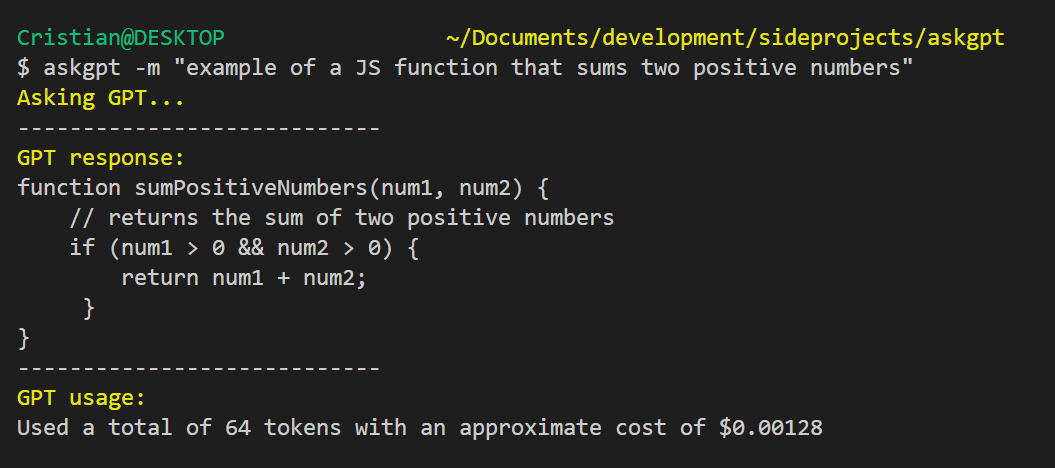AskGPT 🤖
This library gives your Terminal superpowers by connecting it with OpenAI API directly. It allows you to use a simple command to have a pretty similar response to what you can get with ChatGPT.
NPM package: https://www.npmjs.com/package/askgpt
Want to have it running in Telegram?
Read the docs and learn how to deploy your server in minutes!
Installation
This library should be installed globally with your preferred package manager:
npm i -g askgptAfter installation, you have to configure your API KEY to connect to OpenAI API. To do so, follow these steps:
- Sign up to OpenAPI and go to your API Keys screen in https://beta.openai.com/account/api-keys.
- Create a new secret key, copy its value and run the command:
askgpt --config- The terminal prompt will ask for your API key, paste it and press Enter. It will save the key in your local system.
- You are done! Time to use OpenAI features
🚀
Using OpenAI API
In this version of the library we support chatCompletion using gpt-3.5-turbo data model. It's more than enough for precise answers and helping with code.
To use the API directly from your terminal, run this command:
askgpt -m "how can I commit my files using Git?"And you will receive an output with the answer from OpenAI and an approximate cost of your request (you may be in the free test tier for now so take care about reaching the credit limit!).
Available flags
We configured some flags to allow you to configure the project easily and get information about current config status. Use any of these flags along with askgpt command to access different functionalities:
| Shortcut | Flag name | Description | Example |
|---|---|---|---|
| --help | Show all available commands in your terminal | askgpt --help | |
| --version | Show current package version | askgpt --version | |
| -c | --config | Run configuration setup | askgpt -c |
| -p | --path | Shows the path where your config file is saved | askgpt -p |
| -d | --model | Shows current data model being used | askgpt -d |
| -h | --history | Lists all saved files and READS one of them | askgpt -h |
| -r | --remove | List all saved files and DELETES the one chosen | askgpt -r |
| -m | --message | Send a message to OpenAI API | askgpt -m |
| -t | --tokens | Number of max. tokens you want for this request only | askgpt -m -t 10 |
| -s | --save | Saves the current request payload to a JSON file | askgpt -m -s |
Example
Output example:
➜ askgpt git:(main) ✗ askgpt -m
? What do you want to ask? What is this code doing?```console.log(yellow('Asking GPT...'))```
Asking GPT... What is this code doing?```console.log(yellow('Asking GPT...'))```
----------------------------
GPT response:
This code is printing the string "Asking GPT..." to the console in yellow text.
----------------------------
GPT usage:
Used a total of 44 tokens with an approximate cost of $0.00088And in a screenshot too if you want a visual on what it looks like: