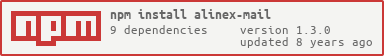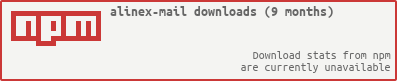Alinex Mail: Readme
An easy to use module for sending mails.
- fully configurable
- configuration templates
- using markdown with auto text/html creation
- support for handlebars templates
While sending mails it will also transform inline images in html into cid images attached to the mail to make it more standard conform.
It is one of the modules of the Alinex Namespace following the code standards defined in the General Docs.
Read the complete documentation under https://alinex.github.io/node-mail.
Install
The easiest way is to let npm add the module directly to your modules (from within you node modules directory):
npm install alinex-mail --save
And update it to the latest version later:
npm update alinex-mail --save
This package will install a lot of subpackages to ensure the full functionality but only the ones really needed are loaded on demand.
Always have a look at the latest changes.
Usage
The first step is to load the module:
mail = require 'alinex-mail'
And now you simply send your mails:
mailsendbase: 'default'subject: 'Test'context# handling of errors or success
The above setup is all you may need to send an email. All the missing information is taken from it's base. Which is like always defined as a configuration setting.
The context is optional and only used if the mail's body contains handlebars templates.
If you want to validate email settings within you applications configuration, you may use the schema from this package:
emailSchema = require'alinex-mail/lib/configSchema'email
You may also resolve the email templates before sending it:
setup = mailresolve setup
Configuration
The configuration is based on multiple email templates. They can be made on top of each other.
They will be defined under /email and an example may look like:
# Email Templates# =================================================# Default Email Templates# -------------------------------------------------# This will extend/overwrite the already existing setup within the code.default:# specify how to connect to the servertransport: smtp://alexander.schilling%40mycompany.de:<PASSWORD>@mail.mycompany.de# specify retriesretry:times: 1 # makes 2 tries at maxinterval: 5s# sender addressfrom: alexander.schilling@mycompany.dereplyTo: somebody@mycompany.de# contentlocale: ensubject: >Database Report: {{name}}body: |+{{conf.title}}=========================================================================={{conf.description}}Started at {{dateFormat date "LLL"}}:| Zeilen | Datei | Beschreibung || ------:| -------- | ------------ |{{#each result}}| {{rows}} | {{file}} | {{description}} |{{/each}}Find the files attached to your mail if data available!
To make it more modular you may also add a base setting to use the setting defined
there as a base and the options here may overwrite or enhance the base setup.
Read more at the {@link configSchema.coffee} page.
Debugging
If you have any problems you may always run it with debugging by setting the DEBUG
environment variable like:
DEBUG=mail* myprog-usingsshtunnel
The following targets are possible:
mailgeneral loggingmail:dataoutput all mail elements instead of only the envelope
If you enable debugging of mail the given configuration will also be validated.
License
(C) Copyright 2016 Alexander Schilling
Licensed under the Apache License, Version 2.0 (the "License"); you may not use this file except in compliance with the License. You may obtain a copy of the License at
Unless required by applicable law or agreed to in writing, software distributed under the License is distributed on an "AS IS" BASIS, WITHOUT WARRANTIES OR CONDITIONS OF ANY KIND, either express or implied. See the License for the specific language governing permissions and limitations under the License.