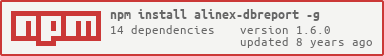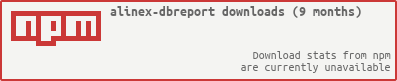Package: alinex-dbreport
Run some database queries and send their results using email. The main features are:
- work on any database
- fully configurable
- send results as csv
- pretty email format
- combine queries
It can be started from command line or triggered using cron.
It is one of the modules of the Alinex Universe following the code standards defined in the General Docs.
Install
Install the package globally using npm on a central server. From there all your machines may be checked:
sudo npm install -g alinex-dbreport --production
After global installation you may directly call dbreport from anywhere.
dbreport --help
Always have a look at the latest changes.
Bash Code completion
If you like, you can add code completion for bash by copying the output of:
> scripter bashrc-script###-begin-cli.coffee-completions-##### yargs command completion script## Installation: dbreport completion >> ~/.bashrc# or dbreport completion >> ~/.bash_profile on OSX.#_yargs_completions(){local cur_word args type_listcur_word="${COMP_WORDS[COMP_CWORD]}"args=$(printf "%s " "${COMP_WORDS[@]}")# ask yargs to generate completions.type_list=`dbreport --get-yargs-completions $args`COMPREPLY=( $(compgen -W "${type_list}" -- ${cur_word}) )# if no match was found, fall back to filename completionif [ ${#COMPREPLY[@]} -eq 0 ]; thenCOMPREPLY=( $(compgen -f -- "${cur_word}" ) )fireturn 0}complete -F _yargs_completions dbreport###-end-cli.coffee-completions-###
Usage
You can simple call the dbreport command with at least one of the configured
reports:
> dbreport <job>... [<options>]...
Initializing...
Run the jobs...
-> tables
Goodbye
To get some more information call it with debugging:
> DEBUG=dbreport dbreport <job>... [<options>]...
Initializing...
Run the jobs...
-> tables
dbreport start tables job +0ms
dbreport run query tables: SELECT table_schema, table_name FROM information_schema.tables ORDER BY table_schema, table_name +1ms
dbreport tables: 641 rows fetched +88ms
dbreport sending email to betriebsteam@mycompany.com.. +547ms
dbreport using SMTP +3ms
dbreport message send {accepted: [ 'betriebsteam@mycompany.com' ],
rejected: [],
response: '250 2.0.0 from MTA(smtp:[172.16.51.30]:10025): 250 2.0.0 Ok: queued as 7C61520AB5',
envelope:
{ from: 'alexander.schilling@mycompany.com',
to: [ 'betriebsteam@mycompany.com' ] },
messageId: '1454671119582-6f16f637-c8a84be8-46bf2d0c@mycompany.com' } +2ms
Goodbye
Global options:
-C, --nocolors turn of color output
-v, --verbose run in verbose mode
-h, --help Show help
Use other email address for test:
-m, --mail give a specific mail address
-j, --json give an optional object of variables to the job
Configuration
The most parts are configurable without any code change.
jobs
The main part is the configuration of each single, possible job. At best this
should be done each in it's own file like /dbreport/job/xxxx:
# Test Job# =================================================# Job Meta# -------------------------------------------------title: Vorhandene Tabellendescription: |+Dieser Bericht zeigt alle Tabellen die zum Zeitpunkt der Ausführung in der managelife Datenbank existieren. Die genaue Liste liegt als tables.csv dieser Email bei.variables:schema:type: 'string'# Queries to Run# -------------------------------------------------query:tables:title: List of Tablesdescription: a complete list of all relations in the databasedatabase: test_postgresqlcommand: >SELECT relnameFROM pg_classWHERE relname !~ '^(pg_|sql_)' AND relkind = 'r'AND relname not like '{{schema}}.%';indexes:title: List of Indexesdescription: a complete list of all indexes in the databasedatabase: test_postgresqlcommand: >SELECT relnameFROM pg_classWHERE relname !~ '^(pg_|sql_)' AND relkind = 'i';# Compose# -------------------------------------------------compose:all:title: List of Objectsdescription: a complete list of all objects in the database# combine methodsappend:- tables- indexesjoin:tables: innerindexes: inner# select only some columnsfields: name, value# sort the listsort: relnamereverse: trueunique: true# change x and y axesflip: true# Define contents# -------------------------------------------------# also go on for empty results - else skipsendEmpty: true# which csv files to send (list) or true for allcsv:- all# add pdf reportspdf:example:title: Exampleformat: A4orientation: portraitlocal: decontent: >My handlebars template...# Where to Send them to# -------------------------------------------------email:base: defaultto: betrieb@mycompany.com
As you see above you have the four parts to fill up:
- meta data to be used in the email like: '{{conf.title}}'
- queries with a name, the db reference name and code to execute
- compose options (optional)
- email sending
Meta Data
Here only the title and description can be set tzo be used within the email
template. They are useable as {{conf.title}} or {{conf.description}} in the
template.
The variables object define which variables are used within this job. You have to
give them from the command line by --json ....
Queries
This let you define multiple database queries to execute. They are given as an object with an alias name as key. This name can be used later in composing multiple queries together.
If no compose setting is given they will used directly as the attached csv files.
Therefore the title, description and sort settings may be given. The resulting
CSV file names will use the title or alias.
The database setting is a reference to the database connection to use. This is
defined separately (see below).
The command string is the SQL to be executed. This will be send as is to the
database server. So there are no variables possible.
Compose
If you want to compose multiple query results together this section allows for. It should contain an object of compositions to send as separate files. The key of each entry is used as an alias.
Each composition contains:
- title - to be used as filename and as template variable
- description - to be used as template variable
- append 'true' or
- join - specific join settings (see below)
- sort []... - list of sort fields (prepend with '-' for decreasing order)
- reverse - will reverse the whole list if true
- fields - will remove all columns not listed here and sort columns after the given list
- unique - set to true to remove completely duplicate rows
- flip - will change x- and y-axis within the table
The join can be set to:
- 'true' - to left join all tables
- list of alias names - to left join the given tables
- object - with alias name and join type (left, right, inner, outer, append) which will be done in the given order
Here you have the option to prevent sending empty emails (without attached csv)
by setting sendEmpty to false.
The email part is exactly like defined above in the base email settings. So you have the possibility to overwrite each value written there with the ones here.
While the email mostly uses a 'base' template and only defines the parts which are changed to the base template. So a proper use of the templates will help you minimize the configuration for the jobs.
Email Templates
This templates are used for sending emails out. They will be defined under
/email:
# Email Templates# =================================================# Default Email Templates# -------------------------------------------------This will extend/overwrite the already existing setup within the code.default:# specify how to connect to the servertransport: smtp://alexander.schilling%40mycompany.de:<PASSWORD>@mail.mycompany.de# sender addressfrom: alexander.schilling@mycompany.dereplyTo: somebody@mycompany.de# contentlocale: ensubject: >Database Report: {{name}}body: |+{{conf.title}}=========================================================================={{conf.description}}Started at {{dateFormat date "LLL"}}:| Zeilen | Datei | Beschreibung || ------:| -------- | ------------ |{{#each result}}| {{rows}} | {{file}} | {{description}} |{{/each}}Find the files attached to your mail if data available!
To make it more modular you may also add a base setting to use the setting defined
there as a base and the options here may overwrite or enhance the base setup.
Transport
The transport setting defines how to send the email. This should specify the connection for the mail server to use for sending. It is possible to do this using a connection url like above with the syntax:
<protocol>://<user>:<password>@<server>:<port>
Or you may specify it as object like:
transport:pool: <boolean> # use pooled connections defaults to falsedirect: <boolean> # set to true to try to connect directly to recipients MXservice: <string> # name of well-known service (will set host, port and secure options)# services: 1und1, AOL, DebugMail.io, DynectEmail, FastMail, GandiMail, Gmail,# Godaddy, GodaddyAsia, GodaddyEurope, hot.ee, Hotmail, iCloud, mail.ee, Mail.ru,# Mailgun, Mailjet, Mandrill, Naver, Postmark, QQ, QQex, SendCloud, SendGrid,# SES, Sparkpost, Yahoo, Yandex, Zohohost: <string> # the hostname or IP address to connect toport: <integer> # the port to connect to (defaults to 25 or 465)secure: <boolean> # if true the connection will only use TLS else (the default)# TLS may still be upgraded to if available via the STARTTLS commandignoreTLS: <boolean> # if this is true and secure is false, TLS will not be usedrequireTLS: <boolean> # if this is true and secure is false, it uses STARTTLS# even if the server does not advertise support for ittls: <object> # additional socket options like `{rejectUnauthorized: true}`auth: # authentication objectsuser: <string> # the usernamepass: <string> # the password for the userauthMethod: <string> # preferred authentication method, eg. ‘PLAIN’name: <string> # hostname of the client, used for identifying to the serverlocalAddress: <string> # the local interface to bind to for network connectionsconnectionTimeout: <integer> # milliseconds to wait for the connection to establishgreetingTimeout: <integer> # milliseconds to wait for the greeting after connection is establishedsocketTimeout: <integer> # milliseconds of inactivity to allowdebug: <boolean> # set to true to log the complete SMTP traffic# if pool is set to true:maxConnections: <integer> # the count of maximum simultaneous connections (defaults to 5)maxMessages: <integer> # limits the message count to be sent using a single connection (defaults to 100)rateLimit: <integer> # limits the message count to be sent in a second (defaults to false)
Addressing
First you can define the sender address using:
from: <string> # the address used as sender(often the same as used in transport)replyTo: <string> # address which should be used for replys
And you give the addresses to send the mail to. In the following fields: to, cc
and bcc you may give a single address or a list of addresses to use.
All e-mail addresses can be plain e-mail addresses
name@mymailserver.com
or with formatted name (includes unicode support)
"My Name" <name@mymailserver.com>
Content
The content of the mail consists of an subject line which should be not to long and the body. The body is given as Markdown syntax and supports all possibilities from report. This will be converted to a plain text and html version for sending so that the mail client can choose the format to display.
Like you see above, you can use handlebar syntax to use some variables from the code. This is possible in subject and body. And you may specify a local to use for date formatting.
You can also define different templates which can be referenced from within the job.
The following context variables are possible:
- name - the alias name for this job
- conf... - configuration of job (object)
- variables - list of variables
- date - the date then the job was done (now)
- result - data after Composing
- - one entry for each job
- title - title of the job (from config)
- description - description of job (from config)
- data - raw data
- rows - number of rows in result (without heading)
- - one entry for each job
- attachments - list of attachments
- - type - file type (extension) - filename - file name - description - description of file (from config) - content - real data - rows - number of rows contained (if applicable)
Find more examples at validator.
Database
Also you need the setup under /database like described in
Database.
This is used to make the specific database connections.
Compose
Like seen above the compose section can be used to
License
Copyright 2016 Alexander Schilling
Licensed under the Apache License, Version 2.0 (the "License"); you may not use this file except in compliance with the License. You may obtain a copy of the License at
Unless required by applicable law or agreed to in writing, software distributed under the License is distributed on an "AS IS" BASIS, WITHOUT WARRANTIES OR CONDITIONS OF ANY KIND, either express or implied. See the License for the specific language governing permissions and limitations under the License.