alfred-bitly
Shorten URL with bit.ly
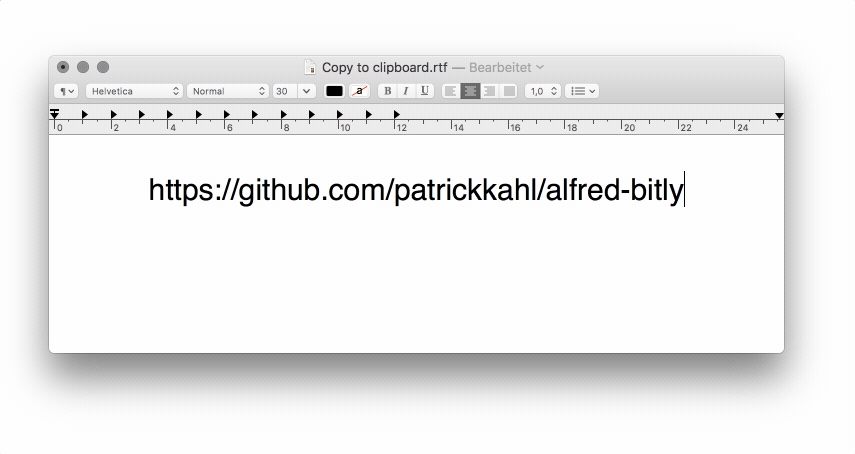
Install
$ npm install --global alfred-bitly
Requires Node.js 4+ and the Alfred Powerpack.
I defaulting to npm but you can also download the bitly.alfredworkflow and double-click the file.
First Run
Before running the workflow you need to set your Bit.ly GENERIC ACCESS TOKEN:
First login to your Bitly Account and then create here your GENERIC ACCESS TOKEN. Be sure to use the GENERIC ACCESS TOKEN and not the API KEY.
To enter it open Alfred Preferences > Workflows then select Bit.ly, finally click in Configure Workflow and Variables (as seen below):
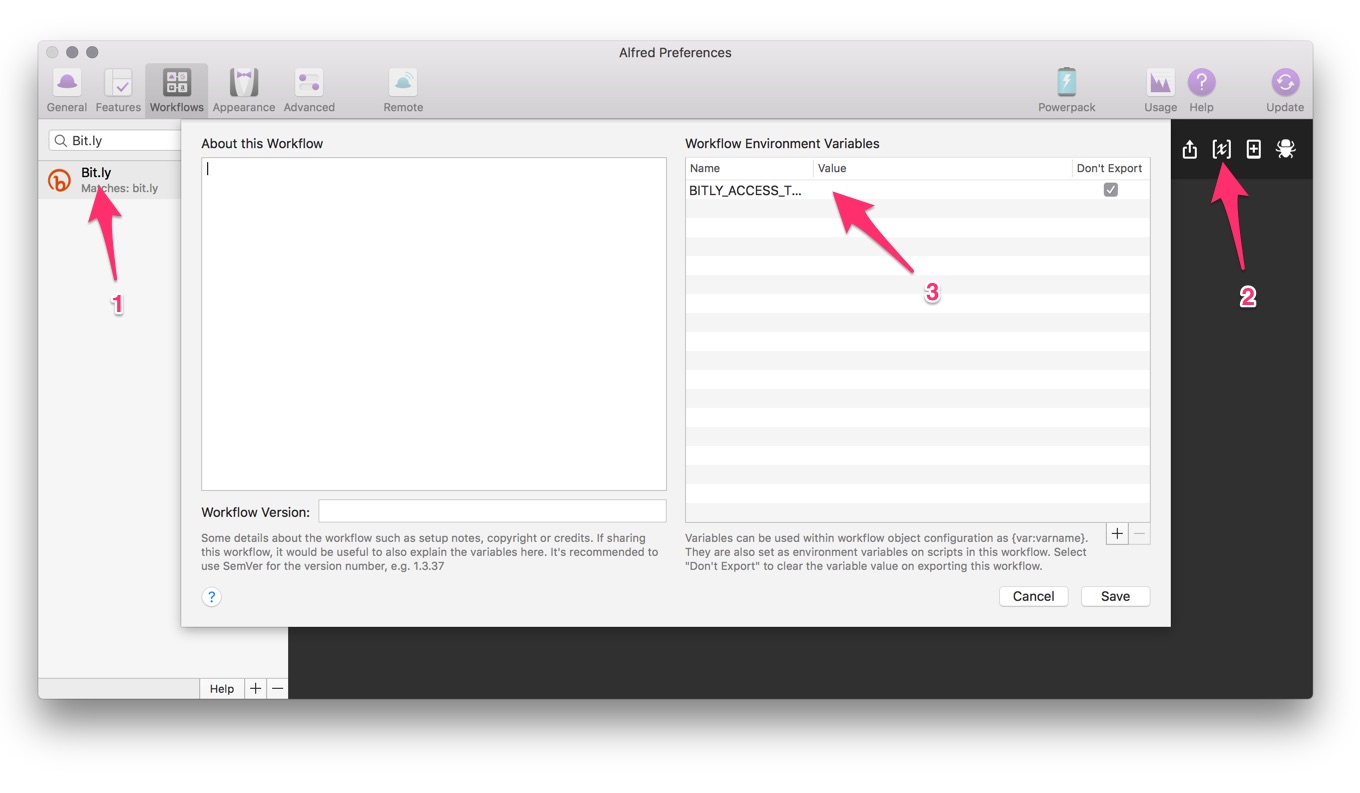
Usage
Copy URL to clipboard. Type bit.ly in Alfred and Enter. Now the shorten URL should be in your clipboard.
License
MIT © Patrick Kahl