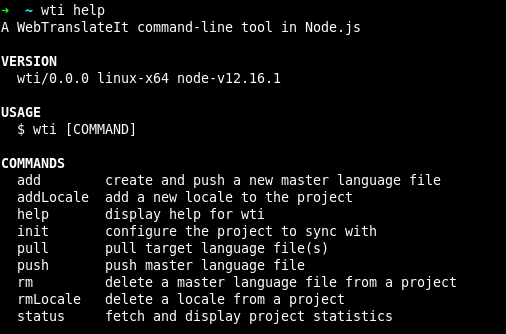Usage
Installation
$ yarn global add @treatwell/wtiConfiguration
Basically, wti is to be run on a project root directory, and looks for a wti-config.json file containing your project's informations.
The command wti init lets you create this file.
$ wti init
What is your project's api key?: <your private key>
Initializing...... [SUCCESS] Project is initializedYou can find the API token in your project settings.
Usage
Execute wti help to see the usage:
USAGE
$ wti [COMMAND]
COMMANDS
add create and push a new master language file
addLocale add a new locale to the project
help display help for wti
init configure the project to sync with
pull pull target language file(s)
push push master language file
rm delete a master language file from a project
See `wti help <command>` for more information on a specific command.Sample commands
| Command | Action |
|---|---|
| wti add <path/to/master/file.json> | Upload a new master language file |
| wti rm <path/to/master/file.json> | Delete a master language file |
| wti push | Update a master language file |
| wti pull | Download target language files |
| wti addLocale fr | Add a new locale to the project |
| wti rmLocale fr | Remove a locale from the project |
| wti status | View project statistics |
i18next example
1. Prerequisite
- Create a project on WebTranslateIt with a source language (such as english)
- Bootstrap a React app
2. Install and configure i18next
$ yarn add i18next react-i18next
$ yarn add -D i18next-parser
// Extract locales
$ i18next --config i18next-parser.config.js3. Install and configure WTI client
$ yarn add -D wti
$ wti init
$ wti add locale fr
$ ... add other languages
$ wti add locales/en/translation.json
$ wti push4. Translate keys on WebTranslateIt, and then pull translations
$ wti pull5. Add or remove translation keys
$ i18next --config i18next-parser.config.js
$ wti push