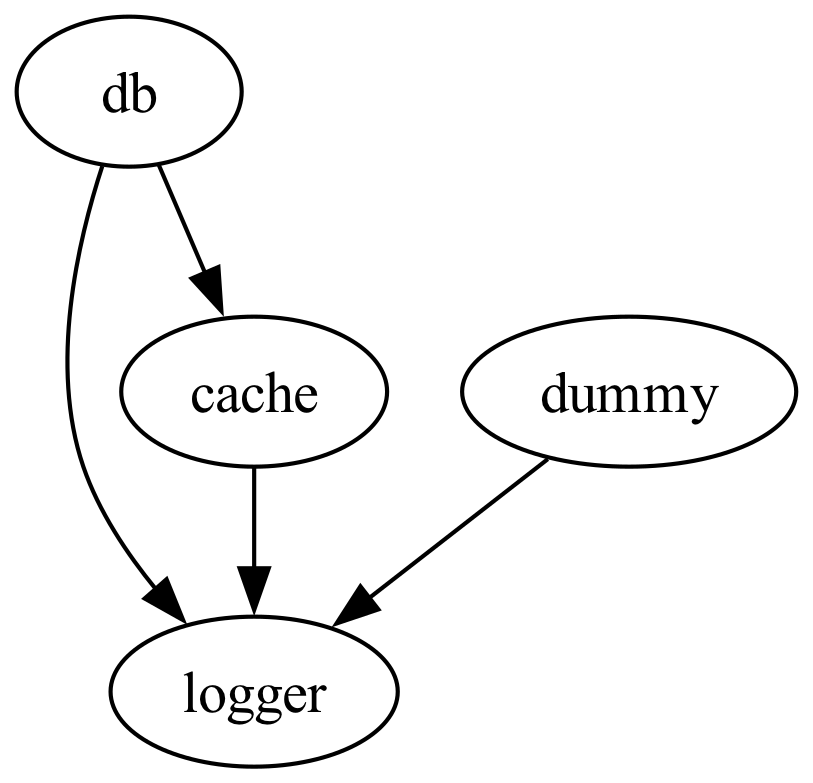[!NOTE] This is one of 206 standalone projects, maintained as part of the @thi.ng/umbrella monorepo and anti-framework.
🚀 Please help me to work full-time on these projects by sponsoring me on GitHub. Thank you! ❤️
Minimal and explicit dependency-injection & lifecycle container for stateful app components.
Inspired by Stuart Sierra's component framework for Clojure/ClojureScript.
Uses a declarative approach to define system components with a simple lifecycle API.
STABLE - used in production
Search or submit any issues for this package
yarn add @thi.ng/systemESM import:
import * as sys from "@thi.ng/system";Browser ESM import:
<script type="module" src="https://esm.run/@thi.ng/system"></script>For Node.js REPL:
const sys = await import("@thi.ng/system");Package sizes (brotli'd, pre-treeshake): ESM: 579 bytes
Note: @thi.ng/api is in most cases a type-only import (not used at runtime)
Two projects in this repo's /examples directory are using this package:
| Screenshot | Description | Live demo | Source |
|---|---|---|---|
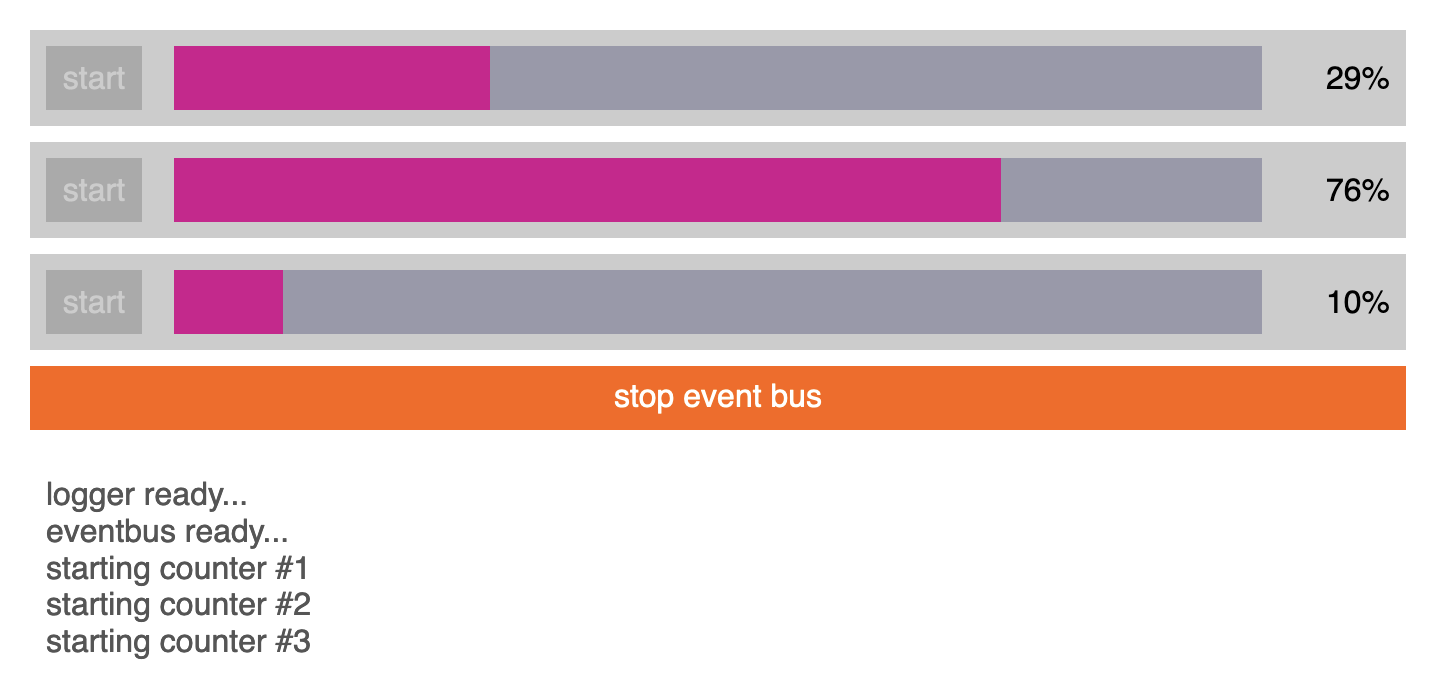 |
CSP channel-based event handling, async transducers & reactive UI components | Demo | Source |
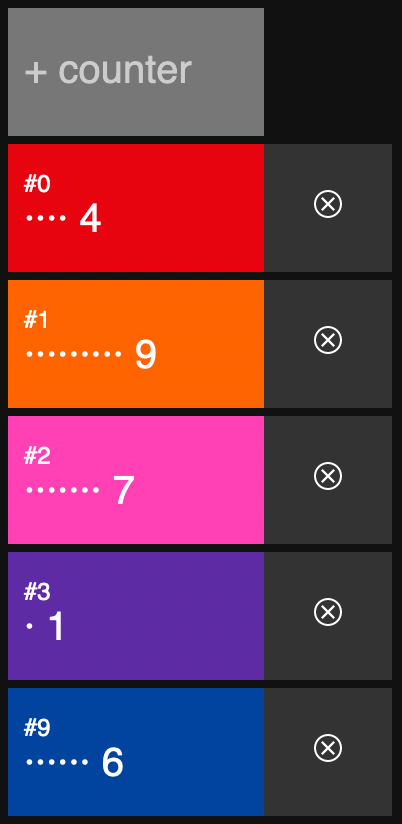 |
Declarative component-based system with central rstream-based pubsub event bus | Demo | Source |
TODO
import { defSystem, ILifecycle } from "@thi.ng/system";
// Step 1: Define the structure / components of your system
interface FooSys {
db: DB;
cache: Cache;
logger: Logger;
dummy: ILifecycle;
}
// Step 2: Provide component implementations
// Components can be classes or any object implementing the (fully optional)
// `ILifecycle` interface...
class Logger implements ILifecycle {
info(msg: string) {
console.log(`[info] ${msg}`);
}
async start() {
this.info("start logger");
return true;
}
async stop() {
this.info("stop logger");
return true;
}
}
// DB requires a logger & cache
class DB implements ILifecycle {
constructor(protected logger: Logger, protected cache: Cache) {}
async start() {
this.logger.info("start db");
return true;
}
async stop() {
this.logger.info("stop db");
return true;
}
}
class Cache implements ILifecycle {
constructor(protected logger: Logger) {}
async start() {
this.logger.info("start cache");
return true;
}
async stop() {
this.logger.info("stop cache");
return true;
}
}
// Step 3: Define system & component dependencies
// This will initialize all components in dependency order
// - All arg types and dependency IDs are inferred / type checked
// - `System` itself implements `ILifecycle`, so can be used to form
// nested systems
const FOO = defSystem<FooSys>({
db: {
factory: async (deps) => new DB(deps.logger, deps.cache),
deps: ["logger", "cache"],
},
logger: { factory: async () => new Logger() },
cache: {
factory: async ({ logger }) => new Cache(logger),
deps: ["logger"],
},
dummy: {
factory: async ({ logger }) => ({
async start() {
logger.info("start dummy");
return true;
},
async stop() {
logger.info("stop dummy");
return true;
},
}),
deps: ["logger"]
}
});
// Step 4: Asynchronously start all components in dependency order
await FOO.start();
// [info] start logger
// [info] start cache
// [info] start dummy
// [info] start db
// Step 5 (optional): Async shutdown all (in reverse order)
await FOO.stop();
// [info] stop db
// [info] stop dummy
// [info] stop cache
// [info] stop logger
// Alternatively, calls stop() & if successful followed by start()
await FOO.reset();For a System to initialize its components in the correct order, an internal
dependency
graph is
constructed. This graph is not required any further after system initialization
(see
System.init()),
though can be useful for debugging and documentation purposes.
For example, we can utilize the @thi.ng/dgraph-dot package to generate a Graphviz source file to visualize the dependencies between the system's components.
import { toDot } from "@thi.ng/dgraph-dot";
console.log(toDot(FOO.graph, { id: (node) => node }));
// digraph g {
// "db"[label="db"];
// "logger"[label="logger"];
// "cache"[label="cache"];
// "dummy"[label="dummy"];
// "db" -> "logger";
// "db" -> "cache";
// "cache" -> "logger";
// "dummy" -> "logger";
// }Resulting visualization:
- Karsten Schmidt (Main author)
- Kevin Nolan
If this project contributes to an academic publication, please cite it as:
@misc{thing-system,
title = "@thi.ng/system",
author = "Karsten Schmidt and others",
note = "https://thi.ng/system",
year = 2020
}© 2020 - 2025 Karsten Schmidt // Apache License 2.0